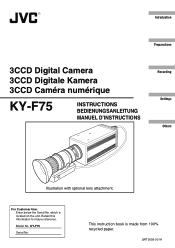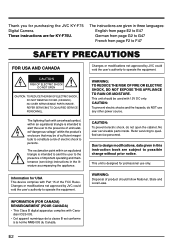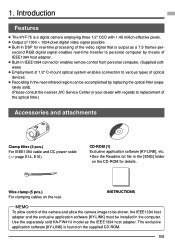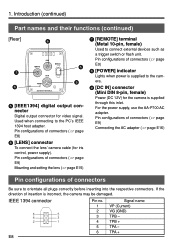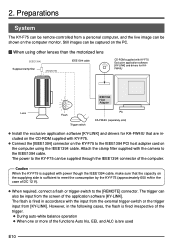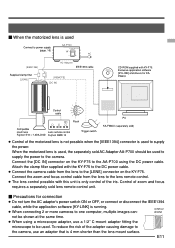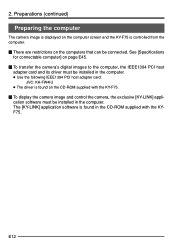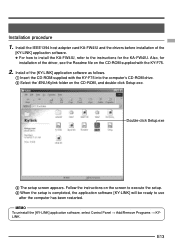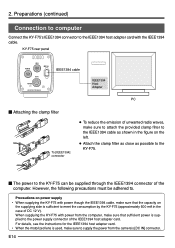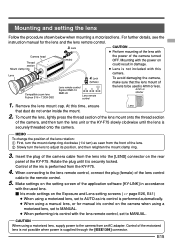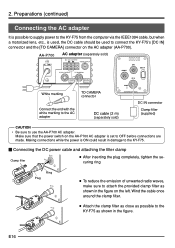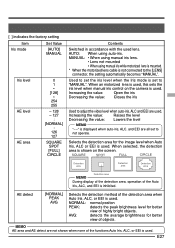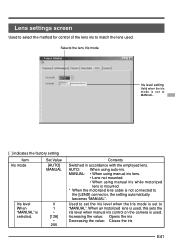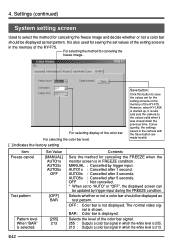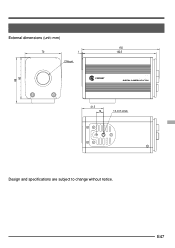JVC KY-F75U - 3-ccd Sxga Digital Imaging Camera Support and Manuals
Get Help and Manuals for this JVC item

Most Recent JVC KY-F75U Questions
Camera Not Detected
my camera is not detected in the computure NB : the green LED is lights
my camera is not detected in the computure NB : the green LED is lights
(Posted by marwenbensassi 8 years ago)
Installation Problems
I cannot get thew computer (Windows XP) to see the drivers. It insists on defaulting to Microsoft Ge...
I cannot get thew computer (Windows XP) to see the drivers. It insists on defaulting to Microsoft Ge...
(Posted by mikeasquith 11 years ago)
Popular JVC KY-F75U Manual Pages
JVC KY-F75U Reviews
We have not received any reviews for JVC yet.