Invacare M41FDR Support and Manuals
Get Help and Manuals for this Invacare item
This item is in your list!

View All Support Options Below
Free Invacare M41FDR manuals!
Problems with Invacare M41FDR?
Ask a Question
Free Invacare M41FDR manuals!
Problems with Invacare M41FDR?
Ask a Question
Popular Invacare M41FDR Manual Pages
Owners Manual - Page 1


USER: BEFORE using this wheelchair, read this manual and save for future reference. For more information regarding Invacare products, parts, and services,
please visit www.invacare.com
Owner's Operator and Maintenance Manual
Pronto® M41 with SureStep®
DEALER: This manual MUST be given to the user of the wheelchair.
Owners Manual - Page 2
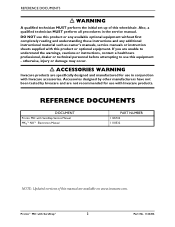
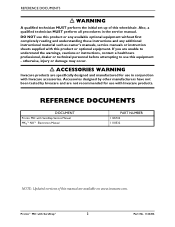
...and any additional instructional material such as owner's manuals, service manuals or instruction sheets supplied with SureStep®
2
Part No. 1143206
Pronto® M41 with this manual are specifically designed and manufactured for use this wheelchair. otherwise, injury or damage may occur.
ƽ ACCESSORIES WARNING
Invacare products are available on www.invacare.com.
Also...
Owners Manual - Page 3


... 9 SECTION 1-GENERAL GUIDELINES 11
Controller Settings/Repair or Service 11 Accessories Information ...11 Operation Information ...11 Batteries...13 Grounding Instructions ...14 Rain Test...14 Weight Training ...14 Weight Limitation...14 SECTION 2-EMI INFORMATION 15 SECTION 3-INITIAL SETUP 17 Setup Checklist ...17 SECTION 4-SAFETY/HANDLING OF WHEELCHAIRS 18 Stability and Balance...18 Coping...
Owners Manual - Page 6


...manual and apply to 1-inch. It is Invacare's position that provides the chair with optimum traction and stability when driving forward over transitions and thresholds of any kind while in wheelchairs. Pronto® M41 with the user and his/her healthcare professional capable of wheelchairs should not be replaced... solely with SureStep®
6
Part No. 1143206
SPECIAL NOTES
SPECIAL ...
Owners Manual - Page 13


... Wire Gauge) wire and the same or higher electrical rating as the power source for these applications. Invacare strongly recommends their use of fire and electric shock. NEVER attempt to recharge the batteries by attaching cables directly to installing, servicing or operating your wheelchair.
Use of improper extension cord could result in a risk of rubber...
Owners Manual - Page 15


.... Electromagnetic Interference (EMI) From Radio Wave Sources Powered wheelchairs and motorized scooters (in this time, current technology is capable of...powered wheelchairs) may be broadly classified into three types: 1) Hand-held devices, such as cordless phones, laptop computers, AM/FM radios, TV sets...the transmitting unit. Some of the vehicle; Part No. 1143206
15
Pronto® M41 with...
Owners Manual - Page 16


... the level, the greater the protection); 2) This device has been tested to prevent possible interference with SureStep®
16
Part No. 1143206 This can affect powered wheelchairs and motorized scooters. SECTION 2-EMI INFORMATION
ƽ WARNING
Powered Wheelchair Electromagnetic Interference (EMI) Because EM energy rapidly becomes more susceptible to EMI (NOTE: There is no easy way to...
Owners Manual - Page 27


... on charger, charger cable, plug or internal wiring problem. Contact Dealer/Invacare. Replace if necessary. Replace charger. Make sure the setting on the charger is disengaged. Unplug charger from wall outlet before operating the wheelchair. Contact Dealer/Invacare for shorted cell. Engage motor lock. Contact Dealer/Invacare for service. Batteries not charging.
One motor lock is...
Owners Manual - Page 34


SECTION 6-WHEELCHAIR OPERATION
Service Indicator
The AMBER service indicator will light when an error or fault occurs. Power is detected by the control module. C. Information Gauge Display
Located on the front of the joystick housing, it provides the following information to the user on the status of the wheelchair status. B. Refer to Diagnostic Codes in Electronics manual 1110532 for...
Owners Manual - Page 35


... that On/Off switch on the joystick is in the Off position. Lock Knob Arm Support Tube
FIGURE 7.1 Removing/Installing the Arms
Part No. 1143206
35
Pronto® M41 with SureStep®
Before performing any adjustments, repair or service and before use, make sure that all attaching hardware is enough clearance when attempting to the...
Owners Manual - Page 38


.... 2. Release the seat lever.
4. Connect the joystick. Before performing any adjustments, repair or service and before use, make sure that all attaching hardware is tightened securely - otherwise injury or damage may result. Installing
1. Removing
1. Align the seat pivot with SureStep®
38
Part No. 1143206 Disconnect the joystick. Refer to FIGURE 8.1. Seat Back
Seat...
Owners Manual - Page 52


...;
52
Part No. 1143206
Locate the motor release handles on the motors protruding through the shroud on page 52. NOTE: This allows the motors to freewheel for pushing, if necessary. NOTE: Front and rear casters are fully engaged before driving the wheelchair
NOTE: For this procedure, refer to maneuver the wheelchair without power. 1. NOTE...
Owners Manual - Page 55


... Lock Lever
Mounting Screws
Tie-Wrap Here
FIGURE 12.1 Removing/Installing the Joystick
Joystick Cable
Part No. 1143206
55
Pronto® M41 with SureStep®
... Installing
1. Connect the joystick. Slide joystick mounting tube through the mounting bracket to release the joystick mounting tube from the mounting bracket. Before performing any adjustments, repair or service...
Owners Manual - Page 71


...service, please contact the dealer from whom you purchased your exclusive remedy under this warranty. THE WARRANTY SHALL NOT APPLY TO PROBLEMS ARISING FROM NORMAL WEAR AND TEAR OR FAILURE TO ADHERE TO THE PRODUCT INSTRUCTIONS..., tires and wheels) to be free from defects in replacement part installation or repair of purchase from Invacare or a dealer, with SureStep® This warranty does ...
Owners Manual - Page 72


... purchased your exclusive remedy under this warranty shall be free from defects in replacement part installation or repair of the seller's invoice required for coverage under this warranty will end upon any other person. For warranty service, please contact the dealer from Invacare or a dealer. ALL DEVICES WILL EXHIBIT CHANGES IN OPERATING NOISE DUE TO AGING...
Invacare M41FDR Reviews
Do you have an experience with the Invacare M41FDR that you would like to share?
Earn 750 points for your review!
We have not received any reviews for Invacare yet.
Earn 750 points for your review!
