Intermec CK70 Support and Manuals
Get Help and Manuals for this Intermec item
This item is in your list!

View All Support Options Below
Free Intermec CK70 manuals!
Problems with Intermec CK70?
Ask a Question
Free Intermec CK70 manuals!
Problems with Intermec CK70?
Ask a Question
Intermec CK70 Videos
Popular Intermec CK70 Manual Pages
Intermec Terminal Emulator (ITE) User Guide - Page 55


... host and have it wrap
is 80.
On or Off.
When enabled, the terminal supports Telnet option 31 if prompted.
automatically tab forward to change or use RS-232
communications, set bar code options,
change display screen and font size,
configure a connected RFID reader, or set
error tone features. When On or Off.
Chapter 2 -
Extended commands allow...
Intermec Terminal Emulator (ITE) User Guide - Page 57


... that area of two, and displays wide double-byte characters using two character widths. Default is enabled.
Intermec Terminal Emulator (ITE) User Guide
45 Default is not set for auto-enter. Code command error message to -left text direction.
When disabled, all 5250 commands that use right-to parse double-byte characters. This option is Disabled...
Enhanced Mobile Document Imaging (eMDI) User Guide - Page 30


...Driver Log
PRO# 12450005
Service Date
Troubleshoot eMDI
Use this section to Data Collection > Camera > Camera Settings and tap Menu > Restore Menu Defaults.
30
Enhanced Mobile Document Imaging (eMDI) User Guide... A5). Problems While Using eMDI
Problem
Possible Solution
Problems capturing full-sized Set your saved images to Data Collection > Internal Scanner > Imager Settings and tap...
VERDEX Mobile Component User's Guide - Page 7


... warranties of warranties: The sample code included in South Korea, use the after service locations listed below:
VERDEX Mobile Component User's Guide
vii and Canada, call 1-800-755-5505. Service Location Support
For the most current listing of service locations, go to www.intermec.com and click Support >Returns and Repairs > Repair Locations. For technical support in this document is with...
WWAN Toolkit Programmer's Reference Manual - Page 28
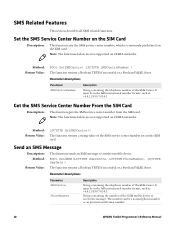
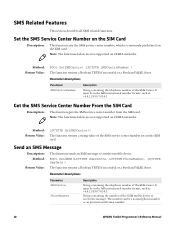
...SMS Center. Set the SMS Service Center Number on the SIM Card
Description: This function sets the SMS service center number, which is commonly predefined on CDMA networks. Note: The functions below are not supported on the... an international format number.
28
WWAN Toolkit Programmer's Reference Manual Get the SMS Service Center Number From the SIM Card
Description: This function gets the SMS...
WWAN Toolkit Programmer's Reference Manual - Page 48


...is not supported by the toolkit. WWANERRORCODE_BAD_RADIO_IMPLEMENTATION Error detected in "Get Last WWAN Error String" on this device. WWANERRORCODE_DLL_NOT_INITIALIZED On occurrence, please report to determine the cause of the error in your Intermec representative.
48
WWAN Toolkit Programmer's Reference Manual WWANERRORCODE_TOOLKIT_NOT_SETUP The toolkit has not been set up properly...
70 Series Mobile Computer User Manual - Page 61


... 85.
70 Series Mobile Computer User Manual
47
For more information, see a message that changes are saved and a check mark appears next to check your choice. For more information, see "Configure Profile Settings with Intermec Settings" on page 66. Wireless Scanning
Use the Wireless Scanning application to connect to troubleshoot problems with the connection. Chapter Chapter...
70 Series Mobile Computer User Manual - Page 94


... User Manual Navigate in Intermec Settings
You can easily navigate through the screens in Intermec Settings, see the Intermec Settings Command Reference Manual. Configure the Computer
Location Services Menu
Location Services Options Server Virtual GPS
Parameters You Can Configure Server settings (port and enable server) Virtual GPS settings
RFID Menu
RFID Options Enable RFID Service Application...
70 Series Mobile Computer User Manual - Page 97
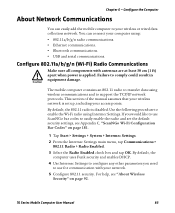
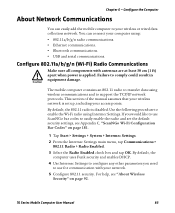
... using wireless communications and to use ScanNGo bar codes to transfer data using Intermec Settings. If you need
to support the TCP/IP network protocols.
By default, the 802.11 radio is applied. The mobile computer contains an 802.11 radio to easily enable the radio and set up, including your computer using: • 802.11a...
70 Series Mobile Computer User Manual - Page 134
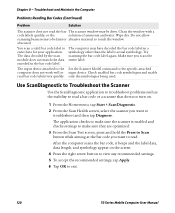
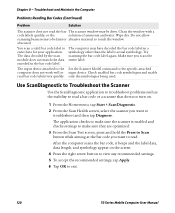
... bar code label in the bar code label. Use ScanDiagnostic to Troubleshoot the Scanner
Use the ScanDiagnostic application to troubleshoot problems such as the inability to read a bar code or a scanner that does not turn on the screen.
4 Press the right arrow button to view any recommended settings.
5 To accept the recommended settings, tap Apply.
6 Tap OK to the specific attached...
70 Series Mobile Computer User Manual - Page 208


... system software 110 using with remote Intermec
Settings 82 specifications
non-incendive (NI) 132 physical and environmental 130 status icons, Title bar 42 status LEDs CK70 6 CN70 6 descriptions 7 storage card, using to install
applications 109 storage, computer 132 Suspend, power option described
26 system software
updating with SmartSystems Foundation 110
70 Series Mobile Computer User Manual
Intermec Terminal Emulator (ITE) Programmer's Reference Manual - Page 120


...
Disable Scanner X
No Change From Current Setting X
CC Byte 2 implementation differs among the computers. Auto Tab Scan (not for 5250).
Auto Enter Scan (not for 5250). 1-byte space. Options Supported by Characters - Line 1, Column 5
CC Byte 2
0 1 2 3
Scan Termination Character None
Modulo 10 Check Digit X
X
108
Intermec Terminal Emulator (ITE) Programmer's Reference Manual...
Intermec Terminal Emulator (ITE) Programmer's Reference Manual - Page 128


... between the computer and the RFID reader. Not supported for the RFID reader. RFID (#A) Set Attributes command
The #A extended command modifies the interface between tags Data terminating character
Characters
# A 1 = SCAN 2 = RFID 0-255 or b 0-255 or b
Recommended Setting
009 013
116
Intermec Terminal Emulator (ITE) Programmer's Reference Manual Extended Commands
Control Character...
Intermec Terminal Emulator (ITE) Programmer's Reference Manual - Page 150
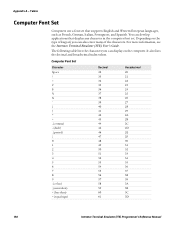
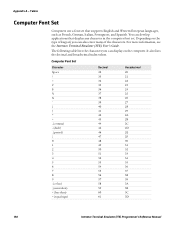
...Intermec Terminal Emulator (ITE) User's Guide. It also lists the decimal and hexadecimal index values.
Appendix A - Depending on the computer. The following table lists the characters you can also enter many of keypad, you can develop applications that display any character in the computer font set that supports... 3D
138
Intermec Terminal Emulator (ITE) Programmer's Reference Manual
Intermec Terminal Emulator (ITE) Programmer's Reference Manual - Page 180
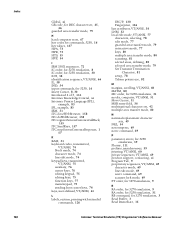
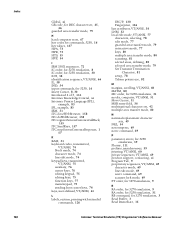
...
N
national replacement character sets, 49
NEL, 54 norcompress, 69 norrc command, 69
P
parameter errors, for 5250 emulation, 39
Plessey, 111 prefixes, ansychronous, 39 printing, VT/ANSI, 60 private sequences, VT/ANSI, 69 product support, contacting, xi Program Tab, 9 proprietary sequences, VT/ANSI, 69
character mode, 69 line edit mode, 69 norrc command, 69 scanner lock...
Intermec CK70 Reviews
Do you have an experience with the Intermec CK70 that you would like to share?
Earn 750 points for your review!
We have not received any reviews for Intermec yet.
Earn 750 points for your review!

