Intel SE7500WV2 - Server Chassis - SR2300 Support and Manuals
Get Help and Manuals for this Intel item
This item is in your list!

View All Support Options Below
Free Intel SE7500WV2 manuals!
Problems with Intel SE7500WV2?
Ask a Question
Free Intel SE7500WV2 manuals!
Problems with Intel SE7500WV2?
Ask a Question
Popular Intel SE7500WV2 Manual Pages
Product Guide - Page 3


... Supplies Needed ...17
Installation/Assembly Safety Instructions 18 Use Only for Intended Applications 18 Checking the Power Cord 19 Warnings and Cautions 19
Installing System Components 21 Remove the Cover...21 Remove the Processor Air Duct 22 Remove the Riser Cards 23 Remove the Fan module 24 Install the Server Board 25 Routing Cables ...28
Installing Peripherals ...34 Installing a PCI...
Product Guide - Page 4
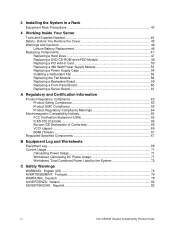
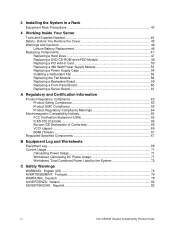
...46
Lithium Battery Replacement 46 Replacing Components ...47
Replacing a Hard Drive 47 Replacing a DVD/CD-ROM drive/FDD Module 49 Replacing a PCI Add-in Card 50 Replacing a 480 Watt Power Supply Module 53 Replacing a Power Supply Cage 54 Installing a Redundant Fan 56 Replacing the Fan Module 58 Replacing a Backplane Board 59 Replacing a Front Panel Board 60 Replacing a Server Board 61...
Product Guide - Page 5
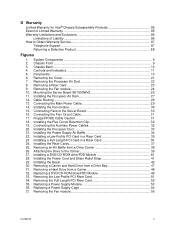
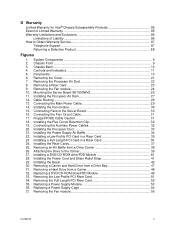
... drive/FDD Module 40 28. Removing the Low-Profile PCI Riser Card 51 34. Removing the Processor Air Duct 22 8. Installing the Processor Air Dam 27 12. Installing the Fan module 30 15. Connecting the Auxiliary Power Cables 32 20. Attaching the Drive to the Server Board 30 16. Replacing a Power Supply Module 53 36. Chassis Back...10 4. Controls and...
Product Guide - Page 7


... PFC redundant power supply with one module and one blank • Two PCI riser cards for use with the Intel Server Board SE7500WV2 • Three system fans • One internal USB cable, (connecting server board to front panel board) • One internal flex circuit cable, 100-pin (connecting server board to backplane board) • One internal SCSI cable (connecting server board to backplane...
Product Guide - Page 8
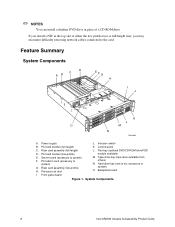
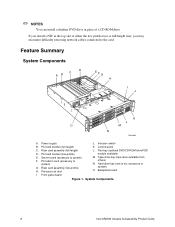
...M
N
OM14080
A. System Components
8
Intel SR2300 Chassis Subassembly Product Guide PCI card bracket (low-profile) E. Intrusion switch
B. Power supply
J. Tape drive bay (tape drive available from others)
N. Control panel
C. Server board (accessory to
system) G. If you install a NIC in the top slot of either the low profile riser or full height riser, you may encounter...
Product Guide - Page 14
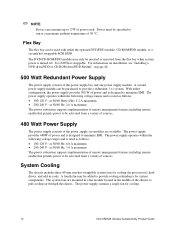
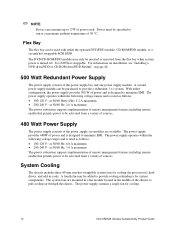
... of the power supply;
For information on installation, see "Installing a DVD drive/FDD or CD-ROM drive/FDD Module" on page 40.
500 Watt Redundant Power Supply
The power supply consists of power and is rated as follows: • 100-120 V∼ at 50/60 Hz; 6.8 A maximum • 200-240 V∼ at 50/60 Hz; 2.6 A maximum The power subsystem supports implementation...
Product Guide - Page 20


...inside the power supply. WARNING Do not open the power supply. WARNING Hazardous electrical conditions may be present on the front panel DOES NOT turn off the server and disconnect the power cords, telecommunications systems, networks, and modems attached to qualified technical service personnel.
20
Intel SR2300 Chassis Subassembly Product Guide WARNING The power button on power, telephone...
Product Guide - Page 25


... insulator sheet is seated securely over the standoffs, is seated below the studs in the order presented below. While placing the board on the corresponding
shouldered standoffs (Figure 10, C). 5. Assembling the System
25 Install the Server Board
CAUTION Do not install any server board support bumpers in the rear chassis I /O connectors
(Figure 10, B) in the SR2300 chassis. If...
Product Guide - Page 28
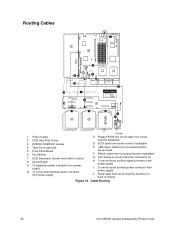
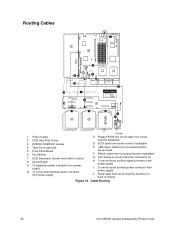
... board to server board fan connectors (2) H. SCSI cable from power
supply B. To server board auxiliary signal connector from
power supply I
C
6
E Cable Legend
Data Power
7
F
2
K
2
2
or
3
4
5
1. Cable Routing
28
Intel SR2300 Chassis Subassembly Product Guide SCSI Backplane (shown horizontal for clarity) 8. Routing Cables
J 1
8
ATA66
D
H
G
B
A
I . Front Panel...
Product Guide - Page 34
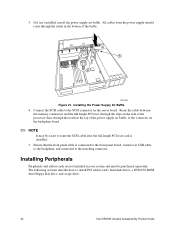
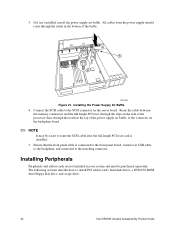
.... Ensure that the front panel cable is connected to the front panel board, routed over USB cable to the backplane, and connected to route the SCSI cable after the full length PCI riser card is installed. 5.
All cables from the power supply should route through the notch in the bottom of the power supply air baffle, to the connector on the server board. 3.
Product Guide - Page 54
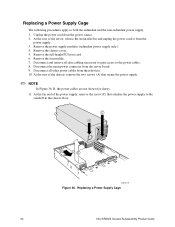
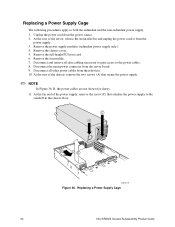
...-height PCI riser card. 6. A
C
B
D
E
OM14115
Figure 36. Replacing a Power Supply Cage
The following procedures apply to the power cables. 8. Unplug the power cord from the server board. 9. Disconnect all data cabling necessary to gain access to both the redundant and the non-redundant power supply. 1. Replacing a Power Supply Cage
54
Intel SR2300 Chassis Subassembly Product Guide...
Product Guide - Page 56
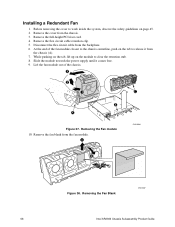
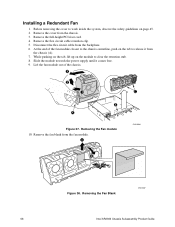
Removing the Fan module
10. Removing the Fan Blank
OM14587
56
Intel SR2300 Chassis Subassembly Product Guide At the end of the chassis.
3
2
1
C
B A.... 8.
Remove the cover from the fan module. Slide the module towards the power supply until it from the backplane. 6. Remove the full-height PCI riser card. 4. Remove the flex circuit cable retention clip. 5. Remove the fan ...
Product Guide - Page 58
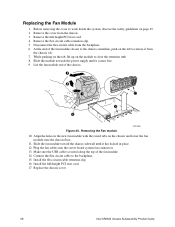
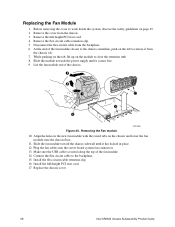
... fan module. 14. Plug the fan cables into the server board system fan connectors. 13. Install the flex circuit cable retention clip. 16. Remove the full-height PCI riser card. 4. Disconnect the flex circuit cable from the chassis. 3. Replace the chassis cover.
58
Intel SR2300 Chassis Subassembly Product Guide Replacing the Fan Module
1. At the end of the fan...
Product Guide - Page 62
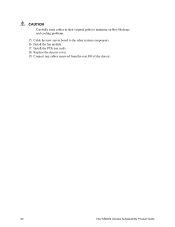
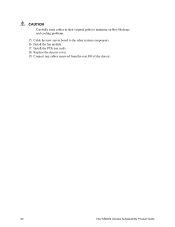
Replace the chassis cover. 19. Cable the new server board to minimize airflow blockage and cooling problems.
15. Install the fan module. 17. Install the PCI riser cards. 18. CAUTION Carefully route cables in their original paths to the other system components. 16. Connect any cables removed from the rear I/O of the chassis.
62
Intel SR2300 Chassis Subassembly Product Guide
Product Guide - Page 85


... of any kind delivered with the replacement or repair of Product, including labor, installation or other costs incurred by buyer and in any printed circuit board. In no event will Intel be liable for any other costs associated with or as part of products is expressly provided "as is" unless specifically provided for otherwise in particular, any...
Intel SE7500WV2 Reviews
Do you have an experience with the Intel SE7500WV2 that you would like to share?
Earn 750 points for your review!
We have not received any reviews for Intel yet.
Earn 750 points for your review!
