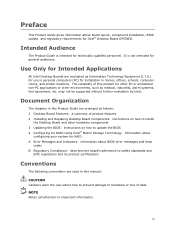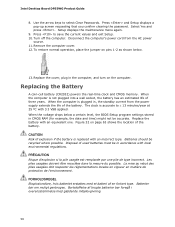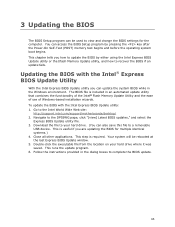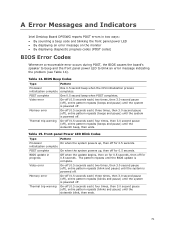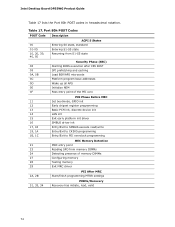Intel DP55WG - Media Series P55 ATX Core i7 i5 LGA1156 Desktop Motherboard Support and Manuals
Get Help and Manuals for this Intel item

View All Support Options Below
Free Intel DP55WG manuals!
Problems with Intel DP55WG?
Ask a Question
Free Intel DP55WG manuals!
Problems with Intel DP55WG?
Ask a Question
Most Recent Intel DP55WG Questions
Reboot Issues
When i reboot my pc at the POST sreen it just sit and do nothing until i switch it off completely th...
When i reboot my pc at the POST sreen it just sit and do nothing until i switch it off completely th...
(Posted by Anonymous-97381 11 years ago)
Intel DP55WG Videos
Popular Intel DP55WG Manual Pages
Intel DP55WG Reviews
We have not received any reviews for Intel yet.