Insignia IS-HC04091 Support and Manuals
Get Help and Manuals for this Insignia item
This item is in your list!

View All Support Options Below
Free Insignia IS-HC04091 manuals!
Problems with Insignia IS-HC04091?
Ask a Question
Free Insignia IS-HC04091 manuals!
Problems with Insignia IS-HC04091?
Ask a Question
Popular Insignia IS-HC04091 Manual Pages
User Manual (English) - Page 1


IS-HC040917
DIGITAL HOME THEATER AMPLIFIER
DIGITAL HOME THEATER AMPLIFIER IS-HC040917
VOLUME
AUDIO VIDEO INPUT
V
L
R
User's Manual
User Manual (English) - Page 2
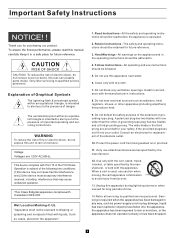
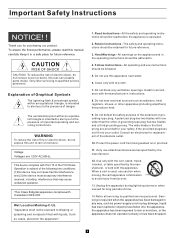
...! ! No user-serviceable parts inside.
Clean only with dry cloth.
7. Only use instructions should be followed.
5. Consult an electrician for future reference. Explanation of the following two conditions: (1)this device may not cause harmful interference, and (2) this manual carefully Keep it in the operating instructions should be adhered to qualified service personnel.
User Manual (English) - Page 4


...
Getting Started
5
Fittings
5
Installing batteries in the remote controller...19
To Adjust the Tone
19
Speaker Setting(Speaker Mode Settings)
20
Adjusting Speaker Output Levels
22
Speaker...Audio/Video Sources
25
SLEEP
26
Setting the Display Brightness
26
Automatic Audio ... Time
35
Adjusting the Parameter Settings for Pro
logic II MUSIC
35
Troubleshooting
36
General
36
Tuner
39...
User Manual (English) - Page 5


... input Tone Control (treble/bass) Quartz PLL Synthesized Digital Tuning system Digital AM/FM tuner with 64 station presets Auto Memory Preset (AM/FM separate) Manual Tuning Sleep Timer Remote control standby Headphone jack and speaker-on/off control 1 Subwoofer Signal line Output 7 analog inputs including built-in AM/FM tuner...
User Manual (English) - Page 6


...
AUDIO VIDEO INPUT
V
L
R
AM loop antenna
One Remote Control
VOLUME
AAA,R3P,UM-4 batteries
AAA,R3P,UM-4 batteries
AAA,R3P,UM-4 batteries
Warranty Card
5
One instruction book
IS-HC040917
DIGITAL HOME THEATER AMPLIFIER
DIGITAL HOME THEATER AMPLIFIER IS-HC040917
VOLUME
AUDIO VIDEO INPUT
V
L
R
User...
User Manual (English) - Page 12


...your favorite viewing position will help
you can't duplicate ideal home theater setup exactly,
the suggestions for more realistic front-to connect subwoofer when small...is designed to place the rear speakers near the TV set.
3 4
5 1 2
Alignment
Align the center speaker evenly ... mixer's perspective.
45
Height The mid-and high-frequency drivers of the three front speakers should be as close as ...
User Manual (English) - Page 17


.... the name item of all audio channels.
6.TEST Outputs the test tone to adjust or set this in the memory
13. Press and keep two second minutes, scan automatically.
5.Master volume...-encoded.
16. 2 channels stereo mode & 6 channels stereo mode selection button
17. SLEEP button Sets the sleep time:10min,20min,30min,40min, 50min,60min, 70min,80min,90min,100min,110min,120min.
16 ...
User Manual (English) - Page 27


... buttons on the display. Remote Control
MEMORY
TUNED
CD AUX TUNER DVD
VIDEO TV VCR 6CH
Setting the Display Brightness
Use the MENU button on the panel or the Left and Right or buttons...standby mode after the time you set elapses. Advanced Sound Control
SLEEP
Use the built-in DTS STEREO mode until you change the mode manually or play a DTS - If you manually change to DTS STEREO mode, the...
User Manual (English) - Page 29


...the FM/AM button on the front panel or the remote to store other stations. Manually Presetting Station 1.Press the FM/AM button on the front panel or the remote to ...display lights up. Adjust the antenna for the best reception for more efficient search.
NOTE
A new setting can affect the "Automatic Preset Storing function" efficiency. SCAN- Operating Your Receiver
Storing Radio Stations:
...
User Manual (English) - Page 37


.... No sound.
If the problem persists, the cables may be defective. Speaker connections are experiencing is not listed below or if the instruction below when this unit does not...disordered.
Troubleshooting
Refer to the chart below does not help,set this unit to the standby mode,disconnect the power cord, and contact the nearest authorized our authorization dealer or service center....
User Manual (English) - Page 38


Troubleshooting
Problem
Cause
The sound suddenly The protection circuitry has been acti-
vated because of the center speaker. Turn on .
You are using a source or program combination that the speaker wires are turned effect speakers. If the problem persists. Select "6 stereo", another DSP mode or appropriate listen mode. "CENTER"in "Speaker Setting"
is set
to NONE...
User Manual (English) - Page 39


...sound
cannot be recorded.
There is turned off .
Make an appropriate setting following the operations instructions for this unit.
Disconnect the AC power cord from Speaker cables are... Change a connecting cable.
The internal temperature becomes too Wait about 30 seconds. Troubleshooting
Problem
Cause
Remedy
Dolby Digital or DTS sources cannot be played.(Dolby Digital or DTS ...
User Manual (English) - Page 40


... shown in with a
good FM antenna.
Use the manual tuning method. This will function within a maximum range of 6 m(20 feet) and no longer be tuned in .
There are weak. Move this unit. Remote Control
Problem
Cause
Remedy
The remote control Wrong distance angle.
Replace all noise. ends of fluorescent Reposition this unit is...
Warranty (English) - Page 1


...8226; Customer instruction/education • Installation • Set up adjustments • Cosmetic damage • Damage due to be defective by an authorized Insignia repair center or store personnel, Insignia will (... to obtain warranty service? If you . Where is packaged with new or rebuilt parts; For this warranty statement.
If service of Insignia branded products warrants to...
Warranty (English) - Page 2


...• Modification of any part of the Product, including ...repair by any contact including but not limited to liquids, gels or pastes. THIS WARRANTY GIVES YOU SPECIFIC...REPAIR OR REPLACEMENT AS PROVIDED UNDER THIS WARRANTY IS YOUR EXCLUSIVE REMEDY FOR BREACH OF WARRANTY. INSIGNIA...Insignia:
For customer service please call 1-877-467-4289
www.insigniaproducts.com
*Distributed by Insignia to service...
Insignia IS-HC04091 Reviews
Do you have an experience with the Insignia IS-HC04091 that you would like to share?
Earn 750 points for your review!
We have not received any reviews for Insignia yet.
Earn 750 points for your review!
