Icom IC-M88 IS Support and Manuals
Get Help and Manuals for this Icom item
This item is in your list!

View All Support Options Below
Free Icom IC-M88 IS manuals!
Problems with Icom IC-M88 IS?
Ask a Question
Free Icom IC-M88 IS manuals!
Problems with Icom IC-M88 IS?
Ask a Question
Popular Icom IC-M88 IS Manual Pages
Instruction Manual - Page 2


... transmit by individuals aware of the hazards, and the ways to do to 300 GHz.
• American National Standards Institute (C95.3-1992), IEEE Recommended Practice for more than 50% of your transmission the best sound quality, hold the antenna at -
During transmissions, your Icom radio complies with the following guidelines:
• DO NOT...
Instruction Manual - Page 4
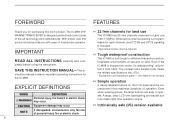
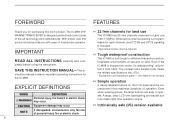
... proper care this product should provide you for Land use
The IC-M88 has 22 free channels reserved for purchasing this Icom product.
Tough waterproof construction
The IC-M88 is dropped into water, it's waterproofing* will protect it from harm. SAVE THIS INSTRUCTION MANUAL-This in-
A large, clear LCD with years of personal injury, fi...
Instruction Manual - Page 5
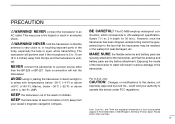
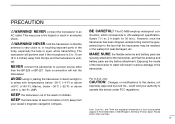
... microphone is vertical.
The transceiver will ruin the transceiver. The IC-M88 employs waterproof con- Exposing the inside of children. Icom, Icom Inc.
struction, which corresponds to an
AC outlet. iv NEVER... damage to 4 inches) away from
your authority to , or touching exposed parts of Icom Incorporated
(Japan) in the United States, United Kingdom, Germany, France, Spain...
Instruction Manual - Page 7
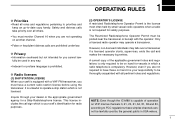
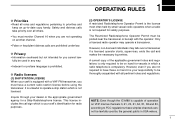
...a transceiver. NOTE: Even though the IC-M88 is capable of the applicable government rules and regulations is not required for vessels in which a radio telephone is not licensed. It is ... appropriate government agency for radio purposes.
(2) OPERATOR'S LICENSE A restricted Radiotelephone Operator Permit is the license most often held by the general public in any way.
• Indecent or...
Instruction Manual - Page 11
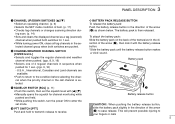
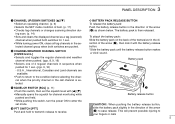
...
Battery pack
w
o SQUELCH SWITCH [SQL] (p. 11) • Push this switch, then set the squelch level with the battery release button. *Slide the battery pack until the battery release... then lock it with [Y]/[Z]. • Manually opens the squelch for channel monitoring while pushed and held. • While pushing this switch, turn the power ON to enter the set mode.
!0 PTT SWITCH [PTT] Push...
Instruction Manual - Page 15
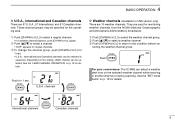
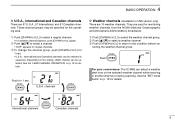
... and Atmospheric Administration) broadcasts. Push
U/I /C/L] for duplex channels. e To change the channel group, push [CH/WX•U/I /C/L
For your convenience: The IC-M88 can detect a weather alert tone on the setting, LAND channel can be selected in another channel or during scanning. e Push [CH/WX•U/I /C/L] to select a weather channel.
See the "LAND...
Instruction Manual - Page 16
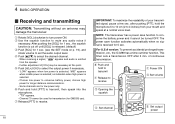
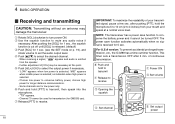
... speak at this point. r Push [Y]/[Z] to receive
q Power ON e Set volume
w Opening the squelch
r Set channel
t Set output power
10 "MID" appears
when middle power is selected. - no...SET mode on p. 19), and rotate volume to receive. y Push and hold the microphone 5 to 10 cm (2 to 4 inches) from the speaker. - For U.S.A version: To prevent accidental prolonged transmission, etc., the IC-M88...
Instruction Manual - Page 17
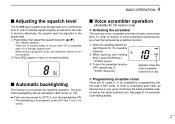
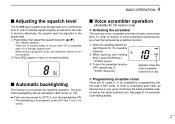
...- Voice scrambler operation
(Available for nighttime operation.
Appears when the voice scrambler function is in SET mode. Set the code in use. "SL" indicator appears. -
of inactivity. e To turn the backlighting ON....group must have the same scramble code, as well as for [PTT] to the proper level. BASIC OPERATION 4
Adjusting the squelch level
The IC-M88 has a squelch even though ...
Instruction Manual - Page 19
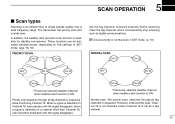
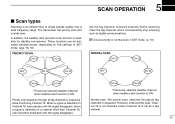
... is available for standby convenience. In addition, the weather alert and auto scan function is set as digital communications. Clear the tag channels which inconveniently stop scanning, such as a tag ... 16, scan pauses until the signal disappears.
When a signal is an efficient way to locate signals quickly over a wide frequency range. The transceiver has priority scan and normal...
Instruction Manual - Page 20
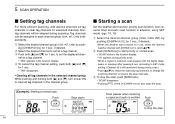
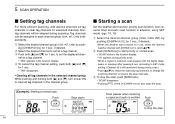
... channels
For more efficient scanning, add desired channels as a tag channel. r To cancel the tag channel setting, push both [Y] and [Z], turn power ON to change the scanning direction or resume the scan manually. w Push [SCN•DUAL] to each channel group (USA, INT, CAN) independently. Scan pauses when receiving a signal and audio...
Instruction Manual - Page 26
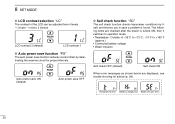
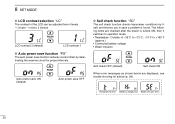
... case a problem is turned ON, then it switches to +163°F
(approx.) • Connected battery voltage • Water intrusion
PUSH
Self check OFF (default)
Self check ON
When error messages as shown below are checked after the power is found. The following items are displayed, see trouble shooting for preset intervals. 8 SET MODE
D LCD...
Instruction Manual - Page 29
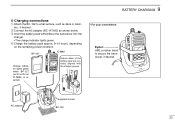
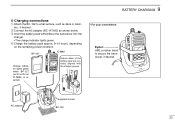
...such as shown below.
Ensure sides of the battery pack are correctly aligned with /without IC-M88) is inserted. AC adapter
Supplied screws BC-152
23
r Charge the battery pack approx. 9-10... hours, depending
on the remaining power condition. BP-227
IC-M88
Charge indicator lights green when BP-227 (with/without the transceiver into the
charger.
•...
Instruction Manual - Page 30
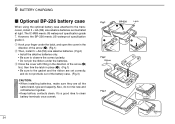
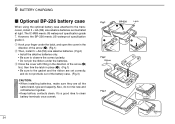
The IC-M88 meets JIS waterproof specification grade 7. q Hook your finger under the batteries. Also, do not protrude out of the arrow (q). (Fig.1) w Then, install 5 × AA (R6) size alkaline batteries. (Fig.2)
• Install the alkaline batteries only. • Be sure to observe the correct polarity. • Do not pin the ribbon...
Instruction Manual - Page 32
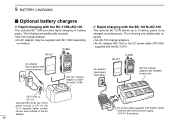
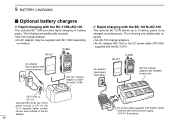
...124) or the DC power cable OPC-656,
supplied with the BC-121N.
The following are installed in BC-119N. OPC-515L or CP-17L
Optional OPC-515L (for 13.8 V power source...A minimum BP-227
IC-M88
AC adapter (Not supplied with some versions.)
AD-100 charger adapter is installed in each slot.
D Rapid charging with BC-119N depending
on version). BP-227
IC-M88
AC adapter (purchased ...
Instruction Manual - Page 34
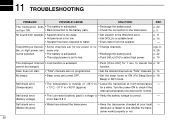
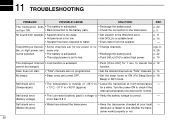
11 TROUBLESHOOTING
PROBLEM
POSSIBLE CAUSE
SOLUTION.
Self check error. (Temperature)
• The temperature is exhausted. Self check error. (Water intrusion)
• Water has entered the ...are for 1 sec. p. 14
No beeps.
• Beep tones are not programmed.
• Set the desired channels as "TAG" channels. Transmitting is activated.
Turn the power ON to check if...
Icom IC-M88 IS Reviews
Do you have an experience with the Icom IC-M88 IS that you would like to share?
Earn 750 points for your review!
We have not received any reviews for Icom yet.
Earn 750 points for your review!
