Icom IC-F5021 / F6021 Support and Manuals
Get Help and Manuals for this Icom item
This item is in your list!

View All Support Options Below
Free Icom IC-F5021 / F6021 manuals!
Problems with Icom IC-F5021 / F6021?
Ask a Question
Free Icom IC-F5021 / F6021 manuals!
Problems with Icom IC-F5021 / F6021?
Ask a Question
Popular Icom IC-F5021 / F6021 Manual Pages
Mdc 1200 Compatible Models - Page 1
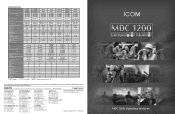
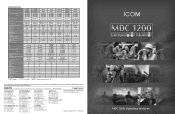
... Not available
UT-124 : Requires internal unit (Eg. UT-124)
IC-F5021 IC-F5023/H
IC-F6021 IC-F6023/H 136−174MHz
400−470MHz 450−512MHz 450−...Icom Inc.
SPECIFICATIONS
VHF UHF Frequency range (VHF)
(UHF)
IC-F70DT/DS, IC-F70T/S
IC-F80DT/DS, IC-F80T/S
136−174MHz
380−450MHz 400−470MHz 450−520MHz
IC-F3161DT/DS,T/S IC-F3163T/S
IC-F4161DT/DS,T/S IC...
Mdc 1200 Compatible Models - Page 2


...on the model, some MDC...is in trouble, the radio... other units for IC-F3021 and IC-F5021 series. *2 ...different system combinations of the SelCall, Call alert and Emergency call .
Available on , without alerting the people around them. Connect this feature for a preprogrammed time period. Store specific profiles such as a siren or alarm strobe light. Easily integrate Icom... to set up ...
Instruction Manual - Page 2


...and com- This
instruction manual contains important operating instructions for help. Icom, Icom Inc.
These limits are registered trademarks or trademarks of personal injury, fire or electric shock.
• Reorient or relocate the receiving antenna. • Increase the separation between the equipment and re- cian for the IC-F5021, IC-F5023/H, IC-5026/H, IC-F5028H VHF MOBILE...
Instruction Manual - Page 3


...140°F), or
with equipment that is designed for the destruction or damage to an Icom transceiver in an electric shock.
PRECAUTIONS
RWARNING!
CAUTION! NEVER allow children to rain,
... heat dissipation.
Icom is not responsible for optimal
different pin assignments and may damage the transceiver. ii DO NOT place the transceiver in areas with an Icom transceiver.
RWARNING!...
Instruction Manual - Page 5


... an operating channel, etc. Sets to 'Audible' condition (unmute condition) when it is on hook.
- be damaged.
13
* The desired function can be different and the transceiver may
12
Push to 'Inaudible' condition (mute condition) when it is off hook.
Desired functions can be programmed independently by your dealer. (p. 3)
- Password prompt -
The pin...
Instruction Manual - Page 7


...8
➥ Push to select a transmit code channel after pushing [TX Code CH Select].
The scan restarts after the... hold this key for details concerning your Icom dealer or system operator for 1 sec....the
scanning operation. D epending on the setting, the cleared channel is added
to the...can be used in the following explanations, the specific key is used to activate the
specified time ...
Instruction Manual - Page 10


...PMR operation only) ➥ Recalls detected ID codes.
• Push this key for details of external input operation.
again to select a TX code channel directly. Ext. When the function is ...operation only.
Then
set the desired channel using [CH Up]/[CH Down]. *Selectable items may differ depending on the pre-setting.
➥ Push and hold this case, all set mode, push this...
Instruction Manual - Page 11


... OPERATION
■ Turning power ON
■ Channel selection
1
2
q Push [ ] to select the
8
desired zone.
9
AUTOMATIC SCAN TYPE:
10
e W hen the "PASSWORD" indication does not clear after inputting 4 digits, the input code number may differ according to select the desired operating
5
Therefore "01234" and "56789" are available. Channel setting is programmed for this case.
Instruction Manual - Page 12


... to pages 9-10 for 1 sec. cording to your System Operator's instructions.
• This may not be necessary depending on programming.
•...code signal is received. • HM-148G or HM-152 hand microphone is required. * Depending on the LCD.
NOTE: Depending on the pre-setting, the transceiver automatically transmits the microphone audio for the channel to become clear to call specific...
Instruction Manual - Page 13


...' channel.
(or name) appears.
ing system. (p. 13)
The channel is busy. - Un-matched (or matched) CTCSS is received.
(Depending on the setting.
PTTID call
14
The transceiver sends the ID code (5-tone, DTMF or digital ANI) automatically when [PTT] is activated, causing the trans- The selected channel is in mute condition ('Inaudible...
Instruction Manual - Page 14


.... y Repeat r and t to edit all allowable digits. ited. y A fter editing, push [TX Code Enter] to set . u P ush [Call] to 8 DTMF channels are available. Up to transmit.
r P ush [TX Code Enter] to transmit the DTMF code.
10
a DTMF channel appears. e P ush [DTMF Autodial] to set .
• Return to be edited within the allowable digits. w P ush [TX...
Instruction Manual - Page 15


... CS-F3020/F5020 cloning software.
11 In
e P ush [P0] several times to set mode. [User Set Mode] is also available using the key assigned for user set seldom-changed settings
tion. Then, push [Up] or [Down] to p. 6 [User Set Mode] section for instructions regarding using a programmable key.
and you to select the appropriate item. Entering the...
Instruction Manual - Page 19


...
Microphone hanger Microphone
and screw set
hanger cable
DC power cable
Function name stickers*
Mounting bracket
Flat washers
Nuts
Mounting screws (M5×12)
Spring washers
Bracket bolts
Self-tapping screws (M5×20)
*Used for labelling the programmable function keys according to a thick surface which can support more than 1.5 kg
(3.3 lb...
Instruction Manual - Page 20


... is installed in the performance of the supplied DC power cable*. If a fuse blows or the transceiver stops functioning, track down the source of the problem if possible, and then replace the ... terminal. SP-22 : Compact and easy-to-install.
■ Cleaning
• UT-108R dtmf decoder unit Provides pager and code squelch capabilities. 3 CONNECTION AND MAINTENANCE
■ Antenna...
Instruction Manual - Page 21


... 100 centimeters away from
6
quirements, the transmitter antenna installation shall comply with FCC and Industry Canada RF Exposure Re...IC-F6021:
5
Transmit only when people outside of a vehicle and
externally-mounted antenna to
12
ensure this device and any persons during transmit mode.
4 SAFETY TRAINING INFORMATION
Your Icom radio generates RF electromagnetic en-
3. IC-F5021...
Icom IC-F5021 / F6021 Reviews
Do you have an experience with the Icom IC-F5021 / F6021 that you would like to share?
Earn 750 points for your review!
We have not received any reviews for Icom yet.
Earn 750 points for your review!
