Icom IC-F4210D Support and Manuals
Get Help and Manuals for this Icom item
This item is in your list!

View All Support Options Below
Free Icom IC-F4210D manuals!
Problems with Icom IC-F4210D?
Ask a Question
Free Icom IC-F4210D manuals!
Problems with Icom IC-F4210D?
Ask a Question
Popular Icom IC-F4210D Manual Pages
Operation Guide - Page 2


... instructions for purchasing this microphone. All other products or brands are registered trademarks of Icom Incorporated (Japan) in Japan, the United States, the United Kingdom, Germany, France, Spain, Russia and/or other countries. IMPORTANT
Thank you for : • IC-F3210D, IC-F3230DT, IC-F3230DS, IC-F5220D VHF
DIGITAL TRANSCEIVERS • IC-F4210D, IC-F4230DT, IC-F4230DS, IC-F6220D...
Operation Guide - Page 5


...IC-F3210D/ IC-F3230D/ IC-F5220D/ IC-F3210D/ IC-F3230D/ IC-F5220D/ Reference
F4210D series F4230D series F6220D series F4210D series F4230D series F6220D series
3 4
Encryption
N/A
N/A
N/A
✔
✔
✔
p. 4
Hook Scan
N/A
N/A
✔
N/A
N/A
✔
IM
5
User Set...
N/A
✔
✔
N/A
✔
✔
IM
IM: Instruction Manual, N/A: Not Applicable 3
Operation Guide - Page 7


... mode, push to select the
When the function is set to "ID Select"
the transceiver transmit Emergency calls, ...[CH Up] or [CH Down] to cancel the automatic scroll and manually scroll the
6
Individual and Talkgroup, and automatically enter the application selection...push to select the desired ID name (or ID
POWER OFF EMERGENCY
10
code).
11
• If "STATUS" or "MSG" is selected as the...
Operation Guide - Page 8


....) Push to start a roaming scan, regardless of the error rate.
After selecting a message, push again to enter the...Programmable key functions (Continued) INDIVIDUAL N/A
➥➥Push to set the call type to "Talkgroup," and automatically
enter the application... status message), push to return to the stand-by the manual operation. ➥➥Push to cancel the Talk Back function...
Operation Guide - Page 9
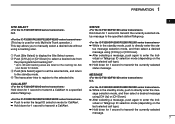
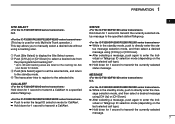
...4
(This key is used for only Multi-site Trunk operation.)
5
This key allows you to manually select a desired site without
➥➥While in the standby mode, push to directly enter the ... second to transmit the currently selected status message.
10
e P ush [Site Select] again to set the selected site, and return
11
to the selected site. vidual or Talkgroup ID selection mode (...
Operation Guide - Page 11


....
15
16
*1 Except for the IC-F3210D/IC-F4210D series transceivers. *2 Only for the IC-F3210D/IC-F4210D series transceivers.
☞☞Continued on the pre-
6
For the IC-F3230D/F4230D series transceivers
setting.*2
7
For the IC-F3230D/F4230D series transceivers
8
9
10
For the IC-F5220D/F6220D series transceivers
11
12
13
For the IC-F5220D/F6220D series transceivers
14
wwHold...
Operation Guide - Page 12


... code) and the status message are alternately displayed.*1 • " " may appear or blink, depending on the presetting.*1 • The LED may blink orange once or twice, depending on the presetting.*2
For the IC-F3230D/F4230D series transceivers
For the IC-F5220D/F6220D series transceivers
*1 Except for the IC-F3210D/IC-F4210D series transceivers. *2 Only for the IC...
Operation Guide - Page 13


...
16
wwPush [PTT], change the channel, turn power OFF, and so
*1 Except for the IC-F3210D/IC-F4210D series transceivers. When the received message includes more than 8 charac-
3
• The calling station ID or Talkgroup name (or code) and the message blink.*1
• " " may appear or blink, depending on the presetting.*1
• The...
Operation Guide - Page 14


... received or the password is received: • The transceiver automatically transmits a status call.
12 RAN code matching may not be operated until data cloning is received, the transceiver will display "SORRY"*1 and you cannot receive*2 or transmit. *1 Except for the IC-F3210D/IC-F4210D series transceivers. *2 Depending on the received Stun command setting.
➥➥When...
Operation Guide - Page 15
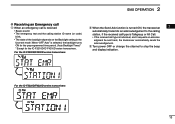
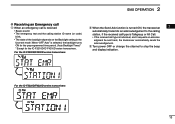
...
* Except for the IC-F3210D/IC-F4210D series transceivers. For the IC-F3230D/F4230D series transceivers
and display indication.
7
8
9
10
11
12
13
For the IC-F5220D/F6220D series transceivers
14...the calling
3
• The emergency text and the calling station ID name (or code) blink. station, if the received call type is Talkgroup or All Call. • ... Backlight setting in the User...
Operation Guide - Page 20


...wwPush [CH Up] or [CH Down] to receive. For the IC-F3230D/F4230D series transceivers
For the IC-F5220D/F6220D series transceivers
eePush [Digital Button] again to enter the ...destination ID selection mode. • The preprogrammed ID name is displayed. • When the ID name is not programmed, the ID code...
Operation Guide - Page 21


...the next page
12
13
14
15
16
will return to send a preprogrammed sta-
2
(or ID code).
yyRelease [PTT]. • "CA OK" is displayed after
8
receiving an acknowledgement from the targeted ...ability to receive.
19 For the IC-F3230D/F4230D series transceivers
tus message.
3
There are 100 status messages that can be sent.
4
For the IC-F5220D/F6220D series transceivers
qqHold ...
Operation Guide - Page 31


...transceiver to move
The [Site Lock] key allows you to manually select the desired site without a roaming scan operation.
11
...a higher quality signal, or
scans are inhibited. provides better services.
5
The Roaming function is automatically activated when the transceiver ... for details.
15
e P ush [Site Select] again to set the selected site, and return
16
to 48 valid roaming areas are...
Instructions - Page 1


...IC RF exposure limits for charging.
RRWARNING!
Safe driving requires your Ni-MH battery pack seems to comply with any Icom or non-Icom equipment, if the malfunction is wet or soiled. Carry them to part...BEFORE attaching it clean with the instruction manual, may flow into a human-readable form. READ ALL INSTRUCTIONS carefully and completely before attachment.
...
Instructions - Page 2


... microphone jack
CAUTION: DO NOT use with BC-147S): Approximately 16 hours for the IC-F3210D/IC-F4210D series. The transceiver meets IP54* requirements for optimum life and operation.
CAUTION: NEVER ... channel keys [MR-CH1] or [MR-CH4], depending on the charger version.There are installed in some countries. DDDC CABLES
••CP-23L CIGARETTE LIGHTER CABLE Used when charging...
Icom IC-F4210D Reviews
Do you have an experience with the Icom IC-F4210D that you would like to share?
Earn 750 points for your review!
We have not received any reviews for Icom yet.
Earn 750 points for your review!
