Icom F1721 / F2821 Support and Manuals
Get Help and Manuals for this Icom item
This item is in your list!

View All Support Options Below
Free Icom F1721 / F2821 manuals!
Problems with Icom F1721 / F2821?
Ask a Question
Free Icom F1721 / F2821 manuals!
Problems with Icom F1721 / F2821?
Ask a Question
Popular Icom F1721 / F2821 Manual Pages
Instruction Manual - Page 1


INSTRUCTION MANUAL
VHF MOBILE TRANSCEIVER
iF1721/D iF1821/D
UHF MOBILE TRANSCEIVER
iF2721/D iF2821/D
This device complies with Part 15 of the FCC Rules. Operation is subject to the condition that this device does not cause harmful interference.
Above photo shows the IC-F1721/D or IC-F2721/D.
Instruction Manual - Page 2


... of their
respective holders. and the
logo are registered trademarks or trademarks of Icom
in an electric shock. RWARNING! This may damage the transceiver. No risk ...
PRECAUTIONS
READ ALL INSTRUCTIONS carefully and com- pletely before using the transceiver. This
instruction manual contains important operating instructions for the IC-F1721/D, F1821/D, F2721/D and F2821/D VHF/ UHF MOBILE...
Instruction Manual - Page 5
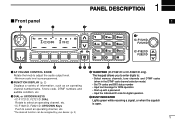
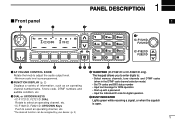
I Front panel
q
w
Icom Inc
1 PANEL DESCRIPTION
1
e*
e* IC-F1721/D
F2721/D
IC-F1821/D F2821/D
o
i
uy t
r
q AF VOLUME CONTROL KNOB Rotate the knob to : • Select memory channels, tone channels and DTMF codes (when in the DTMF code channel selection mode) • Set TX codes and BIIS status number • Input text message for SDM operation • Start up with a password •...
Instruction Manual - Page 6


... the specified 2/5-tone/BIIS code is activated.
Sets to 'Audible' condition (unmute condition) when off hook.
t SCRAMBLER INDICATOR Appears when the voice scrambler function is selected. Automatic scan start - Password prompt - The pin assignments may be different and the transceiver may be programmed independently by your dealer. (p. 3) In this instruction manual, these keys are...
Instruction Manual - Page 7


... DISPLAY Displays an operating channel number, channel name, Set mode contents, DTMF code, etc. u CALL CODE MEMORY INDICATOR Appears when the call code memory is displayed. Ask your transceivers programming. PANEL DESCRIPTION 1
I Programmable function keys
1
y BELL INDICATOR Appears/blinks when the specific 2/5-tone/BIIS code is described using the 2 lines indication mode.
!1 ACTIVATED...
Instruction Manual - Page 10


.... HOOK SCAN KEY When the hook on the pre-setting. Push this key, then select the ID code using [CH Up]/ [CH Down] or 10-keypad*. (p. 12) *IC-F1821/D or IC-F2821/D only
TX CODE CHANNEL SELECT KEY ➥ Push to provide clear communication.
TX CODE ENTER KEY (PMR or BIIS PMR operation only) Push...
Instruction Manual - Page 11


...push to select the NAC channel using [CH Up] or [CH Down] to change the NAC code setting.
Then push this key to select the call ID list, transmit message and stand- After that...displayed, push (or rotate)* to scroll the message manually.
*Rotate when this function is displayed, push (or rotate)* to
cancel the automatic scroll and scroll the message manually. ➥When an SDM that , the NAC ...
Instruction Manual - Page 13
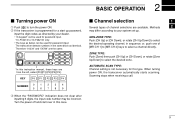
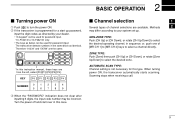
... this case.
9 Scanning stops when receiving a call. NON-ZONE TYPE:
*IC-F1821/D or IC-F2821/D only: • The keys as identical.
Several types of [MR-CH 1] to [MR-CH 4] keys to select the desired operating channel, in this instruction manual, these keys are available. Therefore "01234" and "56789" are the same.
2 BASIC OPERATION...
Instruction Manual - Page 16


... the right will
blink automatically without pushing [TX Code CH Select]. w Push [TX Code CH Select] for setting, the digit to the right will
blink automatically without pushing [TX Code CH Select]. u Push [Call] or [PTT] to transmit the edited TX code.
*IC-F1821/D or IC-F2821/D only
USING [TX CODE ENTER] KEY: q Select the desired TX...
Instruction Manual - Page 19


... level.
CH Up/Down
: While in the standby condition,
selects the operating channel. 3 BIIS OPERATION
I Default setting
I Receiving a call
The following functions are from the left, called [P0]/[P1]/ [P2]/[P3]/[P4].
[P0... the communica- Moni(Audi)
: Push this instruction manual, these keys are assigned to enter the ID code edit mode
directly for details.
• Beeps sound.
Instruction Manual - Page 22


...[P3] (TX Code Enter). e Set the desired digit using [CH Up]/[CH Down]/[DIAL] or 10-keypad*. *IC-F1821/D or IC-F2821/D only
r Push [P3] (TX Code Enter) to set code is overwritten into...call code is enabled, the set the digit, then the digit to the right will blink automatically. • When the 10-keypad is displayed during each call. For your information When the "UpDate" setting for setting, ...
Instruction Manual - Page 23


... displayed alternately) when the scroll timer is set - SDM 12345678 BASE
e Push [P4] (Moni(Audi)) to return to the standby condition. on the set to 'OFF.' SDM 8 BASE
w When... and the SDM is activated. • Push [Status Up]/[Status Down] to display the status message manually. played alternately when the indication mode is 1 line, depending
nately when the indication mode is received;...
Instruction Manual - Page 29


Entering of the password via the keypad is necessary to operate the transceiver again in the MSK configuration. cessful.
Enable the '...617 ACC CABLE is in the busy condition. Ask your dealer or system operator, or refer to the service manual for the BIIS operation
on PrioA CH' item in this case. Set the 'Move to PrioA CH' item as a killer ID, is received, the stun
When one of...
Instruction Manual - Page 30
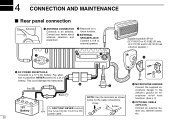
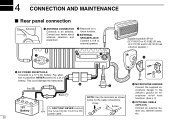
.... Contact your dealer about antenna selection and placement. w Reserved for the cable connections. IC-F1721/D and IC-F2721/D has a built-in speaker.)
r
y DC POWER RECEPTACLE Connects to an antenna.
q
w
e
Supplied speaker SP-22 (IC-F1821/D or IC-F2821/D only.
NEVER remove the fuse-holder from the DC power cable.
Red
12V Battery...
Instruction Manual - Page 35


...
During transmissions, your exposure to minimize such hazards.
IC-F1721/IC-F1721D/IC-F1821/IC-F1821D:
RF exposure compliance requirements...Icom radio generates RF energy that can
ensure this distance is met, the installation of the antenna must
be exceeded. the following two conditions:
• DO NOT transmit for occupational use time ("50%
1. IC-F2721/IC-F2721D/IC-F2821...
Icom F1721 / F2821 Reviews
Do you have an experience with the Icom F1721 / F2821 that you would like to share?
Earn 750 points for your review!
We have not received any reviews for Icom yet.
Earn 750 points for your review!
