IBM L201p - ThinkVision 20" Class LCD Flat Panel Mon Support and Manuals
Popular IBM L201p Manual Pages
User Guide - Page 3


...Monitor specifications 3-1 Troubleshooting 3-2
Manual image setup 3-4 Manually installing the monitor driver 3-4
Installing the monitor driver in Windows XP 3-4 Installing the monitor driver in Windows 2000 3-5 Getting further help 3-6 Service information 3-7 Product numbers 3-7 Customer responsibilities 3-7 Service parts 3-8
Appendix A. Service and Support A-1
Online technical support...
User Guide - Page 5


... IBM Corp. 2005
1-1
Attached to monitor
Note: To attach a VESA mount, please see the Setup Poster that was shipped with your monitor. Shipping contents
The product package should include the following items: • ThinkVision L201p Flat Panel Monitor Setup Poster • Monitor Safety, Troubleshooting, and Warranty Guide • Reference and Driver CD • ThinkVision L201p...
User Guide - Page 10


... information.
1-6 ThinkVision L201p Flat Panel Monitor User's Guide This is not required for at least 15 minutes. Registering your monitor image, press the Automatic Image Setup key.
Your feedback is warmed up for normal operation. Automatic image setup requires that you prefer, perform manual image setup. To optimize your option
Thank you for purchasing this Lenovo™ product...
User Guide - Page 16


... been used with image rotation can be downloaded from their support website.
2-6 ThinkVision L201p Flat Panel Monitor User's Guide Table 2-3. Right-click on your computer. 1. Select the Settings tab and click Advanced. 3.
Unlike CRT monitors, which is normal and the image can be readjusted using automatic image setup and the image controls. Therefore, refer to your computer...
User Guide - Page 19


...
This section contains monitor specifications, instructions to manually install the monitor driver, troubleshooting information, and service information. Monitor specifications
Table 3-1. Video input (Analog)
Standby/Suspend Off Input signal
< 3W (Anolog), Monitor specifications for type-model 9320-Hxx and 9220-Hxx
Dimensions
Height
410.5 mm (16.2 in.)
520.5 mm (20.5 in.)
Depth
248...
User Guide - Page 20


Table 3-1. Monitor specifications for type-model 9320-Hxx and 9220-Hxx
Video input (Digital)
Interface
DVI
Input Signal
VESA TMDS (Panel Link™)
Horizontal addressability 1600 pixels (max)
Vertical addressability 1200 lines (max)
Clock frequency
Communications
VESA DDC
Supported Display Modes
Horizontal frequency
(VESA Standard modes between
noted ranges)
Vertical frequency
...
User Guide - Page 21


... and turning on your monitor image" on page 2-3
The automatic image setup function was not performed.
The system is not supported by the monitor. Be sure the signal cable is unnacceptable.
Troubleshooting
If you have a problem setting up or using your monitor, you are replacing an old monitor, reconnect it yourself. Table 3-2.
"Adjusting your monitor" on page 1-4
Power on...
User Guide - Page 22
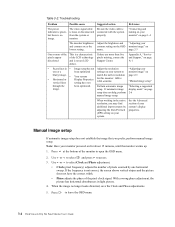
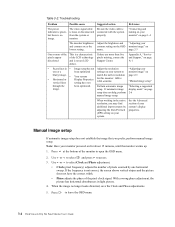
... display mode" on the OSD menu. Use or to leave the OSD menu.
3-4 ThinkVision L201p Flat Panel Monitor User's Guide
"Manual image setup"
through the
been optimized.
Press to select Clock and Phase adjustment.
• Clock (pixel frequency) adjusts the number of pixels scanned by adjusting the Dots Per Inch (DPI) setting on your monitor image" on
blurry image. •...
User Guide - Page 23


... the CD drive, then click the Have Disk button. 13. Insert the Setup CD into Windows XP. 4. Manually installing the monitor driver
Below are steps for automatic installation. Click the Settings tab. 6. Click OK. 14. Ensure that the monitor is connected correctly. 3. Choose ThinkVision L201p Monitor and click OK. Lenovo recommends using either 1600 x 1200 at a refresh rate of 60 Hz...
User Guide - Page 24
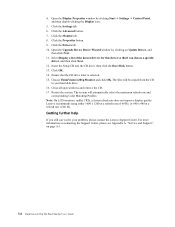
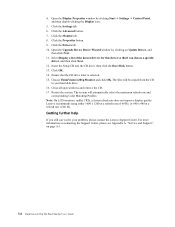
... Support Center, please see Appendix A, "Service and Support," on Update Driver, and
then click Next. 11. Click the Advanced button. 7. Click OK. 14. The system will be copied from the CD
to your problem, please contact the Lenovo Support Center. Click the Settings tab. 6. Insert the Setup CD into the CD drive, then click the Have Disk button. 13. Choose ThinkVision L201p Monitor...
User Guide - Page 25


...the side of a CRT monitor. Chapter 3. 3-7
The following are examples of misuse or abuse and not covered by utilizing
a moving screen saver or power management. • Physical damage to accident, misuse, abuse, improper installation, usage not in accordance with product specifications and instructions, natural or personal disaster, or unauthorized alterations, repairs or modifications.
User Guide - Page 26


...by Lenovo service, or Lenovo aurthorized dealers, to supprot the customer warranty. Service parts
The following parts are for model 9320-Hx1. Table 3-3. L201p
40Y7443
Video Cable Analog
Color Business Black Business Black Dual Tone Black Business Black
40Y7444
Video Cable Digital
40Y7445
Stand
Black
40Y7446 40Y7447
User Guide Setup G uide
Machine Type Model (MTM)
9320-HB1
9320-HJ1...
User Guide - Page 27


..., model, serial number, and manual •Exact wording of the error message (if any) •Description of the product. Appendix A. For the most current phone numbers, go to service at your location. Your technical support representative might be entitled to http://www.lenovo.com/think /support. Telephone technical support
Installation and configuration support through the problem...
User Guide - Page 30


...-055 Warranty service and support (hardware): 08705-500-900 Warranty service and support (software): 08457-151-516 (English)
1-800-426-7378 (English)
000-411-005-6649 (Spanish)
0-800-100-2011 (Spanish)
For northern area and Hanoi: 84-4-8436675 For southern area and Ho Chi Minh City: 84-8-829-5160 (English, Vietnamese)
A-4 ThinkVision L201p Flat Panel Monitor User's Guide
User Guide - Page 31


... in this document are not part of Licensing
LENOVO GROUP LTD. The products described in this publication at your local Lenovo representative for use of Lenovo or third parties. The information contained in this document in this document does not affect or change Lenovo product specifications or warranties. Nothing in other life support applications where malfunction may...
IBM L201p Reviews
Do you have an experience with the IBM L201p that you would like to share?
Earn 750 points for your review!
We have not received any reviews for IBM yet.
Earn 750 points for your review!

