IBM 8669 - Eserver xSeries 342 Support and Manuals
Most Recent IBM 8669 Questions
Ibm 8669 X-series 342, Pc Server.
This assembly uses a SCSI Ultra-160 18.2Gb hard drive, IBM P/N: 37L7205 I'm looking for a form fit a...
This assembly uses a SCSI Ultra-160 18.2Gb hard drive, IBM P/N: 37L7205 I'm looking for a form fit a...
(Posted by duanerennie 13 years ago)
Popular IBM 8669 Manual Pages
Hardware Maintenance Manual - Page 8


... 49
Non-hot-swap drive installation 50
Memory modules 51
Microprocessor installation 53
Microprocessor installation in Models 1RX, 2RX, 4RX, 1TG, 2TG, 4TG
54
Microprocessor installation in Model 5RX 56
Hot-swap power supply installation 61
3-Pack Ultra 160 Hot-Swap Expansion Kit 63
Hot-swap fan assembly replacement 63
Installing the server cover and bezel 64
Connecting...
Hardware Maintenance Manual - Page 9


... supply LED errors 92 POST error codes 93 Service processor error codes 98 SCSI error codes 99 Temperature error messages 99 Fan error messages 100 Power error messages 100 System shutdown 100
Voltage related system shutdown 101 Temperature related system shutdown 101 DASD checkout 101 Host Built-In Self Test (BIST 102 Bus fault messages 102 Undetermined problems 102
Parts listing...
Hardware Maintenance Manual - Page 16
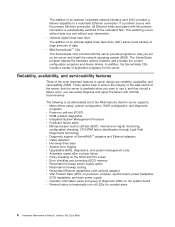
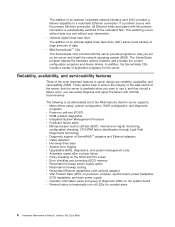
... technology v Diagnostic support of ServeRAID™ adapters and Ethernet adapters v Cable detection v Hot-swap drive bays v System error logging v Upgradable BIOS, diagnostics, and system management code v Automatic restart after a power failure v Parity checking on the server;
Reliability, availability, and serviceability features
Three of data.
v Menu-driven setup, system configuration...
Hardware Maintenance Manual - Page 28
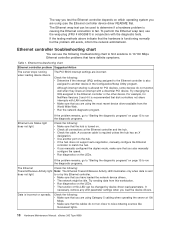
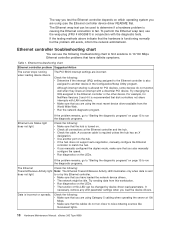
... the hub does not support auto-negotiation, manually configure the Ethernet
controller to another port on the LEDs. If the problem remains, go to "Starting the diagnostic programs" on page 15 to "Starting the diagnostic programs" on .
Ethernet troubleshooting chart
Ethernet controller problem Suggested Action
The server stops running when loading device drivers. For example, for PCI...
Hardware Maintenance Manual - Page 29


.... To order replacement batteries, call your IBM reseller or IBM marketing representative. ...problem is allowed for troubleshooting power problems is current. Remove adapters and disconnect the cables and power connectors to all
internal and external devices until the problem is connected to troubleshoot. To use this method it with a dissimilar PCI device. For specific problems...
Hardware Maintenance Manual - Page 35


... password, you must manually enable the memory bank after the problem is Disabled. then, use the arrow keys to modify settings that the system might malfunction if these options are configured incorrectly. After you set the system cache type for more information. Startup Sequence Options
The server uses a startup sequence to determine the device from the Advanced Setup...
Hardware Maintenance Manual - Page 47
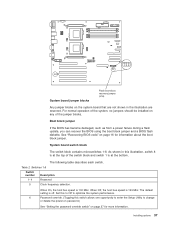
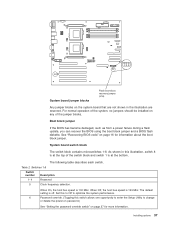
... change
or delete the power-on password.)
See "Setting the password override switch" on page 16 for more information.
Table 2. For normal operation of the system, no jumpers should be installed on the system board that are not shown in this switch allows one opportunity to enter the Setup Utility to optimize the system performance...
Hardware Maintenance Manual - Page 56
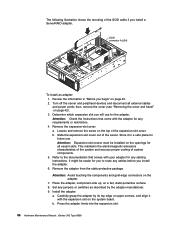
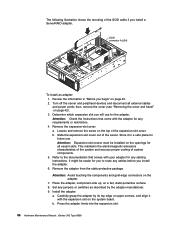
... which expansion slot you begin" on the top of the server. Press the adapter firmly into the expansion slot.
46 Hardware Maintenance Manual: xSeries 342 Type 8669 Place the adapter, component-side up, on the openings for future use for any cabling instructions. Refer to route any jumpers or switches as described by its...
Hardware Maintenance Manual - Page 61
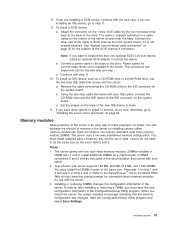
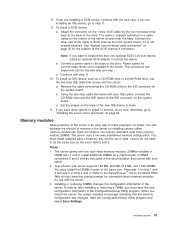
... inline memory module (DIMM). Start the Configuration/Setup Utility program and select Save Settings. 8. If you want to the back of the SCSI channel A connector. Note: If you are installing an IDE device, go to the back of the same size.
Install additional DIMMs as a matched pair in DIMM connectors 2 and 3 and as instructed in pairs...
Hardware Maintenance Manual - Page 71
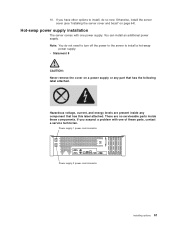
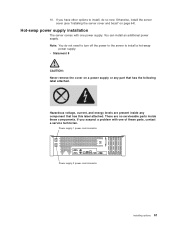
... 2 power cord connector
Installing options 61 If you suspect a problem with one of these components. v Statement 8
CAUTION: Never remove the cover on page 64). There are present inside these parts, contact a service technician. Hot-swap power supply installation
The server comes with one power supply. Otherwise, install the server cover (see "Installing the server cover and bezel" on...
Hardware Maintenance Manual - Page 81
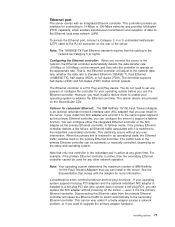
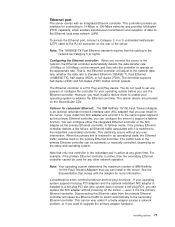
... a network problem, or if you can be used for any jumpers or configure the controller for your operating system before you must install a device driver to enable your operating system supports hot-plug PCI adapters and the optional redundant NIC adapter is installed in the network be automatic or manually controlled, depending on the setup and operating...
Hardware Maintenance Manual - Page 82


... Maintenance Manual: xSeries 342 Type 8669
Type A:\SETUP.EXE in the order listed: 1.
The IBM Netfinity Hot Plug PCI for Windows NT Server 4.0 package uses the Intel Desktop Management Interface (DMI) to detect the PCI Hot-Plug Solution code. Note: The order of Server, click on page 73. If you install the adapter device driver before you install the IBM Netfinity...
Hardware Maintenance Manual - Page 94


...1. Battery
3-3-2 (Critical SMBUS error occurred)
1. Disconnect the server power cord from outlet, wait 30 seconds and retry.
2. DASD Backplane 5. Power Supply 6. System Board
4-4-4 (Optional system management 1. screen believed 1. DIMM 2. DIMM
occurred; Install or reseat the memory modules, then do a 3 boot reset. (See "Using the Configuration/Setup Utility program" on page 25...
Hardware Maintenance Manual - Page 101
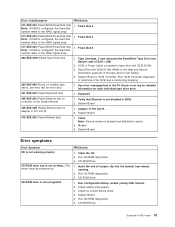
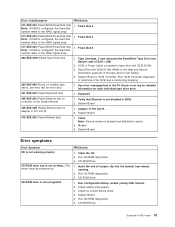
... RAID is configured, the fixed disk number refers to the Help and Service Information appendix of the tape drive's User Guide.)
4. Keyboard
405-XXX-000 (Failed Ethernet test on controller on adapter in the PC Doctor error log for correct device driver. 4.
Run CD-ROM diagnostics 3. CD-ROM Drive
1. CD-ROM Drive
1. Run CD...
Hardware Maintenance Manual - Page 116
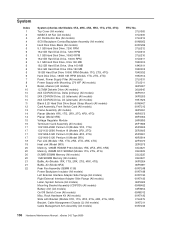
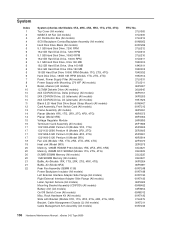
..., 5RX) Memory, 256MB ECC SDRAM (Models 1TG, 2TG, 4TG) 512MB SDIMM Memory (All models) 1GB SDIMM Memory (All models) Baffle, Air (Models 1RX, 1TG, 2RX, 2TG, 4RX, 4TG) Baffle, Air (Model 5RX) Rear Fan Assembly (92MM X 38) Power Backplane Insulator (All models) Left External Interface Adapter Side Flange (All models) Right External Interface Adapter Side Flange (All models) Label, System Service (All...
IBM 8669 Reviews
Do you have an experience with the IBM 8669 that you would like to share?
Earn 750 points for your review!
We have not received any reviews for IBM yet.
Earn 750 points for your review!

