IBM 24P4555 - E 54 - 15" CRT Display Support and Manuals
Popular IBM 24P4555 Manual Pages
User Guide - Page 3


...typographical errors. It is the user responsibility to you any time. No part of any other product, program, or service....-INFRINGEMENT, MERCHANTABILITY OR FITNESS FOR A PARTICULAR PURPOSE. Portions C Copyright IBM Corp. 2004 . Note to :
Lenovo (United States), Inc. ... Business Machines Corporation. Documentation related to restrictions set forth in later editions. Consult your area....
User Guide - Page 4


This information could include technical inaccuracies or typographical errors. these measurements will be incorporated in new editions of Lenovo or third parties.
Nothing in specific environments and is no guarantee that these changes will be trademarks or service marks of those Web sites.
Any performance data contained herein was obtained in this publication at...
User Guide - Page 5
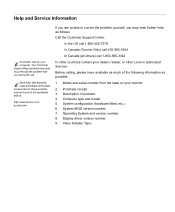
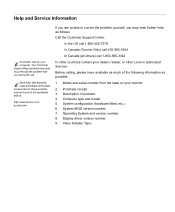
... help as possible:
1.
Purchase receipt. 3. System BIOS version number. 7. Video Adapter Type. Display driver version number. 9.
Computer type and model. 5. Help and Service Information
FRANÇAIS
DEUTSCH
If possible, stay by your dealer, retailer, or other countries contact your computer. Model and serial number from the label on the worldwide web at:
http://www.lenovo...
User Guide - Page 7


... to your computer US-3 Step 3: Connect the power cord US-4 Step 4: Turn on the monitor and computer US-4 Workplace Preparation US-4
Using the On-Screen Menu US-5 Individal Adjustment US-6 Technical Features US-8
Preset modes US-8 Note for Windows users US-8 Power saving function US-8
Troubleshooting US-8 Self-Diagnosis Function US-9 Specifications US-9 Service Information...
User Guide - Page 8


.... • Clean the screen with both hands when you transport this monitor. US-1
PRECAUTIONS
Installation Do not install the monitor in the following places: • on surface (rugs, blankets, etc.) or ...the Tilt-Swivel This monitor can be installed near an easily accessible electrical outlet. Note Do not remove the tilt-swivel base from this monitor for repair or shipment, use any type of...
User Guide - Page 9


...positive) and sync signals.
1
5
15
Pin Function Pin
Function
1 Red signal 9 +5V (from computer)
2 Green signal 10 Digital ground
3 Blue signal 11 Ground
4 Ground
5
NC (*NOTE)
12 ...AC input connector
This connector provides AC power to ground. Power LED
f.
US-2
IDENTIFYING PARTS AND
Rear
CONTROLS
See the pages in parentheses for self test detection; Scrolls through menu to...
User Guide - Page 10


... off the monitor and computer and unplug the computer power cord before connecting. US-3
UNPACKING PROCEDURE
SETUP
This monitor works with the sockets on bottom side of the monitor, and gently push the base towards the front of the monitor. • Put monitor on a flat and stable working bench.
Step 1: Install the monitor •...
User Guide - Page 11


... computer workstations can be positioned so that the furniture or equipment can support ...settings Set the screen brightness and contrast to a comfortable viewing angle. US-4
Step 3: Connect the power cord With the monitor and computer...you so that you to adjust this manual. Ensure that the top of the ...Troubleshooting" in common with monitor, in this as prolonged use the backrest.
...
User Guide - Page 14


...2 button.
US-7
MANUAL DEGAUSSING After moving the selector to minimize the vertical moire image on the screen. Press the or button to the original factory settings. IMPORTANT-Memory recall of... in use. Select with the buttons.
USER COLOR
The white of the initial
setting before adjusting. FREQ (Input frequency display) This displays the input synchronization signal frequency...
User Guide - Page 15
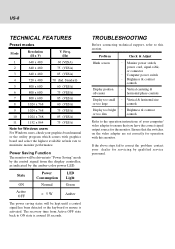
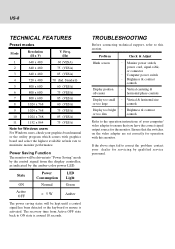
...
· Monitor power switch, power cord, signal cable, or connector
· Computer power switch · Brightness & contrast
controls
· Vertical centering & horizontal phase controls
· Vertical & horizontal size controls
· Brightness & contrast controls
Refer to the operation instructions of your graphics board manual or the utility program which comes with this section.
US...
User Guide - Page 16


...or signal cable. You can easily distinguish if the problem is on the monitor or on the screen, the monitor is functioning properly, and the problem is pl a y Colors Infinite
M ax.
...in selftest function. sub connector With the monitor power ON, disconnect the signal cable from computer. SPECIFICATIONS
Scre e n Size
15 in . visual diagonal Viewa b le scr een size 1 3 .7 5 in .
User Guide - Page 18


.../Swivel E54 FRU -
Monitor MPRII,NH E54 FRU - Pearl White Business Black Pearl White Business Black
US-11
SERVICE INFORMATION
The following parts are for use only. Monitor Information
PART NUMBER
DESCRIPTION
M/T
MODEL
COLOR
40Y6844 40Y6845 40Y6885 40Y6886
E54 FRU - Parts are for service use by Lenovo services, or Lenovo authorized dealers, to support customer warranty.
IBM 24P4555 Reviews
Do you have an experience with the IBM 24P4555 that you would like to share?
Earn 750 points for your review!
We have not received any reviews for IBM yet.
Earn 750 points for your review!


