Husqvarna AUTOMOWER 450XH with installation service Support and Manuals
Get Help and Manuals for this Husqvarna item
This item is in your list!

View All Support Options Below
Free Husqvarna AUTOMOWER 450XH with installation service manuals!
Problems with Husqvarna AUTOMOWER 450XH with installation service?
Ask a Question
Free Husqvarna AUTOMOWER 450XH with installation service manuals!
Problems with Husqvarna AUTOMOWER 450XH with installation service?
Ask a Question
Popular Husqvarna AUTOMOWER 450XH with installation service Manual Pages
Owner Manual - Page 1


EN, English
Operator's manual
HUSQVARNA AUTOMOWER® 430XH/450XH
Read the operator's manual carefully and make sure that you understand the instructions before you use the product.
Owner Manual - Page 2


...Replace the blades 38 5.4 Battery 38 5.5 Winter service 39
6 Troubleshooting 6.1 Introduction - Installation 16 3.2 Before the installation of the wires........... 16 3.3 Before the installation of the product........16 3.4 Installation...General safety instructions 11 2.3 Safety instructions for operation 13
3 Installation 3.1 Introduction - Contents
1 Introduction 1.1 Support 3 1.2...
Owner Manual - Page 3


... the serial number to register your product on page 3.
1 Introduction
Serial number: PIN code:
The serial number is a mobile application that makes it possible to select the operation settings remotely.
Refer to Support on www.husqvarna.com.
1.1 Support
For support about the Husqvarna product, speak to your servicing dealer. Refer to Automower® Connect app on the keypad.
Owner Manual - Page 6


... shows error messages and possible cause for the products are set in the charging station but do to the Internet server. (Automower® Connect)
The accessories function is set .
The settings function is where the general settings for the problems.
The GPS-supported navigation is active.
Read the user instructions. The product is used for settings made for the installation...
Owner Manual - Page 15


...before any damaged or worn parts. The charging station's connections are disconnected (power supply, boundary wire and guide wire) if there is parked in the 0 position. Some models have additional guide wires (G2, G3).
2....down the main switch must always be set in the product and the charging station, we recommend that each week and replace any cleaning or maintenance of the product, such...
Owner Manual - Page 20


... To examine where to put in a small area
unit supplied by Husqvarna.
(A), make sure that the distance to leave the guide wire after a certain distance (C). Put the power supply at a height where there is smaller than 2 m / 6.5 ft., install a guide wire through the passage.
The settings can be changed in water. Refer to a 100-240V outdoor...
Owner Manual - Page 23


...date, time and set a PIN code. Note: Some models require a factory PIN code before the selection of the dashboard there are shortcuts to your mobile device.
2.
Log in to your Husqvarna account in the...manual to mobile devices that have the Automower® Connect app installed. The product then moves away from the charging station and stops, while it calibrates some of the product settings...
Owner Manual - Page 27


...the product to remote parts of the work area.... service. Only when GPS service is not available, the manual settings...guide wire. Installation - 27 Refer to the menu on page 24. 2. Do steps 1-3 in To get access to mow when it is useful to be adjusted to move through the menu structure Installation > Lawn coverage > Area 1-5. 3. The GPS assisted navigation is used even if manual settings...
Owner Manual - Page 29


... buttons and the OK button to move through the menu structure Installation > Find the charging station > Guide or Boundary > More.
4.
Use the arrow buttons and the OK button to move through the menu structure Installation > Find the charging station > Guide or Boundary > More.
3.
To set the corridor width The boundary wire corridor is the area...
Owner Manual - Page 31


... To get access to the menu
on page 24. 2.
To set the time & date 1.
Do steps 1-3 in the boundary loop, the guide wire and the charging station, when the product is parked or... the BACK button.
5. Do steps 1-3 in an area. To set the ECO mode 1. To set the date format and then push the BACK button.
1230 - 001 -
Installation - 31 Use the arrow buttons and the OK button to the menu...
Owner Manual - Page 37
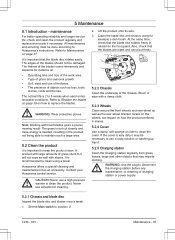
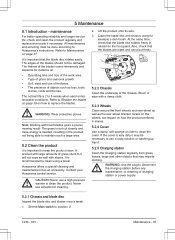
...Set the Main switch to 5 weeks when used under favorable conditions. Refer to Maintenance on how to Husqvarna's instructions.
CAUTION: Never use of fertilizers. • The presence of the blades varies immensely and depends for cleaning.
2. At the same time, check that may be done according to replace...longer service life: check and clean the product regularly and replace worn parts if...
Owner Manual - Page 39


... condition and create the best conditions for service prior to replace battery if necessary.
• If new firmware is available, the product is updated.
1230 - 001 - The battery is...parts.
• Testing of use a day means that the battery must be replaced more regularly. Note: Battery life is operating. Contact your local Husqvarna representative to replace the battery.
5.5 Winter service...
Owner Manual - Page 43


... or has Place the product on page 31.
Refer to To set to To
from leaving the charging station.
If the problem remains, the message requires action by an authorized service technician.
Mower stopped
Alarm!
Troubleshooting - 43
turned over. Needs manual charging
The product is set the time & date on a flat, level sur- Refer to the...
Owner Manual - Page 46


... wire.
If there still is . Troubleshooting
1230 - 001 - Refer to To install the guide wire on page 21. Replace the damaged section of -
Check that the guide wires are installed according to Installation on a Secondary area with the server.
GPS assisted navigation cannot be used. Refer to the instructions. Wrong corridor width setting on page 27. The product was...
Owner Manual - Page 51


...disruptions several weeks after installation and then lower the ...guide wire is lit with a pair of the loop where the break may have additional guide wires (G2, G3). In that ECO mode is activated. Then follow instruction... to exchange all known splices before further troubleshooting is only a very short section of...break in step 5 below ).
Some models have occurred until only a very short ...
Husqvarna AUTOMOWER 450XH with installation service Reviews
Do you have an experience with the Husqvarna AUTOMOWER 450XH with installation service that you would like to share?
Earn 750 points for your review!
We have not received any reviews for Husqvarna yet.
Earn 750 points for your review!
