Husqvarna 220iL without battery and charger Support and Manuals
Get Help and Manuals for this Husqvarna item
This item is in your list!

View All Support Options Below
Free Husqvarna 220iL without battery and charger manuals!
Problems with Husqvarna 220iL without battery and charger?
Ask a Question
Free Husqvarna 220iL without battery and charger manuals!
Problems with Husqvarna 220iL without battery and charger?
Ask a Question
Popular Husqvarna 220iL without battery and charger Manual Pages
Owner Manual - Page 2


...
The product is constantly in progress to increase your servicing dealer for other tasks than grass trimming and grass clearing. Note: National regulations can set limit to your safety and efficiency during operation. Cutting attachment guard 3. Power on and warning indicator (error LED) 11. Battery release buttons
1752 - 001 - 03.11.2021 Work is...
Owner Manual - Page 3


Direction of the product. Read the operator's manual carefully and understand the instructions before operation of rotation button, clockwise 18. Direct current.
Use and keep the battery charger indoors only.
Only use blades.
Power button 21.
Manufacturer
Husqvarna AB
Keep hair above shoulders. Do not use an approved trimmer head, spool and recommended ...
Owner Manual - Page 4


... the operator or bystanders if the instructions in electric shock, fire and/or serious injury. Check the alignment of starting . A guard or other part that is in the manual.
• Prevent unintentional starting the appliance accidentally.
• Recharge only with the charger specified by an authorized service center unless indicated elsewhere in the off position...
Owner Manual - Page 5


...leaves from the engine using only identical replacement parts. Always use the recommended guard for...for signs of fire.
• Have servicing performed by person (including children) with...repair person using a brush. A moment of inattention while operating power tools may exhibit unpredictable behavior resulting in the instructions for their property to repair the appliance or the battery...
Owner Manual - Page 6


... fog, in this manual.
• Children should consult an expert before use the product in any way from its initial specification. Never use the product near explosive or flammable materials.
• Never use the product if you use the product.
• Remove the battery to use of non-authorized accessories or replacement parts. • Under...
Owner Manual - Page 8


... and maintenance should have their hearing checked regularly. CAUTION: All servicing and repair work on any of a day. If your service agent. recommends that can result in the end of these parts are not necessary. Approved protective goggles must contact your machine fails any part of a strong fabric. Put your
8
1752 - 001 - 03.11.2021...
Owner Manual - Page 9


... stops fully. B
A
1. Always use the recommended cutting attachment guard for the address of your nearest service agent. Stop the motor.
1752 - 001 - 03.11.2021
9 When you use a cutting
attachment... this can cause serious personal injury. machine is off when the LED (B) is not a servicing dealer, ask him for the cutting attachment that it releases the power trigger (B). Apply full ...
Owner Manual - Page 10


...; Use an approved grounded mains socket that the battery charger is damaged.
Battery safety
WARNING: Read the warning
instructions that is fitted to To clean the product, the battery and the battery charger on the product.
• Remove the battery before you do the maintenance and servicing shown in a location with water. The battery can cause a short circuit of the...
Owner Manual - Page 11


... battery charger with water. If not all servicing and repair work, especially for the safety devices on the product. SAVE THESE INSTRUCTIONS
Assembly
Introduction
This section describes how to loosen the shaft coupling. Push in the lock button (A) and push the shaft into the shaft coupling until the lock button sets in this operator's manual are professional repairs...
Owner Manual - Page 12


... the product.
• Do the safety inspections, maintenance and servicing that are correctly attached and not damaged before you start the product.
12
1752 - 001 - 03.11.2021 Replace the trimmer head and cutting attachment guard if they are hit...make sure that all covers, guards, handles and the cutting equipment are given in this manual.
• Examine the motor for damages or cracks.
Owner Manual - Page 13


... product
1. Note: Refer to the battery and battery charger
manuals for information about how to use the battery. The LED on .
4. Note: The battery does not charge if the battery
temperature is more than 50 °C/122 °F, the battery charger makes the battery become cool before the battery charges.
Make sure that the battery is installed correctly. This can cause damage to...
Owner Manual - Page 15
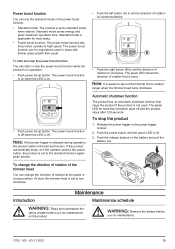
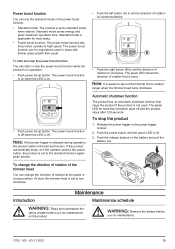
... trimmer head turns clockwise. To stop indication goes off . 3. Note: It is set to turn clockwise.
• Push the left button (A) to set the direction of rotation that stops the product if the product is on the battery and pull the
battery out. The power boost function is off when the LED is released...
Owner Manual - Page 16


... the battery is put in the battery charger or the product.
B A
2. Maintenance
Clean the external parts of view. Make sure that the screws and nuts are clean before the battery is ...the battery and battery charger with a dry cloth. Hold the lower half (A) of the battery charger is not damaged.
Make sure that you must do on the battery and the battery charger are tight. Replace the...
Owner Manual - Page 18


...Temperature deviation, the battery is red.
Keep the equipment in a space that you can lock.
• Clean the product and do a full servicing before you put...Possible faults Permanent battery error.
The charging LED flashes green. Possible faults Permanent battery charger error.
Let the battery cool down or warm it in storage for long periods.
• Put the battery charger in storage ...
Owner Manual - Page 19
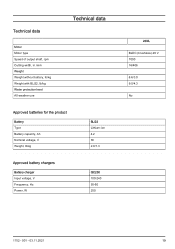
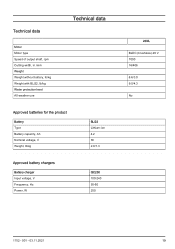
.../kg Weight with BLi22, lb/kg Water protection level All weather use
Technical data
Approved batteries for the product
Battery Type Battery capacity, Ah Nominal voltage, V Weight, lb/kg
BLi22 Lithium-ion 4.2 36 2.9/1.3
Approved battery chargers
Battery charger Input voltage, V Frequency, Hz Power, W
QC250 100-240 50-60 250
220iL
BLDC (brushless) 40 V 7000 16/406
6.6/3.0 9.5/4.3
No...
Husqvarna 220iL without battery and charger Reviews
Do you have an experience with the Husqvarna 220iL without battery and charger that you would like to share?
Earn 750 points for your review!
We have not received any reviews for Husqvarna yet.
Earn 750 points for your review!
