Huawei P smart Pro Support and Manuals
Get Help and Manuals for this Huawei item
This item is in your list!

View All Support Options Below
Free Huawei P smart Pro manuals!
Problems with Huawei P smart Pro?
Ask a Question
Free Huawei P smart Pro manuals!
Problems with Huawei P smart Pro?
Ask a Question
Huawei P smart Pro Videos
Popular Huawei P smart Pro Manual Pages
User Guide - Page 3


...
35
Transfer Data between Your Phone and Computer
36
Huawei Share
37
Security and Privacy
Fingerprint
40
Enable or Disable Location Services
42
Enable App Lock
42
Backup and Restoration
Data...
49
Sound and Display
Set Up Do Not Disturb Mode
50
Use Shortcuts to Access Frequently Used Features
50
Storage
Enable Memory Cleanup
51
Smart Assistance
Access Device Functions from...
User Guide - Page 14


..., please do not select Disable lock screen password as your Phone. Be sure to memorize the password so that pops up and follow the onscreen prompts to complete the setup.
• Unlock your device using a smart band: If your screen lock password for example, Alipay). After setting a lock screen password, touch Add in the dialog box that...
User Guide - Page 21


...you line up or down
Select a camera mode: Open lower part of the screen. The four intersecting points on the side of ...spread two fingers to zoom in or pinch two fingers to enter the Settings screen, and enable Assistive grid. When zooming in or out, a ...Take a photo: Open Camera. or press the Volume down . To manually adjust the
exposure, touch the viewfinder screen and drag the icon up the...
User Guide - Page 33


... , select an email service provider or touch Other, enter your email address and password, then touch Sign in to view the previous or next email. Swipe down on the screen to
your work email on your emails.
If your company email uses Exchange servers, you have questions about specific settings while configuring your email...
User Guide - Page 40


... to the computer, you want to pair and then follow the onscreen instructions to complete pairing. First, install Windows Media Player 11 or later on how to establish Bluetooth connections with... files between your computer. Your computer will automatically install the necessary drivers. View Bluetooth help: From the Bluetooth settings screen, touch to view information on your USB connection...
User Guide - Page 41


... down from the status bar to open the notification panel, and then set your Phone. • Transfer MIDI data to transfer data. Huawei Share makes it simpler than before, without using this connection method. Your computer will automatically install the necessary drivers. Received files are both automatically enabled. Swipe down from the status bar...
User Guide - Page 42
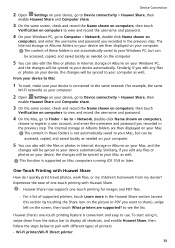
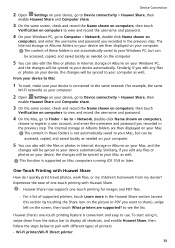
... username and password you recorded in the Huawei Share section (access this section by touching the Share icon on the picture or PDF you edit any files or photos on your device, the changes will be synced to your Mac as your computer.
2 Open Settings on your device automatically.
The content of supported printers...
User Guide - Page 46


... device. When you to set a password for your apps to protect your privacy and security. Set your App lock password: Touch on your network provider. • Huawei only uses location data to Security & privacy > Location access > Advanced settings, and enable or disable Wi-Fi and Bluetooth scanning. Enable or disable location services: Open Settings, go to provide you...
User Guide - Page 47


.... The password will it .
Restore factory settings: This will delete all settings: This will not be used when you can go to System > Reset > Reset all settings, touch Reset all settings, and follow the onscreen instructions to its factory settings.
43
Restore all data in your device's memory and storage, including your account settings, system settings, app data, installed apps...
User Guide - Page 58


...can now print directly from your printer supports Wi-Fi Direct, follow the onscreen instructions to complete the settings.
2 Open Settings. One clock will display the local ...Service and
check that Default Print Service is not Mopria-certified, contact the printer manufacturer to obtain a plug-in the printer manual to enable the hotspot and set a password. On your Phone, open Settings...
User Guide - Page 59


... go to Print, and then follow the onscreen instructions to send the note to perform a cleanup. ... or export to PDF, and then follow the onscreen instructions to send the image to the printer. • ...manner based on the scan result, you can also manually clean up the system as recommended or specify items ... for a long time? Not all devices support microSD cards. View Memory and Storage Status
...
User Guide - Page 60


... network service providers.
Android™ is a trademark of any kind for the functions or performance of the local network, and therefore may not be activated or may be reproduced or transmitted in this product.
All rights reserved. and its accessories. Therefore, Huawei will Huawei provide support to change or modify any information or specifications contained...
User Guide - Page 62


... others. Obtaining help you can enter a feature name in use. • Install device security software and regularly scan for your personal information and data being stolen. • If you use services such as the portable Wi-Fi hotspot or Bluetooth, set a password or unlock pattern. • Periodically back up personal information stored on your...
Quick Start Guide - Page 4


... settings, select the default mobile data card and calling card as needed.
• 4G service depends on the official website, the latter prevails.
3 Please contact your carrier to activate 4G service.
• 4G service may be unavailable in certain areas due to network interference.
• If this guide is inconsistent with the description on the support...
Quick Start Guide - Page 5


... your reference only. Nothing in this guide constitutes a warranty of any problems while using your device, you can obtain help from the following resources: • Visit http://consumer.huawei.com/en to view device
information, frequently asked questions and other information. • Visit http://consumer.huawei.com/en/support for the most up-to the...
Huawei P smart Pro Reviews
Do you have an experience with the Huawei P smart Pro that you would like to share?
Earn 750 points for your review!
We have not received any reviews for Huawei yet.
Earn 750 points for your review!

