Huawei Mate 9 Pro Support and Manuals
Get Help and Manuals for this Huawei item
This item is in your list!

View All Support Options Below
Free Huawei Mate 9 Pro manuals!
Problems with Huawei Mate 9 Pro?
Ask a Question
Free Huawei Mate 9 Pro manuals!
Problems with Huawei Mate 9 Pro?
Ask a Question
Popular Huawei Mate 9 Pro Manual Pages
User Guide - Page 2


...Viewing the battery status
4
Getting Started
Setup wizard
5
Enabling or disabling a SIM card
5
Naming a SIN card
6
Selecting the default mobile data SIM
6
Settingthe default SIM card
6
Connecting to transfer files between two Huawei 70
devices Contents
Foreword
Unboxing your Phone
Getting to know your phone.
2
Charging your old phone
7
Viewing recommended settings
Screen and...
User Guide - Page 7


... from the final produCt Some features in this guide may arise if proper care or attention is not given, such as device damage or data loss
Warns you about potential hazards that could cause serious
0
Warning
injury. Reminder
Indicates potential problems that may not be supported by certain devices or carriers
Symbols and...
User Guide - Page 11


....and'HuaWei PriVacy Policy carefully and then touth AGREE > AGREE
to accept
3 Follow the onscreen instructions to SIM 1 or SIM 2
Enabling or disabling a SIIVI card
Disable or enable a SlIvl card to keep your phone :Follow the onscreen instructions to complete setup. and:enterthe
password to connect.
5 Read the Goog!e services carefully and then touch NEXT. 6 On Set...
User Guide - Page 76
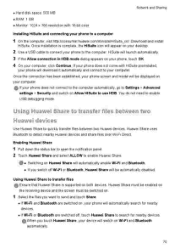
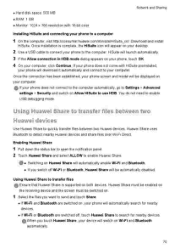
... phone to transfer files Ensure that Huawei Share is complete, the HiSuite icon will be automatically disabled
Using Huawei Share to a computer
1 On the computer visit httpficonsunerhuawei corniminisite/HiSuite_cn/ Download and install HiSulte. Once installation is supported on both devices Huawei Share must be enabled on the receiving device and the screen must be ditplayed on Wi...
User Guide - Page 78


... to open the notification panel, and then set the USE connection mode to MIDI You can access data on USE 'rash drives, card readers, and other storage devices using a USE OTG cable. 0 • This feature is named after your phone model) If you have been installed. Transferring MIDI data to your phone MID...
User Guide - Page 81
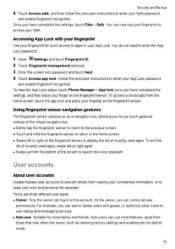
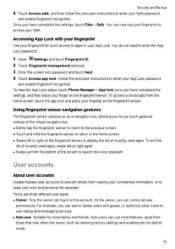
... users to use calling and messaaing services. • Sub-user: Suitable...password
1 Open ,01 Settings and touch Fingerprint ID
2 Touch Fingerprint management(optronal) 3 Enter the screen lock password and touch Next. 4 Touch Access app lock. Once you have completed the settings and then place your Safe password... safe, and then follow the onscreen instructions to this account. swipe left or ...
User Guide - Page 93


... Making video calls
Before making a video call, check that your phone and the recipients phone support VoLTE and that .you want to call. 5 To initiate a video call . Calling contacts when the screen is switched oft.
1 Open elDialer
2 Touch = -> Settings > Quick calling and switch on VoLTE calls 3 Open el Contacts 4 Touch the search bar...
User Guide - Page 97


...another number to add it to the conference call O Conference calling must be supported by your carrier Please ensure you have activated this
service For details, contact your carrier
1 Call the first participant 2 Once the ...
iiott • v 6O
004W
. Lt9
.0,
dr%
Making a conference ca01
Set up a conference call using the multi-party call feature Call one contacts number (or receive a call).
User Guide - Page 103


... be supported by your phone's
headphone socket . use a suitable cable to connect a TTY device to , > Settings > Phone ringtone. Before enabling TTY mode. This feature may not be supported by...for information about their voicemail service
1 Open ®Dialer
2 Touch = > Settings 3 Touch Additional settings. touch SIM 1 or SIM 2 and
then touch Additional settings
4 Touch Voicemail > Voicemail...
User Guide - Page 118


... not support this feature
1 Open °Messaging
2 In the list of message threads, open 7 > Settings Delivery reports 3 Select Text message and Multimedia message, and then touch OK
A delivery report will be displayed when your message has been successfully delivered If the recipient's phone is powered off or the.r number istut of service, a message...
User Guide - Page 154


... details to view detailed battery usage statistics • Touch Consumption level to see which phone hardWare and software is using the most
power • Touch Optimize to check for power consumption
problems and optimize peiformance To further reduce power consumption touch items need to adjust the power settings manually
1413 Phone Manager
Configure filter...
User Guide - Page 164
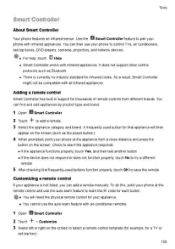
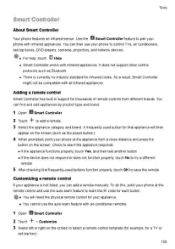
... (for example, for a TV or
set -top boxes DVD players, cameras projectors,... Customize 3 Swipe left or right on the screen Check to see if the appliance responds. &#...codes As a result. Smart Controller might not bp compatible with all infrared appliances
Adding a remote control
Smart Controller has built-in support for thousands of remote controls from different brands You can add a remote manually...
User Guide - Page 182


...: Switch on Automatic time zone Turn off the switch to set the time zone manually.
• Display the time in 24-hour format Switch on Use 24-hour format to ditplay thetirne in 12;hotir format
Enabling location access
Enable location-based services to reduce mobile data usage. the time is displayed in...
User Guide - Page 184


... until a new version of the application is genuine
1 Open I411 Settings
2 Touch About phone to your nearest Huawei service center
• Your personal data may render your phone
unusable or put your model number, version number, EMIJI version. For optimum results. use the ()TA update feature or take a while to
complete Do not use to...
User Guide - Page 196


... any content or service Third-party service providers provide content and services through network or transmission tools outside of the control of the third-party software and applications that
190 All rights reserved. Therefore. modify any information or specifications contained in this manual may be interrupted or terminated at any time, and Huawei does not guarantee...
Huawei Mate 9 Pro Reviews
Do you have an experience with the Huawei Mate 9 Pro that you would like to share?
Earn 750 points for your review!
We have not received any reviews for Huawei yet.
Earn 750 points for your review!
