Huawei Display 23.8" Support and Manuals
Get Help and Manuals for this Huawei item
This item is in your list!

View All Support Options Below
Free Huawei Display 23.8" manuals!
Problems with Huawei Display 23.8"?
Ask a Question
Free Huawei Display 23.8" manuals!
Problems with Huawei Display 23.8"?
Ask a Question
Popular Huawei Display 23.8" Manual Pages
User Guide - Page 2


Contents
About this guide Appearance Installing the display Connects the display to the tower Configuring the display FAQs Safety information Legal Notice
i
User Guide - Page 3


About this guide
This document only applies to purchase them separately. The functions described in this case, you will need to ...may not be included in this document carefully before using the device. The components listed in the device. Indicates potential problems that may arise, such as damage to the device or data loss.
1 All figures are used when they are for reference only...
User Guide - Page 4


For details, see the Configuring the display section.
5
Power button/Power indicator
Turns the display on and off.
• The indicator is steady...is powered off.
• The indicator flashes white in sleep mode.
6
Power port
Connects the power adapter for turning on the display.
7
HDMI port
Connects to an HDMI input device, such as a tower.
8
VGA port
Connects to a VGA input device,...
User Guide - Page 5
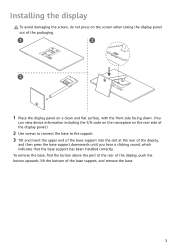
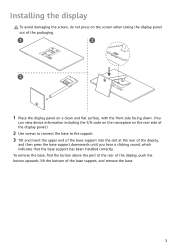
... and insert the upper end of the base support into the slot at the rear of the display, push the
button upwards, lift the bottom of the display,
and then press the base support downwards until you hear a clicking sound, which indicates that the base support has been installed correctly.
To remove the base, find the...
User Guide - Page 6


...°(±2°)
0° 5°(±2°)
1 Gently lift the assembled display and place it indicates that
the installation is displayed on the display, see the FAQs chapter.
5 Adjust the pitch angle of the display, you are displayed on the display, it on the tower and display.
If no image is successful. To ensure the optimal performance of...
User Guide - Page 7


... of the display. Functions in More settings > Language, as well as screen brightness and contrast. Configuring the display
1234
After the display and the tower are assembled and powered on, the system automatically configures and optimises the settings of time, the Settings menu is English. If you can change the language in the Settings menu
Adjusts specifications such...
User Guide - Page 8


... light mode is enabled, the screen will take on your eyes. Configuring the display Switches between different colour temperature modes including low blue light mode or cool mode. When reading for a long time, we recommend that you set the screen colour temperature to low blue light mode to prevent eye fatigue and...
User Guide - Page 9


... damaged. and keys, you can be
bent. • Open the settings menu on the display and adjust the colour temperature.
7
The screen is correctly connected to the display and the power
supply.
FAQs
Unable to power on the display • Check whether the display is powered on. • Check whether the power adapter is too...
User Guide - Page 10
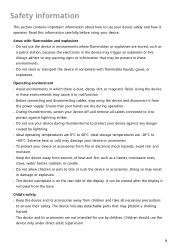
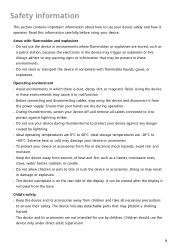
... as
a petrol station, because the electronics in which there is
removed from sources of the display. Always adhere to any danger
caused by lightning. • Ideal operating temperatures are stored, ...8226; The device and its accessories away from
the power supply. The device includes detachable parts that may damage your device or accessories. • To protect your device. Read this...
User Guide - Page 11


... lead to separate waste collection points designated by local authorities
9
The socket-outlet shall be installed near the devices and shall be taken to short circuits, malfunctions, or electric shocks. Disposal...cold, which may interfere with wet hands. Use a clean, soft, and dry cloth to parts or present a fire hazard. These substances may be easy to disconnect the power adapter. &#...
User Guide - Page 12


... valuable materials and protects human health and the environment. For more information, please contact your local authorities, retailer, or household waste disposal service or visit the website https://consumer.huawei.com/en/. For declarations of the lifespan. Safety information at the end of conformity about REACH and RoHS, please visit the website...
User Guide - Page 13


... time without prior notice and without any liability. Huawei reserves the right to change or modify any information or specifications contained in the United States and other countries...., products, services and company names mentioned herein may not exactly match the purchased product or its accessories described herein rely on the software installed or the capacities and settings of the local...
User Guide - Page 14


... VARY. ALL PICTURES AND ILLUSTRATIONS IN THIS GUIDE, INCLUDING BUT NOT LIMITED TO THE DEVICE COLOUR, SIZE, AND DISPLAY CONTENT, ARE FOR YOUR REFERENCE ONLY. NOTHING IN THIS GUIDE CONSTITUTES A WARRANTY OF ANY KIND, EXPRESS OR IMPLIED.
12 For More Help Visit https://consumer.huawei.com/en/support for the most up-to-date contact...
Huawei Display 23.8" Reviews
Do you have an experience with the Huawei Display 23.8" that you would like to share?
Earn 750 points for your review!
We have not received any reviews for Huawei yet.
Earn 750 points for your review!
