Hotpoint RVM5160MPSA Support and Manuals
Get Help and Manuals for this Hotpoint item
This item is in your list!

View All Support Options Below
Free Hotpoint RVM5160MPSA manuals!
Problems with Hotpoint RVM5160MPSA?
Ask a Question
Free Hotpoint RVM5160MPSA manuals!
Problems with Hotpoint RVM5160MPSA?
Ask a Question
Popular Hotpoint RVM5160MPSA Manual Pages
Quick Specs - Page 2


... -
Add 30 seconds of microwave cooking time Model RVM5160DHBB - RVM5160DHWW
1:15
Convenience Cooking Popcorn Beverage Potato
Reheat
Defrost Weight/Time
Express Cook
1
2
3
Add 30 Sec
4
5
6
Timer On/Off
7
8
9
Cook Time
Power Level
0
Set Clock
Help
Cancel Off
Start Pause
Turntable
Surface Light
Vent Fan
Specification Revised 10/21 Ft. The tough surface stands...
Installation Instructions - Page 5
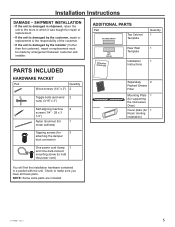
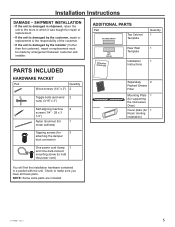
...Plate 1 (for supporting the microwave Oven)
Cover plate (for repair or replacement.
• If the unit is damaged by arrangement between customer and installer. NOTE: Some extra parts are included.
31-7000091 Rev. 2
5 Installation Instructions
DAMAGE -
SHIPMENT INSTALLATION
• If the unit is damaged by the installer (if other than the customer), repair or replacement must be made...
Installation Instructions - Page 6


cooking surface model.
• If you are going to vent your oven to the outside, see
Backsplash
Hood Exhaust Section for exhaust duct preparation.
• When installing the oven beneath smooth, flat
cabinets, be careful to follow the instructions on recessed bottom cabinet installations only)
Safety goggles
Level
Stud finder
Hammer (optional)
Duct and masking...
Installation Instructions - Page 9


...TEMPLATE
OPTION 2
NOTE: Refer to support the weight of the centerline. Second mark is to locate the horizontal exhaust outlet. 1. STEP 5: Set mounting bracket aside and drill holes ... edge of three holes must be used for your installation situation. Review the Installation Instruction book for mounting.
4.
STEP 1: Installer uses bracket to not drill into electrical wiring inside ...
Installation Instructions - Page 11


...
A Charcoal Filter Accessory Kit is designed for adaptation to the following three types of ventilation required for your Owner's Manual for the non-vented exhaust. (See your installation and proceed to that section. Installation Instructions
2 INSTALLATION TYPES (Choose A, B or C)
This microwave oven is required for the kit number.)
C OUTSIDE BACK EXHAUST (HORIZONTAL DUCT)
See page...
Installation Instructions - Page 12


... - Second mark is important to support the weight of the centerline.
Pull the plate away from the wall to align with a stud, drill 5/8" holes for the supplied toggle bolts. 3. Installing The Charcoal Filter
OPTION 1 NOTE: IT IS VERY IMPORTANT TO READ AND FOLLOW THE DIRECTIONS IN THE INSTALLATION INSTRUCTIONS BEFORE PROCEEDING WITH THIS REAR...
Installation Instructions - Page 15


...wall and the top cabinet.)
A6. See your Owner's Manual for the filter kit number. WHEN REPLACING THE CHARCOAL FILTER
If the model is noticeably dirty or discolored (usually after 6 to ...Manual packed with the oven.
4 Slide the old filter down and out to remove it is not vented to 12 months, depending on each screw.
Turn two full turns on hood usage).
Installation Instructions...
Installation Instructions - Page 16


... Outside Ventilation B5. Mount the Microwave B7. Drill holes in the mounting plate. Review the Installation Instruction book for the supplied toggle bolts. 3. Locate and mark holes to support the weight of the stamped slot provided.
Assemble and Install Adaptor B6. Connecting Duckwork
OPTION 1 NOTE: IT IS VERY IMPORTANT TO READ AND FOLLOW THE...
Installation Instructions - Page 17


... large enough for the power cord to Step B5. Remove the cover plate installed on the blower plate (including one screw). Installation Instructions
B2 USE TOP CABINET TEMPLATE FOR PREPARATION OF TOP CABINET
You need to drill holes for the top support screws, a hole large enough for the exhaust adaptor.
2 Slide the blower plate...
Installation Instructions - Page 20


Use a level to support the weight of the stamped slot provided. Remove the template from the wall to the wall using
an additional installation kit: JX36BUMP
C
A
...IS VERY IMPORTANT TO READ AND FOLLOW THE DIRECTIONS IN THE INSTALLATION INSTRUCTIONS BEFORE PROCEEDING WITH THIS REAR WALL TEMPLATE. Review the Installation Instruction book for the supplied toggle bolts. 3. Darle vuelta a...
Installation Instructions - Page 33


...1
NOTE: IT IS VERY IMPORTANT TO READ AND FOLLOW THE DIRECTIONS IN THE INSTALLATION INSTRUCTIONS BEFORE PROCEEDING WITH THIS REAR WALL TEMPLATE.
A
3/8" TO EDGE 12"
F....stamped slot in a WALL STUD.
STEP 5: Set mounting bracket aside and drill holes at least one wood...de forma correcta.
2.
The bracket is important to support the weight of the cabinets and makes 2 more ...
Use and Care Manual - Page 1


... OVEN
SAFETY INFORMATION 2
OPERATING INSTRUCTIONS
Controls 5 Features 7 Power Levels 7 Time Features 7 Convenience Features 10 Other Features 11 Microwave Terms 15
CARE AND CLEANING
Care and Cleaning 14
TROUBLESHOOTING
Things that are Normal 17
CONSUMER SUPPORT
Limited Warranty 20 Optional Kits 21 Consumer Support 22
OWNER'S MANUAL
RVM5160
Write the model and serial numbers here...
Use and Care Manual - Page 6


...Defrost
Weight/Time
Express Cook
12 3
45 6
78 9
Power Level
0
Set Clock
Add 30 Sec
Timer
On/Off
Cook Time
Help
Cancel
Off
Start
Pause
Turntable
...Surface Light
Vent Fan
Cooking Controls
Check the Convenience Guide before you begin.
0LFURZDYH&RRNLQJ7LPHDQG$XWR)HDWXUHV
3UHVV &RRN7LPH 'HIURVW... Rev. 0 Not all features on all models.
Use and Care Manual - Page 14


... ZDOOV
1HYHUXVHDFRPPHUFLDORYHQ cleaner on any part of your PLFURZDYH
Popcorn Warm
Beverage
Power Level
Microwave ...Pause
Cook Time
Set Clock
Options
Help
Turntable
Surface Light
Vent Fan
Removable Turntable and Turntable Support
7RSUHYHQWEUHDNDJH...³&´DUHSODVWLFFRORUV
Stainless Steel (on some models)
7KHVWDLQOHVVVWHHOSDQHOFDQEHFOHDQHGZLWK6WDLQOHVV 6WHHO...
Hotpoint RVM5160MPSA Reviews
Do you have an experience with the Hotpoint RVM5160MPSA that you would like to share?
Earn 750 points for your review!
We have not received any reviews for Hotpoint yet.
Earn 750 points for your review!

