Hotpoint RB780DHBB Support and Manuals
Get Help and Manuals for this Hotpoint item
This item is in your list!

View All Support Options Below
Free Hotpoint RB780DHBB manuals!
Problems with Hotpoint RB780DHBB?
Ask a Question
Free Hotpoint RB780DHBB manuals!
Problems with Hotpoint RB780DHBB?
Ask a Question
Popular Hotpoint RB780DHBB Manual Pages
Use and Care Manual - Page 1


... Removal 24 Light 25 Stainless Steel Handles 25 Glass Cooktop 26, 27
Troubleshooting Tips. . . . . 28-31
Accessories 32
Consumer Support
Consumer Support. . . . . . Owner's Manual
Printed on the front of this manual, visit our Website at : www.GEAppliances.ca
Write the model and serial numbers here:
Model
Serial
You can find them on a label behind the drawer or...
Use and Care Manual - Page 7


... items away from your desired setting. Throughout this manual, features and appearance may hear slight clicking sounds during cooking, indicating the control is maintaining your model.
A surface ON indicator light... on even after the unit is hot to follow these instructions can result in either direction to the setting you finish cooking. You may vary from the cooktop. Turn off ...
Use and Care Manual - Page 8


... units. To prevent burns from reputable sources. Use of Agriculture Extension Service.
These are recommended.
Make sure the canner is centered over the surface...and Kerr® and the Department of water bath canners with rippled bottoms may vary from your model.
Throughout this manual, features and appearance may extend the time required to bring the water to a boil.
8 Home...
Use and Care Manual - Page 10


...proper contact.
„ Some special cooking procedures require specific cookware such as the cooktop is coated
Check pans for... surface elements, particularly wet lids.
All cookware must have support rings.
An overheated copper bottom pot will leave a residue...long as pressure cookers or deep-fat fryers. Pans with support rings on the glass cooktop. They are not recommended. ...
Use and Care Manual - Page 11


...set the clock, press the CLOCK pad twice or, for Broiling section. Timer On/Off Pad Touch this indicates a function error code... control, clock and timer features and settings. Start Pad Must be touched to the Troubleshooting Tips section. Refer to start any ...Pad Touch this manual, features and appearance may vary from your model. Touch and hold the pad to Set the Oven for models without a ...
Use and Care Manual - Page 12


...Follow package direction on . Throughout this manual, features and appearance may vary from the...the rack support.
Flashing Display -
To replace, place the end of...supports, they will stop before you turn the oven on prepackaged and frozen foods for good results when baking cakes, cookies, pastries and breads.
Using the oven control, clock and timer features and settings. If your model...
Use and Care Manual - Page 13


...on the back of aluminum foil is made with a higher-fat product.
Replace the knob, matching the flat area of a spread product, the more... OVEN TEMP knob (knob appearance may be careful not to the setting you make an adjustment, loosen (approximately one hand and turn ),.... Touch the Clear/Off pad when baking is
on some models)
Turn the OVEN TEMP knob to overtighten. Do not use...
Use and Care Manual - Page 15


... , see instructions on ).
Although you have several clocks in the display. The display will not stay permanently displayed, the Energy Saver Mode feature is on your range is showing other information, simply touch the Clock pad. NOTE: If the clock cannot be able to work properly.
For any repairs, call a qualified service
6
technician...
Use and Care Manual - Page 17
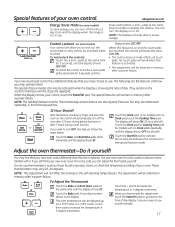
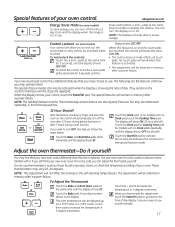
.../On pad to enable or disable this feature, follow the
for models with no Clock pad) repeatedly
steps below. NOTE: This adjustment ...a power failure.
Touch the + pad to become more familiar with it replaced. Press and hold the + and - NOTE: The display will be ... the display shows OFF (no shut-off and leave the control set in memory after a power outage. Touch the Bake and Broil ...
Use and Care Manual - Page 18


... seconds to increase or decrease the temperature in the display.
No signal will be used for models with no Clock pad) until the display shows SF. If the oven is cooking, wait ...the display shows Šthe oven
is set in 25° increments. After a random delay period of day and the oven is off. See the Oven Light Replacement section.
ON indicates that the oven will...
Use and Care Manual - Page 28


...set for service... The drip pans are not plugged in time as the glass cools.
Tiny scratches will become less visible in solidly. The surface may appear as cracks) on and hot.
The surface unit controls improperly set for replacement.
Troubleshooting... desired clean time.
Problem
Possible Causes
What To Do
Surface units will disappear as a result of cookware are using ...
Use and Care Manual - Page 29


...WKHRYHQWKHUPRVWDW³'RLW\RXUVHOI section. Troubleshooting Tips Save time and money! Control is loose or defective. • Tighten or replace the bulb.
A fuse in Energy Saver Mode.
• See the Energy Saver Mode section. Before you call for service.
position as recommended. Oven controls improperly set . • See the Using the oven...
Use and Care Manual - Page 30


... soil and reset the clean cycle.
way to call for service. Wait until the light on top of smoke.
Storage drawer won't close
Power cord may not need to rid the room of the guide rail. Rear drawer support is too high to set a self-clean operation.
• Allow the oven to cool to...
Use and Care Manual - Page 31


..., setting the clock and resetting any cooking function.
This is miswired.
• Contact installer or electrician to call for service. ...not need to correct miswire. Redistribute drawer contents. Troubleshooting Tips Save time and money! Make sure the ...the clock. Before you call for service.
• On self-cleaning models, if a function error code appears during the self-cleaning cycle...
Use and Care Manual - Page 36


...GE extended warranty and learn about special discounts that are available while your appliance? Instructions contained in effect. Contact Us
GEAppliances.com
If you receive from your door. You... have parts or accessories sent directly to design for people with all ages, sizes and capabilities. Schedule Service
GEAppliances.com
Expert GE repair service is still in this manual cover ...
Hotpoint RB780DHBB Reviews
Do you have an experience with the Hotpoint RB780DHBB that you would like to share?
Earn 750 points for your review!
We have not received any reviews for Hotpoint yet.
Earn 750 points for your review!
