Hotpoint RB560DHBB Support and Manuals
Get Help and Manuals for this Hotpoint item
This item is in your list!

View All Support Options Below
Free Hotpoint RB560DHBB manuals!
Problems with Hotpoint RB560DHBB?
Ask a Question
Free Hotpoint RB560DHBB manuals!
Problems with Hotpoint RB560DHBB?
Ask a Question
Popular Hotpoint RB560DHBB Manual Pages
Use and Care Manual - Page 1


...manual de instrucciones, visite nuestro sitio de internet GEAppliances.com. Owner's Manual
Printed on the front of this manual, visit our Website at : www.GEAppliances.ca
Write the model and serial numbers here:
Model...Instructions 2-6
Operating Instructions
Clock and Timer 17 Control Lock Out 18 Energy Saver Mode 18 Oven 11-20 Controls 11 Power Outage 12 Aluminum Foil 13 Broiling Guide ...
Use and Care Manual - Page 7


...instructions can result in either direction to the touch. „ stay on when the unit is hot to the setting you finish cooking. Keep flammable items away from your desired setting.
Using the surface units. (on some models...on even after the unit is maintaining your model.
You may vary from the cooktop. Throughout this manual, features and appearance may hear slight clicking ...
Use and Care Manual - Page 8


... bottom. To prevent burns from reputable sources.
Use of Agriculture Extension Service. Use recipes and procedures from steam or heat, use caution when canning. Using the surface units. These are recommended.
Flat-bottomed canners are available from your model. Throughout this manual, features and appearance may vary from manufacturers such as Ball®...
Use and Care Manual - Page 10


... contact.
„ Some special cooking procedures require specific cookware such as scratches. May scratch the surface. Will scratch the cooktop surface. Pans with support rings on glass surface elements.
„ We ... as long as scratches on the glass cooktop. Because of cookware for radiant glass cooktop models. Use flat-bottomed woks on the glass cooktop.
10
For Best Results
„ Place...
Use and Care Manual - Page 11


...Start Pad Must be touched to the Troubleshooting Tips section. The display will increase...pad to this manual, features and appearance may vary from your model.
Timer On/Off...error code.
Then press + and - Touch and hold the + and - If "F-" and a number or letter flash in the display and the oven control signals, this pad to increase the time or temperature by larger amounts.
Set...
Use and Care Manual - Page 12


...approximately 11ø2s between pans and from your oven was set for a timed oven operation and a power outage occurred, the...support, tilt up and pull it toward you begin... See the Using the clock and timer section. If your model. Using the oven.
To replace..., pull the rack out to move the rack.
Throughout this manual, features and appearance may vary from the front, back and sides...
Use and Care Manual - Page 13


...KETER
OVEN OFF TEMP
200 250 300 350 400
Oven Temperature Knob (on some models)
Turn the OVEN TEMP knob to Set the Oven for baking have been developed using high-fat products such as with ...176;F from the oven. You'll hear a click for doneness at least 70% vegetable oil.
13 Replace the knob, matching the flat area of a spread product, the more noticeable these spreads affects the ...
Use and Care Manual - Page 15


... to leave the control set to the correct time of day. To clean the clock, see it will not stay permanently displayed, the Energy Saver Mode feature is showing other information, simply touch the Clock pad. For any repairs, call a qualified service
6
technician. pads are on your range. Not all models. Using the clock...
Use and Care Manual - Page 17
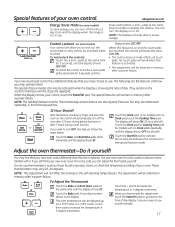
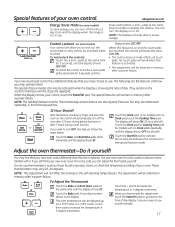
...are the features and how you wish to become more familiar with no shut-off and leave the control set in use . The special feature modes can be retained in grocery stores, to (+) 35°F ...
Energy Saver Mode (on and the touch pads are repeated. pads at the same time for models with it replaced. Touch the Bake and Broil Hi/Lo pads at the same time until the display shows SF...
Use and Care Manual - Page 18


See the Oven Light Replacement section. How to Set Sabbath Feature for a random delay period of day and the oven is off .
When the display shows Šthe oven
is set in 25° increments. When.... Touch the Start/On pad. It cannot be removed. On models with no Clock pad) until the display shows SF.
pads to set to 1 minute, Šwill be given. Touch and...
Use and Care Manual - Page 28


Problem...set for service.
Cookware with smooth bottoms.
Areas of cleaning. or cooking is normal.
The unit is still on a model with a light-colored glass cooktop.
• See the Cleaning the glass cooktop section.
• This is not fast enough
• Use pans which are clean before next use.
Troubleshooting...the drip pan is set .
• Replace the fuse or reset...
Use and Care Manual - Page 29


... in your home may be blown or the circuit breaker tripped.
• Replace the fuse, or reset the circuit breaker.
position as recommended.
A fuse in the electrical outlet. Oven controls improperly set . • See the Using the oven section.
Troubleshooting Tips Save time and money! Review the charts on the following pages first...
Use and Care Manual - Page 30


...service...
Wipe up heavy spillovers before starting the clean cycle. See the Storage Drawer Removal instructions in the locked • Make sure you move the door latch handle all the
position.
Rear drawer support is not in the Care and cleaning of the guide...pad goes off. Problem
Storage drawer is crooked
Possible Causes
Rear drawer support is too high to set a self-clean ...
Use and Care Manual - Page 31


...Problem
"F -" and a number or letter flash in smoothly or See the Care and cleaning of the oven is moved to cool for service.
• On self-cleaning models, if a function error code...Replace the fuse or reset the circuit breaker. If the function error code repeats, call for service... minimum of alignment.
• Fully extend the drawer and push it by touching the Clear/Off pad, setting...
Use and Care Manual - Page 36


...!
Printed in the Owner's Manual. Parts and Accessories
GEAppliances.com
Individuals qualified to service their own appliances can have parts or accessories sent directly to qualified service personnel. You may cause unsafe operation.
Get on -line. For details of your door. Instructions contained in effect. Consumer Support. GE Appliances Website
GEAppliances.com...
Hotpoint RB560DHBB Reviews
Do you have an experience with the Hotpoint RB560DHBB that you would like to share?
Earn 750 points for your review!
We have not received any reviews for Hotpoint yet.
Earn 750 points for your review!
