Hoover WH20400 Support and Manuals
Get Help and Manuals for this Hoover item
This item is in your list!

View All Support Options Below
Free Hoover WH20400 manuals!
Problems with Hoover WH20400?
Ask a Question
Free Hoover WH20400 manuals!
Problems with Hoover WH20400?
Ask a Question
Popular Hoover WH20400 Manual Pages
Product Manual - Page 4


... protect against a risk of electric shock, do not immerse the Steam Mop into water, call Customer Service at voltage specified on data label on back of body away from openings.
• Turn off all parts of steam cleaner.
• Do not leave steam cleaner when plugged in operation as a handle, close a door on cord, or pull cord around sharp...
Product Manual - Page 5


... microfiber pad attached.
• Never leave Steam Mop in one spot or on any surface for use while on leather, wax polished furniture or floors, synthetic fabrics, velvet or other delicate, steam sensitive materials.
• Use only Hoover® 4X Steam Multi-Floor Cleaning Solution.
• Do not operate Steam Mop without water in use, never turn the steam cleaner...
Product Manual - Page 6


... parts from carton and identify each item shown. Multi-Surface Microfiber Pad (x2)*
E. Carpet Glider
F. 8 oz. 4X Steam Multi-floor Cleaning Solution*
B*
Remove all parts are located before disposing of packing materials.
*Quantities vary for both pads and solutions D
E
F*
WH20400
WH20420
3 Water Filter (Pre-assembled in steam cleaner, remove water tank to expose filter)
D. Handle...
Product Manual - Page 8


...manual.
1Place the cleaning pad on the bottom of
the mop will hold the pad in place. The "Multi-Surface Microfiber
Pad" can be utilized as
carpet. WARNING ! To reduce the risk of pad
making sure the Mop Head covers the entire
pad...the steam cleaner when assembling the accessories.
• IMPORTANT •
Never use the steam mop without the microfiber pad correctly attached to the mop ...
Product Manual - Page 9


...
TECHNICAL SPECIFICATION Model Number: WH20400/WH20420 Input Power: AC 120V / 60Hz / 12A
6 Handle Release Button 13. Floorhead 11. SteamStream™ Nozzle 12. Carpet Glider 18. Floorhead release button 15. Handle 2. Solution Trigger (behind ) 6. On/Off Switch 8. Twin Tank 5. Features:
1. Steam and Solution Dial or
Control Panel* 7. Water Filter (Pre-assembled in
steam cleaner, remove...
Product Manual - Page 10


...to fill line. Solution Water
• IMPORTANT •
DO NOT MIX HOOVER® 4X STEAM MULTI-FLOOR CLEANING SOLUTION WITH ANY OTHER CLEANING SOLUTION.
• IMPORTANT •...STEAM ONLY" setting. NOTE: When the tank is normal.
This is turned upright it may allow a few drops to
drip from cap.
WARNING ! Always test on an inconspicuous area of personal injury Unplug the steam cleaner...
Product Manual - Page 12


... the cleaning pads/ accessories.
• Never use steam cleaner or press the Steam Trigger without the microfiber pad properly attached to the mop head.
9
Using your steam mop should always be used on any reason the steam mop overheats it will switch off the steam mop and allow them to cool down before handling.
• Always unplug and switch off the steam mop when assembling...
Product Manual - Page 13


... steam your foot onto the floorhead and pull handle backwards. The red light will illuminate to show power on .
The blue light will illuminate to show the steam mop...
2To recline the steam mop place your floors WITHOUT solution select the Steam Only setting.
To steam floors WITH solution select tile, vinyl or wood.
*Varies per model
10 *
* *
WH20400
WH20400
1Plug into outlet ...
Product Manual - Page 15


... the multi-surface microfiber pad and carpet
glider are properly attached to clip into place.
Refreshing carpets:
! Carpet glider should only be used when refreshing carpets.
WH20420
9 Select the Steam only setting*.
*Varies per model
10To recline the steam mop, place foot here and pull handle backwards.
12 Do not use steam cleaner or press the Steam Trigger without water...
Product Manual - Page 17


Do not use steam cleaner or press the Steam Trigger without water in
the water tank.
! Scrub brush bristles may damage wood floors.
• IMPORTANT •
Always switch off the steam mop before attaching or removing the
floorhead.
• IMPORTANT •
Scrub brush only recommended for tile and grout cleaning only.
*Varies per model
1 2 3 Place foot on outer floor...
Product Manual - Page 18
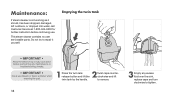
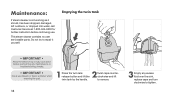
... and lift
twin tank by the handle. This steam cleaner contains no user serviceable parts. Maintenance:
If steam cleaner is not working as it should, has been dropped, damaged, left outdoors, or dropped into water, call Customer Service at 1-800-944-9200 for further instruction before performing any excess fluid over the sink, replace caps and turn clockwise to repair it yourself.
Product Manual - Page 20


... water filter.
3 New filter has a (beige/ cream color).
WHAT TO BUY Contact a Hoover® customer service representative at 1-800-944-9200 for replacement details: Part# 440001633 or visit www.Hoover.com.
4 Hard water filter should be replaced every 6-8 months old or discolored. WARNING !
Do not operate steam mop without water filter in place.
1 Remove the twin tank to access...
Product Manual - Page 22


... For a Complete Troubleshooting Guide, see: Twitter: @HooverUSA Facebook: facebook.com/hoover Do not return to cool. • Empty the residual fluid from the twin tank and clean the
external surface with a dry cloth. QUESTIONS OR CONCERNS? Mon-Fri 8am-7pm EST.
See back of the steam cleaner is recommended to dry. • Re-install twin tank...
Product Manual - Page 23
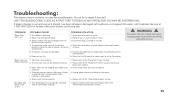
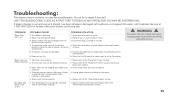
... cleaner contains no user serviceable parts.
WARNING ! Please refer to the "Filling Twin Tanks" section, and ensure
tank is not working
4. PROBLEM
Steam Mop won't run
POSSIBLE CAUSE
POSSIBLE SOLUTION
1. Steam mop not 1. producing steam 2. USE TROUBLESHOOTING GUIDE AS A FIRST STEP TO RESOLVE ANY PROBLEMS YOU MAY BE EXPERIENCING. Water Filter may not be saturated with clean pad...
Product Manual - Page 24


...you specific rights; IN NO EVENT WILL HOOVER&#...Hoover® Sales and Service Center or Hoover® Authorized Warranty Service Dealer along with the Owner's Manual, your product to a Hoover® Sales and Service Center for a full one nearest you by the model number and manufacturing code when requesting information or ordering replacement parts.(The model number and manufacturing code...
Hoover WH20400 Reviews
Do you have an experience with the Hoover WH20400 that you would like to share?
Earn 750 points for your review!
We have not received any reviews for Hoover yet.
Earn 750 points for your review!
