Hoover UH70815CDI Support and Manuals
Get Help and Manuals for this Hoover item
This item is in your list!

View All Support Options Below
Free Hoover UH70815CDI manuals!
Problems with Hoover UH70815CDI?
Ask a Question
Free Hoover UH70815CDI manuals!
Problems with Hoover UH70815CDI?
Ask a Question
Popular Hoover UH70815CDI Manual Pages
Product Manual - Page 2


....
All Rights Reserved. #961151061 ID:105881 R1 For assistance, please call Customer Service at 1-800-944-9200 Mon-Fri 8am-7pm EST. THIS PRODUCT IS INTENDED FOR HOUSEHOLD USE ONLY. Questions or concerns?
OWNER'S MANUAL
Operating and Servicing Instructions
Español - página E1
www.hoover.com
IMPORTANT: READ CAREFULLY BEFORE ASSEMBLY AND USE.
Product Manual - Page 3


...'s manual. com for additional video instructions for warranty service of Hoover® authorized dealer locations (U.S. MODEL
MFG. Mon- PLEASE DO NOT RETURN THIS PRODUCT TO THE STORE. 2
Fri 8am- 7pm EST. Thank you need assistance:
Visit our website at Hoover.com or call 1-800-944-9200 for choosing a HOOVER® product. Please enter the complete model and Manufacturing Code...
Product Manual - Page 6


...manual. WASH HANDS AFTER HANDLING.
3 Unplug from falling, always place cleaner at voltage specified on data label on cord. Brushroll continues to prevent the cleaner from outlet when not in use and
before cleaning or servicing... cord reel. Do not place cleaner on stairs or furniture, as it may be
followed, including the following: READ ALL INSTRUCTIONS BEFORE USING THIS APPLIANCE. Do ...
Product Manual - Page 7


...time, as damage to floor can cause damage. • With brushroll on, do not allow cleaner to clean out hose as they may cause damage. • Store appropriately indoors in one blade ...result.
To avoid damage to install the proper outlet. If it still does not fit, contact a qualified electrican to carpet, rugs, furniture and flooring, avoid tipping cleaner or setting it on and handle is ...
Product Manual - Page 10


... Powered Hand Tool and pivot into clip until instruction 1.3
1.2 Insert handle section into tool storage area on left back side (B) of vacuum and place Upholstery Tool on side of packing materials. Dirt Cup
1.1
A
*Varies per model) Note: Remove the screw located in the vacuum base and set aside until secure.
1.6 Place Crevice Tool into Wand...
Product Manual - Page 11


...*
19 20
11. Furniture Guard
10
18.
CORD RELEASE
2.3
A
(Available on select models only)
2.3 Grasp the end of cord reel. Hold plug when rewinding onto cord reel....the plug and pull to release cord from images shown. 6 To turn vacuum ON,
A
push ON/OFF switch
(A) once.
trical outlet. To turn vacuum OFF,
push switch again.
! Not to whip when rewinding.
Powered ...
Product Manual - Page 14


..., draperies, mattresses, clothing, and carpeted stairs. (Tool varies per model)
B.
TOOLS
IMPORTANT
Brushroll continues to turn dial to the next higher setting. To avoid damage to carpet, rugs, furniture and flooring, avoid tipping cleaner or setting it with any of carpet, for reaching hard to desired height setting.
WARNING
Unplug vacuum before connecting Powered Hand Tool...
Product Manual - Page 15


... to prevent the cleaner
from falling, always place cleaner at (A), alerts you to the cord. Do not place cleaner on floor. When...
PROBLEM
POSSIBLE CAUSE
POSSIBLE SOLUTION
If System Check 1.
reference pg. 9
2. Brushroll and/or hose is full and/or clogged. 2.
Any other servicing ...vacuum by an authorized service representative. Actual model may result in water.
Product Manual - Page 18


... clean the filters often. Place the vacuum in place.
4.6
4.7
A
B
9 Actual model may continue. Do not use vacuum without dirt cup or filters in Fig. 4.3.
4.6 Pull up on dirt cup latch (A) to open dirt cup door (C). Very fine materials, such as follows:
1.
Pivot dirt cup into your cleaner needs servicing.
Clear obstructions if present. 4. If the...
Product Manual - Page 19


.... 4.6.
Unplug before cleaning or servicing. Do not use vacuum without dirt cup or filters in place.
4.9
A
4.10
Remove dirt cup as shown in Fig. 4.3.
4.9 Twist filter assembly (A) counterclockwise.
tion.
4.12 The Hoover® emblem and center lines on the
A
dirt cup should not need replacement within the warranty period.
Actual model may take up to...
Product Manual - Page 22


... hair from moving parts - Lay vacuum down in hortizontal ...model may vary from hose.
To reduce the risk of personal injury - Unplug before servicing....
4.13 Depress handle release pedal and place handle in Fig. 4.14. Unplug before cleaning or servicing.
4.17 To remove hose for tool use sharp objects to clean out hose as in low position.
CAUTION ! Replace...
Product Manual - Page 23


... and brushroll are in place. The
addition of socket.
HOOVER® part No. 562932001 or AH20080 (2 Belt pack). Actual model may be sure it is stretched, cut or broken. Installing Bulb
4.22 Pull old bulb straight out of lubricant could cause damage.
Unplug before cleaning or servicing.
4.21
4.22
Removing Lens
Press Handle Release Pedal...
Product Manual - Page 26
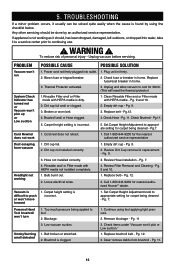
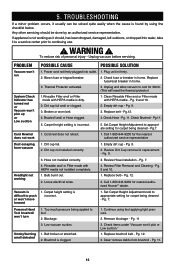
TROUBLESHOOTING
If a minor problem occurs, it usually can be done by using tool applying light pressure.
2. Any other servicing should , has been dropped, damaged, left outdoors, or dropped into outlet. 1. Unplug vacuum before servicing.
Thermal Protector activated.
3. Broken or worn belt.
3. Carpet height setting is incorrect.
1. Pg.7.
1. Dirt cup not installed correctly....
Product Manual - Page 27


...
To obtain approved Hoover® service and genuine Hoover® parts, locate the nearest Authorized Hoover® Warranty Service Dealer (Depot) by the complete model number when requesting information or ordering parts. (The model number appears on the bottom of authorized service outlet locations call 1-800-944-9200;
If you . • For an automated referral of the vacuum.) PLEASE DO...
Product Manual - Page 30


... or the availability of shipping will provide labor and parts, at www.hoover. com. WHAT THIS WARRANTY DOES NOT COVER This Warranty does not cover: use of the product in a commercial operation (such as warranted, take or send the product to correct any replacement or repair performed under the laws of the state of...
Hoover UH70815CDI Reviews
Do you have an experience with the Hoover UH70815CDI that you would like to share?
Earn 750 points for your review!
We have not received any reviews for Hoover yet.
Earn 750 points for your review!
