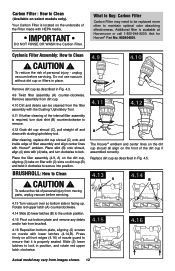Hoover UH70600 Support and Manuals
Get Help and Manuals for this Hoover item

View All Support Options Below
Free Hoover UH70600 manuals!
Problems with Hoover UH70600?
Ask a Question
Free Hoover UH70600 manuals!
Problems with Hoover UH70600?
Ask a Question
Most Recent Hoover UH70600 Questions
Hoover Windtunnel Uh70600 How Replace Belt
(Posted by wstencricke 10 years ago)
How Do I Replace Belt On Hoover Model Uh70600
(Posted by doclef 10 years ago)
Cable Doesnt Reel In
the vaccum works but the cable reel in wont we tried to fix it for an hour
the vaccum works but the cable reel in wont we tried to fix it for an hour
(Posted by rexcool1 10 years ago)
Hoover Telios 1800 Model T5805 Great Britain Cord Rewind Stuck Need To Access
How do I start dismantling have removed four screws from inside bag holder stumped what do I access ...
How do I start dismantling have removed four screws from inside bag holder stumped what do I access ...
(Posted by Brightlight145 10 years ago)
My Vacumn Was Not Picking Up And Just Cut Off,can You Help?
(Posted by grammibeck 10 years ago)
Popular Hoover UH70600 Manual Pages
Hoover UH70600 Reviews
We have not received any reviews for Hoover yet.