Hoover CH50102 Support and Manuals
Get Help and Manuals for this Hoover item
This item is in your list!

View All Support Options Below
Free Hoover CH50102 manuals!
Problems with Hoover CH50102?
Ask a Question
Free Hoover CH50102 manuals!
Problems with Hoover CH50102?
Ask a Question
Hoover CH50102 Videos
Popular Hoover CH50102 Manual Pages
Product Manual - Page 1


... or concerns?
página E1
www.hoover.com
IMPORTANT: READ CAREFULLY BEFORE ASSEMBLY AND USE. For assistance, please call Customer Service at 1-800-944-9200 Mon-Fri 8am-7pm EST before returning this product to the store. All rights reserved. #961069011 R0 • ID 102713 R0 Owner's Manual
Operating and Servicing Instructions
Español -
Product Manual - Page 2


... Handle...9 Handle Positions 9 Carpet Height Adjustment 9 Height Settings...9 Cord Storage...10 Cleaning Lightweight Flexible Rugs 10 Tools...10 Maintenance...11 Filter Bag...11 Filters...12 Agitator Brushroll 13 Resetting LED Indicator Light 14 Clearing Blockages 15 Lubrication...15 Troubleshooting Guide 16 Service...17
If you need assistance: Visit our website at hoover.com. Follow the...
Product Manual - Page 3
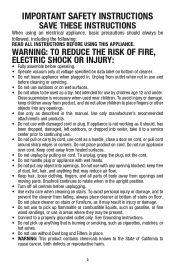
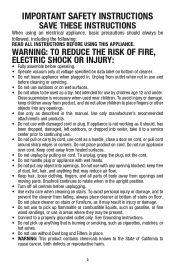
... parts. keep children away from outlet when not in the upright position. • Turn off all parts of cleaner. • Do not leave appliance when plugged in this manual. See Grounding Instructions....REDUCE THE RISK OF FIRE, ELECTRIC SHOCK OR INJURY:
• Fully assemble before cleaning or servicing. • Do not use in place. • WARNING: This product contains chemicals known to...
Product Manual - Page 4
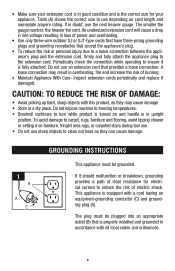
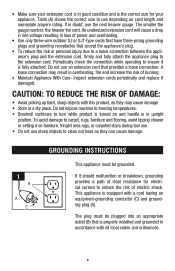
...to carpet, rugs, furniture and flooring, avoid tipping cleaner or setting it on and handle is turned on furniture, fringed area rugs, or carpeted ...upright
position. An undersized extension cord will cause a drop in line voltage resulting in accordance with all local codes and ordinances.
4
Inspect extension cords periodically and replace if damaged. This appliance is properly installed...
Product Manual - Page 5


... instructions (CONT'D)
DANGER ‑ Improper connection of a temporary adapter is not permitted by the Canadian Electrical Code. Check with a qualified electrician or service
...A temporary adapter (D) may be installed by a qualified electrician. extension cord Guideline
• Do not use the next heavier gauge. Use only identical replacement parts.
• Make sure your extension...
Product Manual - Page 6
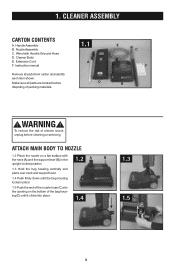
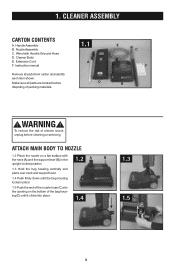
...
1.2 A
B
upright locked position.
1.3 Hold the bag housing vertically and place over neck and support lever.
1.4 Push firmly down until the bag housing locks in place
1.5 Push the end of the nozzle hose (C) into the opening on a flat surface with Handle Grip and Hose D. cleaner ASSEMBLY
Carton contents
A. Extension Cord F. Instruction manual
Remove all parts are...
Product Manual - Page 8
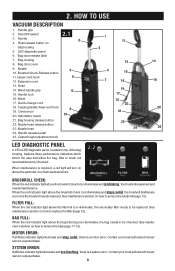
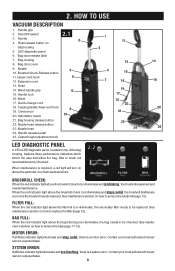
... Hoover service...replace the filter (page 12). HOW TO USE
Vacuum Description
1. ON/OFF switch
2.1
3. Bag door cover
9. Extension cord
13.
SYSTEM ERROR:
If all three indicator lights illuminate and stay solid, there is a system error...ERROR:
If all three indicator lights illuminate and are worn and the brushroll needs replaced. Handle lock
16. Carrying handle/lower cord hook 19. Carpet...
Product Manual - Page 9
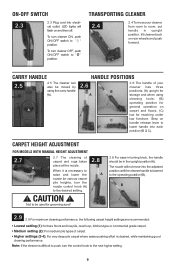
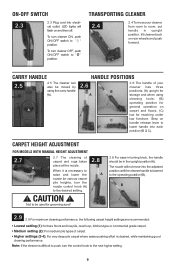
... height adjustment
For Models with manual height adjustment
2.7
A
2.7 The cleaning of carpet. • Higher settings (3-4): For very deep pile carpet where easier pushing effort is desired, while maintaining good
cleaning performance. Note: If the cleaner is difficult to push, turn the nozzle control knob (A) to the desired setting.
!
The nozzle will flash on
handle release...
Product Manual - Page 10


...furniture, stairs and baseboards.
10 The vacuum is in upright position. Select Proper Tool
3.1
A
B
3.1 A. Crevice tool may be used for any carpet or hard surface.
To avoid damage to...the optimal setting for reaching hard to carpet, rugs, furniture and flooring, avoid tipping cleaner or setting it is turned on handle.
Carpet height adjustment (Cont'd)
For Models with ...
Product Manual - Page 11
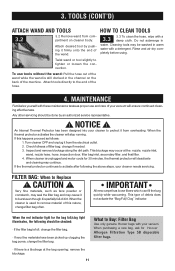
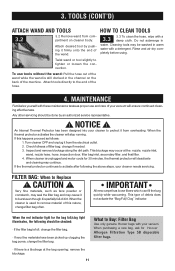
... along the dirt path. If the thermal protector continues to Replace
! Filter bag: When to activate after following should be...Hoover ® Allergen Filtration Type SB disposable
filter bags.
• If there is still docked in the channel on cleaner body.
IMPORTANT
All new carpet has loose fibers which can fill the bag quickly while vacuuming. Attach desired tool by an authorized service...
Product Manual - Page 12
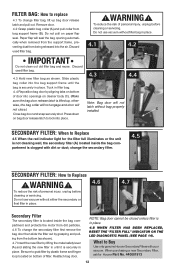
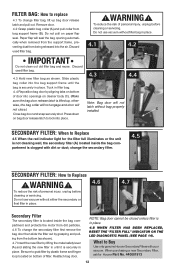
... bag and reuse. C
SECONDARY filter: When to Replace
4.5 When the red indicator light for ® Hoover Part No. 440001913
12 NOTE: Bag door cannot be closed unless filter is clogged with your vacuum. Do not pull on bag door release latch to lock into the bag support frame until it is securely in place. Press...
Product Manual - Page 13
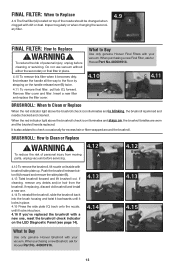
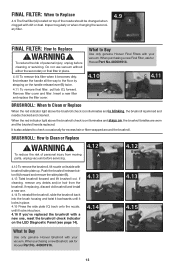
... to Buy
Use only genuine Hoover Final Filters with brushroll side plate up. When the red indicator light above the brushroll check icon illuminates and is blinking, the brushroll is also advised to Replace
! If cleaning, remove any debris and/or hair from moving parts, unplug vacuum before cleaning or servicing. ary filter. Inspect regularly...
Product Manual - Page 15


...) Reattach hose and wand by pressing
the wand release button (B) and pulling
wand from hose or hose
duct.
f. Replace brushroll by stepping on its side. Slide the nozzle hose release button (F) to check for blockages, continuing with bearings that... any blockages.
If there is found:
4.18 Check fullness of personal injury, unplug before cleaning or servicing.
Product Manual - Page 16
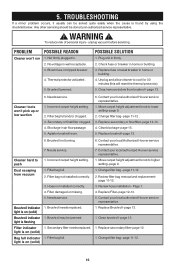
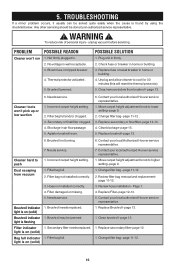
... clogged. 3. Replace brushroll- Incorrect carpet height setting.
6. Contact your local authorized Hoover service representative.
1. page 9. Filter bag not installed correctly.
3.
Page 7.
4. Replace Filter-
TROUBLESHOOTING
If a minor problem occurs, it usually can be solved quite easily when the cause is flashing
1. unplug vacuum before servicing. PROBLEM
POSSIBLE...
Product Manual - Page 17
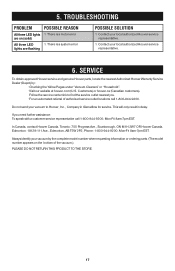
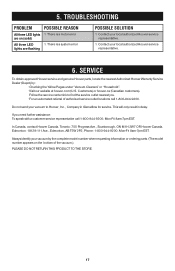
... outlet nearest you need further assistance: To speak with a customer service representative call 1-800-944-9200.
Contact your vacuum by :
• Checking the Yellow Pages under "Vacuum Cleaners" or "Household". • Visit our website at hoover.com (U.S. TROUBLESHOOTING
PROBLEM
POSSIBLE REASON
All three LED lights 1. There is a system error
lights are on the bottom of authorized...
Hoover CH50102 Reviews
Do you have an experience with the Hoover CH50102 that you would like to share?
Earn 750 points for your review!
We have not received any reviews for Hoover yet.
Earn 750 points for your review!

