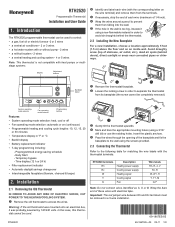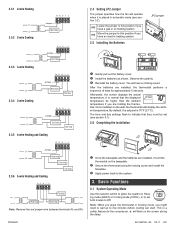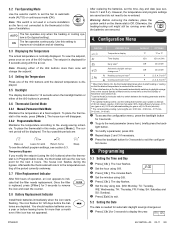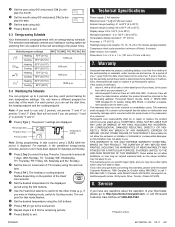Honeywell RTH2520B Support and Manuals
Get Help and Manuals for this Honeywell item

View All Support Options Below
Free Honeywell RTH2520B manuals!
Problems with Honeywell RTH2520B?
Ask a Question
Free Honeywell RTH2520B manuals!
Problems with Honeywell RTH2520B?
Ask a Question
Most Recent Honeywell RTH2520B Questions
Thermostat Doesnâ??t Record Proper Temperature Readings And Forces Furnace
furnace kicks on and off multiple times and records inaccurate temperatures. Is this a furnace issue...
furnace kicks on and off multiple times and records inaccurate temperatures. Is this a furnace issue...
(Posted by Johnsonashleigh 5 years ago)
Cannot Get The Temperature To Stay Where I Set It.
So Iset it at 23 degrees and it keeps going back to 20.5How do I get it to stay at the temperature I...
So Iset it at 23 degrees and it keeps going back to 20.5How do I get it to stay at the temperature I...
(Posted by Annakallelis 8 years ago)
Honeywell Rth2520b Display Not Working
the display screen is blank. I changed the batteries and the fan turns on with the switch but the di...
the display screen is blank. I changed the batteries and the fan turns on with the switch but the di...
(Posted by Gshellenbergar 8 years ago)
Honeywell RTH2520B Videos
Popular Honeywell RTH2520B Manual Pages
Honeywell RTH2520B Reviews
We have not received any reviews for Honeywell yet.