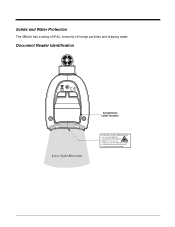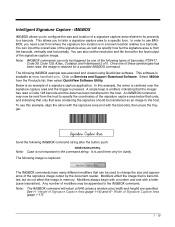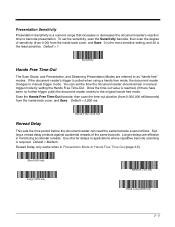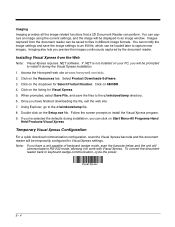Honeywell 4800dr - Document Camera Support and Manuals
Get Help and Manuals for this Honeywell item

View All Support Options Below
Free Honeywell 4800dr manuals!
Problems with Honeywell 4800dr?
Ask a Question
Free Honeywell 4800dr manuals!
Problems with Honeywell 4800dr?
Ask a Question
Most Recent Honeywell 4800dr Questions
4800dr Ext Trigger Possible ? Max Scans Per Minute
(Posted by erkuldeepsg 10 years ago)
Sample Document
Dear Sir, As being areseller for IT & Telecomunication products, I wanted to know if i can get...
Dear Sir, As being areseller for IT & Telecomunication products, I wanted to know if i can get...
(Posted by justin39259 12 years ago)
Popular Honeywell 4800dr Manual Pages
Honeywell 4800dr Reviews
We have not received any reviews for Honeywell yet.