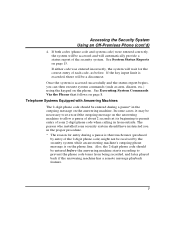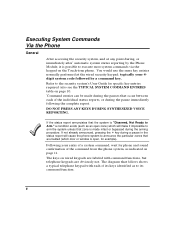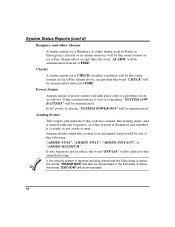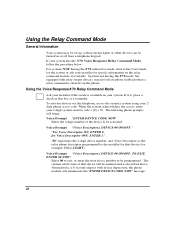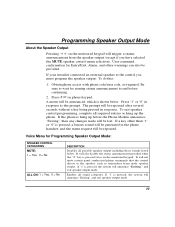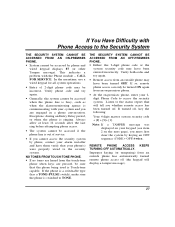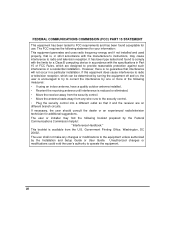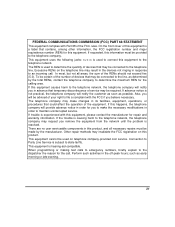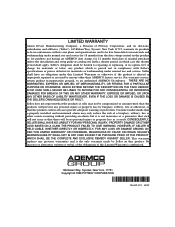Honeywell 4286 - Ademco Phone Module Support and Manuals
Get Help and Manuals for this Honeywell item

View All Support Options Below
Free Honeywell 4286 manuals!
Problems with Honeywell 4286?
Ask a Question
Free Honeywell 4286 manuals!
Problems with Honeywell 4286?
Ask a Question
Most Recent Honeywell 4286 Questions
Model Xl 4600sm Keypad
mymobileis not aboutif there isalarmabout. Canyou help methere? What canI doto get it backon? He did...
mymobileis not aboutif there isalarmabout. Canyou help methere? What canI doto get it backon? He did...
(Posted by johmals 10 years ago)
Phone Module 4286
Hello, The module it's conecting from on premise and acepting all comands. Off premise it's acepting...
Hello, The module it's conecting from on premise and acepting all comands. Off premise it's acepting...
(Posted by wisesecurity 11 years ago)
Popular Honeywell 4286 Manual Pages
Honeywell 4286 Reviews
We have not received any reviews for Honeywell yet.