HP t5570e Support and Manuals
Popular HP t5570e Manual Pages
HP Image Manager 5.0: Quick Setup Guide - Page 3


Table of contents
1 Introduction What is HP Image Manager? ...1 About This Manual ...2 Conventions ...2
2 Installing Image Manager Components Server Requirements ...3 Running the Installer Wizard ...3 Completing the Server Installation ...18 HP Image Manager Server Configuration 19 Disk Storage Required on the Server 19 Configuring the License Server 19 Set The License Search Path Using An ...
HP Image Manager 5.0: Quick Setup Guide - Page 7


... relevant HP Image Manager software components. A server class Network Adapter is recommended for the NICs in the server, we recommend that the latest service packs, patches, updates and hotfixes are usually available from the NIC manufacturer's web site. These drivers are provided. Having several hard disk drives in compatibility mode on the client computer to serve...
HP Image Manager 5.0: Quick Setup Guide - Page 27


... the client image to support Desktop Manager Console
Within the client image, you need to make these changes while the client is booted in the option kits provided by default in Admin mode off this option, perform a client installation, then run the ControlService.exe application from the C: \Program File\HP Image Manager\client directory. To manually install and configure this image. In...
HP Image Manager 5.0: Quick Setup Guide - Page 29


... by TFTP are not fully compatible with existing DHCP services: the DHCP Service will provide IP address and configuration and HP IM PXE Server will provide the PXE-specific boot information. This is described in Appendix D of the HP Image Manager User Guide. The installation and setup of the User Guide. Any RFC-compliant TFTP server (also known as TFTPD...
HP Image Manager 5.0: Quick Setup Guide - Page 30
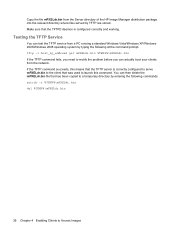
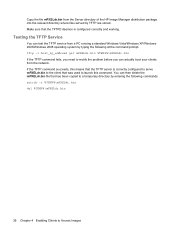
... rectify the problem before you can test the TFTP service from the Server directory of the HP Image Manager distribution package into the relevant directory where files served by TFTP are stored.
Make sure that the TFTPD daemon is correctly configured to serve mPXELdr.bin to the client that was used to Access Images You can...
HP Image Manager 5.0: Quick Setup Guide - Page 31


...-Built Microsoft Windows Image". The client then executes HP Primary Bootstrap Loader. Windows is downloaded to enter your new image. Refer to easily manage the Image Manager operation.
Start the client. Customers in other network services required to support virtual disk sharing, and (if required) enabled the desktop manager console to the troubleshooting section in Appendix...
HP Image Manager 5.0: Quick Setup Guide - Page 33


volatile mode. Then boot each of the other Thin Clients from the image, logging in one time to each Thin Client to set the computer name and add the client to the domain if desired. Your HP Image Manager system is ready for use. Using a Pre-Built Microsoft Windows Image 29 into CVol -
HP Image Manager 5.0: Quick Setup Guide - Page 35


... client is specific to MAC addresses (this Ethernet port, to see a message indicating that there isn't a Flash boot device connected to the allowed clients list. Check that there is a DHCP scope setup for troubleshooting: ● If your installation is using the HP IM PXE Server and you have a PXEServer.ini file that is not empty, check the HP Image...
Microsoft® Windows Embedded Standard (WES) 7 Quick Reference Guide - Page 9


... the HP support site at http://www.hp.com/support for updates and add-ons that provides specific information for thin client images. Select the country/region from the map, then select Download drivers and software (and firmware). HP Updates
1 Select the country/region from the map, and then select then select See support and troubleshooting information.
Type the thin client model in...
Microsoft® Windows Embedded Standard (WES) 7 Quick Reference Guide - Page 10


... system. You may want to add/remove features using the Programs and Features control panel applet or the add-ons provided on the HP support site, and customize it to specific needs.
2 Introduction
This guide provides information pertaining to HP thin client models that are not found in the standard Windows operating system.
2
Chapter 2 Introduction These thin...
Microsoft® Windows Embedded Standard (WES) 7 Quick Reference Guide - Page 12
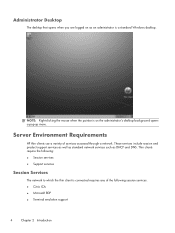
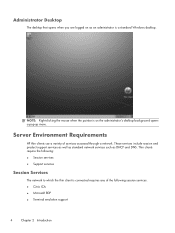
...; Session services ● Support services
Session Services
The network to which the thin client is a standard Windows desktop. Administrator Desktop
The desktop that opens when you are logged on the administrator's desktop background opens a pop-up menu. Thin clients require the following session services: ● Citrix ICA ● Microsoft RDP ● Terminal emulation support
4
Chapter...
Microsoft® Windows Embedded Standard (WES) 7 Quick Reference Guide - Page 16


... account, the factory-default user name and password are both Administrator.
● For security purposes, HP recommends that you should keep the number of the thin client user mode:
1. You cannot change the password when logged on page 12. The default user name and password for the User account is Administrator. You can change the passwords from their default values. For more...
Microsoft® Windows Embedded Standard (WES) 7 Quick Reference Guide - Page 49


...network administrator to install an operating system image.
You can use this utility and its uses, visit the HP Web site at http://www.hp.com/ support. Select See support and troubleshooting information, type the thin client model in a custom deployment scenario or PXE image. updates are implemented through the standard firmware upgrade process.
HP Compaq Thin Client Imaging Tool
The HP...
Microsoft® Windows Embedded Standard (WES) 7 Quick Reference Guide - Page 50


... the thin client (see HP Device Management Agent on the HP support site at http://www.hp.com/support. As they become available, you can provide services for USB, serial, parallel, and PCI devices, as long as the appropriate software is installed on the thin client to support text-only printing to http://www.hp.com/support and search for the specific thin client model.
Microsoft® Windows Embedded Standard (WES) 7 Quick Reference Guide - Page 52


... 28, 40 HP Universal Print Driver 43
HP Updates 1
I ICA 5 ICA Client 19 image capture 24 image capture and deploy 24 image deployment 28 image upgrades 40, 41 imaging tool 41 information, Web sites 1 internet 2 Internet Explorer 28 Internet Explorer unsafe file list 28
L language options 15 local drives 11 log on as Administrator 8 logging off 9 logon
automatic 7 manual 8 Logon Configuration...
HP t5570e Reviews
Do you have an experience with the HP t5570e that you would like to share?
Earn 750 points for your review!
We have not received any reviews for HP yet.
Earn 750 points for your review!

