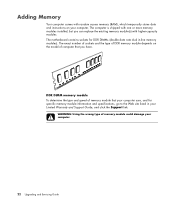HP m9402f - Pavilion - Elite Support and Manuals
Get Help and Manuals for this Hewlett-Packard item

Most Recent HP m9402f Questions
What Is The Maximum Ram Allowed For Hp M9402f
(Posted by venyashurik 10 years ago)
I Have No Picture On The Monitor
computer powers on but i have no picture on the monitor
computer powers on but i have no picture on the monitor
(Posted by armandoramirez33 11 years ago)
Sound Problem
Does this tower output sound or do you need to add speakers
Does this tower output sound or do you need to add speakers
(Posted by reydavid3 11 years ago)
HP m9402f Videos
Popular HP m9402f Manual Pages
HP m9402f Reviews
We have not received any reviews for HP yet.