HP f520g Support and Manuals
HP f520g Videos
Popular HP f520g Manual Pages
Product Support - Page 1


...:00 ~ 17:00 Mon. to Fri. (GMT +8) 9:00 ~ 12:00, 13:00 ~ 17:00 Mon.
hp.support@max-mobile.us bl_escalations@hp.com hp.support@riepl.co.in hp.support@koloksa.co.za [email protected] hp.support@spa-office.com Support@rambo.vn Service@CadProAuto.com [email protected]
+1-877-913-4693 -
+91-033-2212-1523 +27-001-248...
User Manual - Page 2
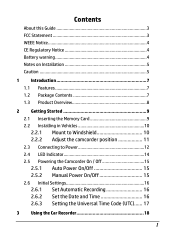
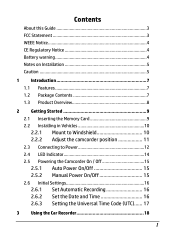
...Card 9 2.2 Installing in Vehicles 10 2.2.1 Mount to Windshield 10 2.2.2 Adjust the camcorder position 11 2.3 Connecting to Power 12 2.4 LED Indicator 14 2.5 Powering the Camcorder On / Off 15 2.5.1 Auto Power On/Off 15 2.5.2 Manual Power On/Off 15 2.6 Initial Settings 16 2.6.1 Set Automatic Recording 16 2.6.2 Set the Date and Time 16 2.6.3 Setting the Universal Time Code (UTC)...... 17...
User Manual - Page 5
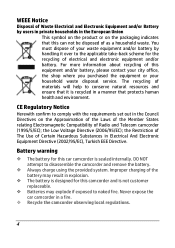
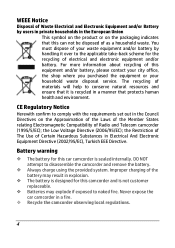
... and ensure that it over to comply with the requirements set out in the Council Directives on the packaging indicates that ...(2006/95/EC); You must dispose of your household waste disposal service. the Restriction of The Use of Certain Hazardous Substances in a...battery is designed for this car camcorder is not customer replaceable. Battery warning
The battery for this camcorder and is ...
User Manual - Page 6
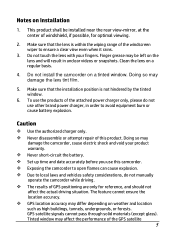
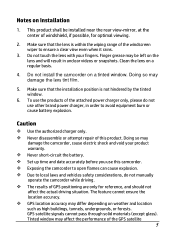
... on Installation
1.
Set up time and date accurately before you use this product. Due to open flames can cause explosion. GPS satellite signals cannot pass through solid materials (except glass). Do not touch the lens with your product warranty. Doing so may differ depending on a tinted window. Never disassemble or attempt repair of...
User Manual - Page 16


...Record function is started, the camcorder automatically turns on. To turn on the power, press the POWER button. See Set Automatic Recording (2.6.1). 2.5 Powering the Camcorder On / Off
2.5.1 Auto Power On/Off
Once the vehicle engine is enabled... POWER button for at least 2 seconds. See Delay Shutdown (4.2).
2.5.2 Manual Power On/Off
To manually turn off the power within 10 seconds.
User Manual - Page 19


... the button to stop when the engine is switched off. If this happens, please manually turn off . To set limit and/or the vehicle deviates from the cigarette lighter.
3.1.2 LDWS (Lane Departure Warning... starts up and the Automatic Record function is overlaid with the lane deviation correction
diagram setup.
, then press the button to complete
18 Recording will continue when the engine is...
User Manual - Page 23


...: If recording is in one file until the recording is manually
stopped.
3.1.7 Taking Snapshot
You can also use this camcorder to take a snapshot. Please refer to Set the Date and
time)
Time (2.6.2)
10 Guide icon (Stop) Press the button to stop the recording.
11
Guide icon (Emergency)
Press the
button to continuously record the...
User Manual - Page 24
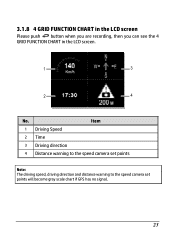
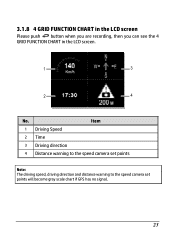
..., then you can see the 4 GRID FUNCTION CHART in the LCD screen.
1
3
2
4
No. Item
1 Driving Speed
2 Time
3 Driving direction
4 Distance warning to the speed camera set points
Note: The driving speed, driving direction and distance warning to the speed camera...
User Manual - Page 29


... the Menu
You can customize the video recording and other general settings via the on-screen display (OSD) menus.
1. Press the button to open the OSD menu. 3. Press the button to exit the menu.
28 ... selected menu. 4. Press the / button to select a menu option and press the
button to stop recording. 2. Press the / button to select the desired setting and press the
button to confirm the...
User Manual - Page 30


...synchronize with the local satellite time.
Enable/Disable the date stamp.
Video / Emergency / Picture
Press / button to set the satellite time. Set the date and time. Driving Priority: Calculate exposure based on the entire image area, but provides greater exposure to.../ Time Time Stamp Resolution
EV
Smart Scene Mode
Select the file category that you cannot manually change the time.
User Manual - Page 31


...Record
Enable/Disable the voice recording. Beep
Enable/Disable the beep. Menu option Driver Fatigue
Alert
LCD Setting
Description
Available option
When Driver Fatigue Alert is enabled, a voice alert and a warning screen will be deleted....Position Management
Add speed point: The satellite positioning will manually add speed camera location. On / Off
Set the duration for distance display.
User Manual - Page 32
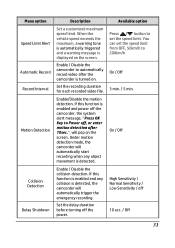
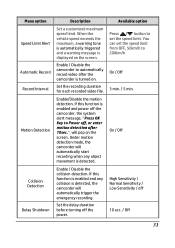
... and any collision is detected, the camcorder will automatically start recording when any object movement is displayed on .
Set the delay duration before turning off
10 sec. / Off
31
Available option Press / button to set the speed limit from OFF, 50km/h to automatically record video after 10sec.", will pop on the screen...
Quick Start Guide - Page 9
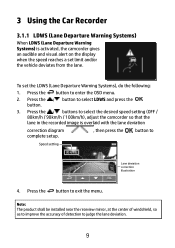
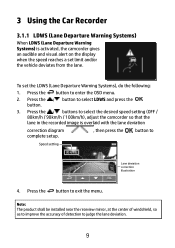
...
correction diagram complete setup.
, then press the button to enter the OSD menu.
2. To set limit and/or the vehicle deviates from the lane. Press the button to
Speed setting
Lane deviation correction ... on the display when the speed reaches a set the LDWS (Lane Departure Warning Systems), do the following:
1. Note: The product shall be installed near the rearview mirror, at the center of...
Product Information - Page 1
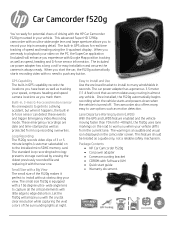
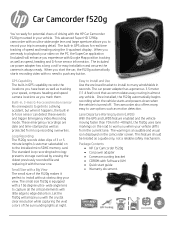
... you experience with the HP Car Camcorder f520g mounted in your view. Let the f520g will enhance you have...installed, the f520g automatically begins recording when the vehicle starts and powers down when the vehicle is always ready.
Built-in almost any button. The standard loop recording technology prevents storage overload by erasing the oldest previously recorded file and replacing...
Product Information - Page 2
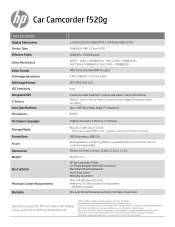
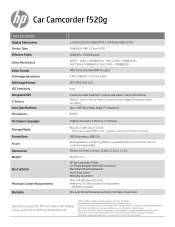
... Sensor Supports Event trigger Emergency Video recording Up to 32 GB) Note: Class 6 speed SDHC cards or greater required for technical or editorial errors or omissions contained herein. Chinese / T. Microsoft, Windows, XP, Vista, and Windows 7 are trademarks or registered trademarks of purchase
Questions about the HP Car Camcorder f520g? Car Camcorder f520g
SPECIFICATIONS Display...
HP f520g Reviews
Do you have an experience with the HP f520g that you would like to share?
Earn 750 points for your review!
We have not received any reviews for HP yet.
Earn 750 points for your review!


