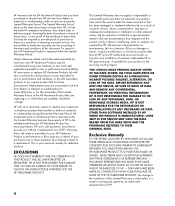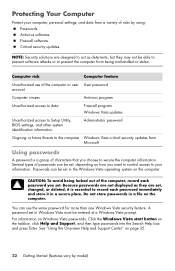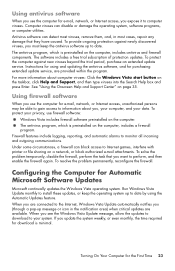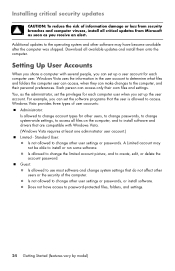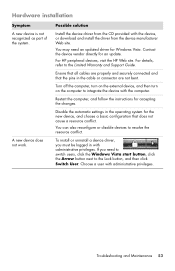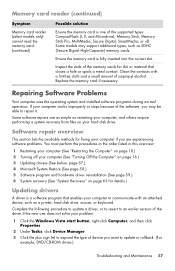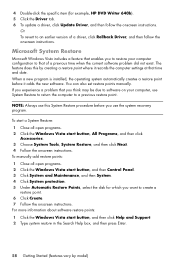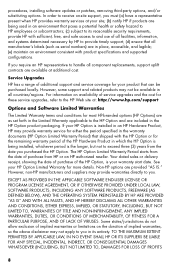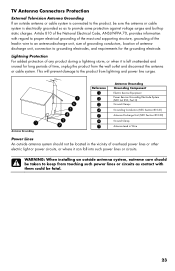HP e9140f - Pavilion - Elite Support and Manuals
Get Help and Manuals for this Hewlett-Packard item

Most Recent HP e9140f Questions
Motherboard Wiring Help
hello! So recently i took out my mobo without taking pictures on wiring, so when i came back i could...
hello! So recently i took out my mobo without taking pictures on wiring, so when i came back i could...
(Posted by stefen4christ 8 years ago)
Replacement Video Card For Hp E9140f?
I dont really care about super high graphics. Just want something that will work with this computer....
I dont really care about super high graphics. Just want something that will work with this computer....
(Posted by branamanp 12 years ago)
Can I Import Hdmi Video From Camcorder To The Ho E9250t
(Posted by charles94470 12 years ago)
Popular HP e9140f Manual Pages
HP e9140f Reviews
We have not received any reviews for HP yet.