HP Z558 - Digital Entertainment Center Support and Manuals
Most Recent HP Z558 Questions
How To Open The Chassis To The Hp Z558 Dec
I was a happy owner of the HP Z558 Digital Entertainment Center until, after four years of near-perf...
I was a happy owner of the HP Z558 Digital Entertainment Center until, after four years of near-perf...
(Posted by nydweller 12 years ago)
Popular HP Z558 Manual Pages
HP Digital Entertainment Center - Software Guide - Page 18


... the HP Digital Entertainment Center, to log off to end your home videos
L View digital pictures or play back TV programs
N Play music files or music CDs, create and edit playlists, and record music files to CD
O Play FM radio stations
P Find utilities and programs: instant messaging, video editing, and creating CDs/DVDs, and sync to device
E Open the Media Center...
HP Digital Entertainment Center - Software Guide - Page 73


... press the Record button again.
5 Follow any onscreen instructions. on the
2 Select My TV, and then select Guide.
3 Use the arrow buttons to select a show to restart the HP Digital Entertainment Center. In the window, click the Advanced button. Open Media Center and complete the setup. With two TV tuners, your HP Digital Entertainment Center can now play previously recorded TV programs that...
HP Digital Entertainment Center - Software Guide - Page 169


Creating (Burning) CDs and DVDs 159 To do this, follow the installation instructions that came with your HP Digital Entertainment Center. n
The muvee autoProducer unPlugged video editing program is for select models only. You may have a software update CD included with the CD.
Creating (Burning) CDs and DVDs
Software InterVideo WinDVD Creator
muvee autoProducer unPlugged
With this...
HP Digital Entertainment Center - Software Guide - Page 205


... initial setup of the HP Digital Entertainment Center, you specify your HP Digital Entertainment Center in the Control Panel first and then in some countries/ regions. You may also see No data available in the Media Center TV Guide setting, an error message may not be able to reset your correct location, and if this location does not match the ZIP code or postal code location...
HP Digital Entertainment Center - User's Guide - Page 22
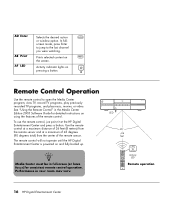
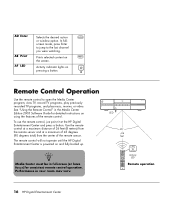
... or video. The remote control will not operate until the HP Digital Entertainment Center is powered on using the features of 45 degrees (90 degrees total) from the remote sensor and at the HP Digital Entertainment Center and press a button. In fullscreen mode, press Enter to jump to open the Media Center program; On /Standby
LED
90˚ ~26 feet
HP Digital Entertainment Center z545
n
Media...
HP Digital Entertainment Center - User's Guide - Page 43


... 38 for more advanced 7.1 systems. A subwoofer provides enhanced bass sounds. Audio amplifiers
The HP Digital Entertainment Center does not supply an amplified audio signal. Use analog Audio 7.1 Pre-out or Digital Audio Out connectors, but not both. The HP Digital Entertainment Center does not have its own power cord.
An active speaker system must select the correct input and output from...
HP Digital Entertainment Center - User's Guide - Page 69


... you can view the HP Digital Entertainment Center image, watch TV or DVD movies, or play games on page 134. You must manually set up . With the TV connected, you the best audio quality, and is easy to switch.
You must select the correct input and output on your monitor, you have multiple audio/video inputs on the...
HP Digital Entertainment Center - User's Guide - Page 103


... to work with the HP Digital Entertainment Center through FireWire (IEEE 1394) connectors.
1394
DVD Player
The HP Digital Entertainment Center has a built-in DVD player/recorder. Video Equipment Connection Overview
Standard video equipment has one or more of the following video out connectors and cables:
■ Coaxial (RF)
■ Composite
■ S-video
The type of video cable you need...
HP Digital Entertainment Center - User's Guide - Page 128


... system equipment,
such as TVs, set-top-boxes, and AV receivers.
3 Plug the HP Digital Entertainment Center AC power
cable into a wall outlet.
■ Use a surge protector to prevent power surges or voltage spikes. n
Use only AA alkaline batteries in the keyboard.
IN
R AUDIO L
VIDEO S-VIDEO
2
INFRARED TRANSMITTER OUT
2
1
122 HP Digital Entertainment Center n
Set the volume to turn on...
HP Digital Entertainment Center - User's Guide - Page 136
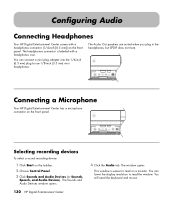
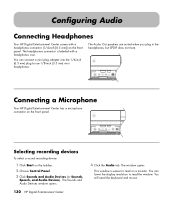
... Out speakers are muted when you plug in the headphones, but SPDIF does not mute. The Sounds and Audio Devices window opens.
130 HP Digital Entertainment Center
4 Click the Audio tab. The window opens.
Connecting a Microphone
Your HP Digital Entertainment Center has a microphone connector on a monitor. You can connect a mini plug adapter into the 1/4-inch (6.5 mm) plug to read...
HP Digital Entertainment Center - User's Guide - Page 159


...and Support Guide that came with your HP Digital Entertainment Center, and then search for your HP Digital Entertainment Center. Problems with software programs may not have your model number and serial number available.
Troubleshooting
Troubleshooting 153 Some models may be able to repair it by corruption or damage to an individual program (application or software driver) or to part...
HP Digital Entertainment Center - TV/Display Setup Guide - Page 7


... Setup Guide 3
NOTE: The screen may skip sections that the TV/display supports. See "Video Troubleshooting" on the HP Digital Entertainment Center by pressing the On/Standby power button. After you can't see a picture. Begin using Media Center.)
• Configure tuners, TV signal, and Television Program Guide information. • Select and adjust Media Center display settings...
HP Digital Entertainment Center - TV/Display Setup Guide - Page 15


HP Digital Entertainment Center TV/Display Setup Guide 11
Select the Resize my desktop option, and then click the Resize Desktop button.
6 Move the horizontal and vertical sliding bars to adjust the width and height of your HP Digital Entertainment Center, select the TV you want to save the changes. 5 If you have more than one display connected to your display, and then...
TV/Display Setup Guide - HP Digital Entertainment Center - Page 7


... the HP Digital Entertainment Center video cable input.
7 Make sure that the TV/Display supports. Use the keyboard and follow the onscreen instructions. Do not turn off your TV model may also be available on the Web.
6 Set the TV/Display input to your TV/Display documentation.
• You may skip sections that do not apply to your setup and...
HP Digital Entertainment Center - Software Guide - Page 8


... setting to keep your computer running smoothly.
■ Use the Quick Resume mode to save power when the computer is not in the HP Digital Entertainment Center documentation, such as a slideshow with music. n
Some of the components listed in use, and then you left off.
■ Listen to both DVD+R/-RW and DVD-R/-RW media. Some music and video subscription services...
HP Z558 Reviews
Do you have an experience with the HP Z558 that you would like to share?
Earn 750 points for your review!
We have not received any reviews for HP yet.
Earn 750 points for your review!

