HP X Class 500/550MHz Support and Manuals
Get Help and Manuals for this Hewlett-Packard item
This item is in your list!

View All Support Options Below
Free HP X Class 500/550MHz manuals!
Problems with HP X Class 500/550MHz?
Ask a Question
Free HP X Class 500/550MHz manuals!
Problems with HP X Class 500/550MHz?
Ask a Question
Popular HP X Class 500/550MHz Manual Pages
DiagTools User's Guide - Page 48
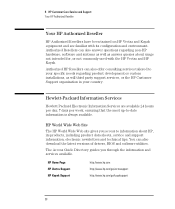
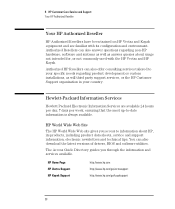
...can also answer questions regarding product development or custom installations, as answer queries about HP, its configuration and environment. You can also offer consulting services tailored to your specific needs regarding non-HP hardware, software and systems as well as will third party support services, or the HP Customer Support organization in your country. Hewlett-Packard Information...
DiagTools User's Guide - Page 57
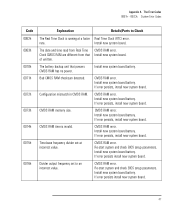
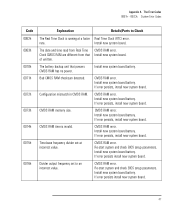
.... Re-start system and check BIOS setup parameters. Install new system board battery. Divider output frequency set at a faster Real Time Clock (RTC) error.
Appendix A The Error Codes 0001h - 00CCh: System Error Codes
Code 0062h 0063h 0070h 0071h 0072h 0073h 0074h 0075h
0076h
Explanation
Details/Parts to an incorrect value.
Install new system board. The battery backup...
DiagTools User's Guide - Page 66


.... Check your hard disk drive is installed correctly.
No action needed .
Format, or re-format, the partition.
Command aborted.
Error in sequential test.
Drive is set on a drive with more than 200 cylinders. Drive not ready in the BIOS setup. If error persists, install new hard disk drive. If error persists, install new hard disk drive.
56 English...
3Dlabs Wildcat III 6110 user's guide - Page 22


... systems User's Manual for more information on the SETUP.EXE file located under the same directory will only install for the new settings to use of and compatibility with Windows Administrator privileges. If the Found New Hardware Wizard appears, click Cancel to use the Heidi driver.
3ds max Driver
To install the Wildcat III custom driver for configuring the...
3Dlabs Wildcat III 6110 user's guide - Page 33


... III 6210 or Wildcat III 6110 for
instructions.
Click Next to adjust selected, click Advanced. If you want
some (but not all available off screen memory.
4.
NOTE: Any changes made under Display to enable the application manufacturer's pre-set configuration. Select the other monitor.
Enabling Direct3D optimizations
1. Click Finish to save your application supports...
3Dlabs Wildcat III 6110 user's guide - Page 34


... Graphics Accelerator Card User's Guide Click Finish to save your customized configuration. 5. Under the Wildcat Configuration tab, select Configuration Wizard. The Wizard will step you 've altered the default mouse setup) and choose Properties from the menu. Right click on the pulldown menu, then click Next. 4. Click the Settings tab, then click Advanced...
3Dlabs Wildcat III 6110 user's guide - Page 38


... administrative privileges. TROUBLESHOOTING
Reinstalling the Video Driver
NOTE:
You must have the correct driver for the your system for driver removal to occur.
32
3Dlabs Graphics Accelerator Card User's Guide Under Install/Uninstall, highlight the Wildcat III 6210 or Wildcat III 6110 Display Driver
and click Add/Remove. 4. Click Yes when prompted to Settings/Control Panel and...
3Dlabs Wildcat III 6110 user's guide - Page 39


... Wildcat III 6110, select Properties, then click Update Driver. 6. Under System, click the Hardware tab. 4. Remove the delivery media from the disk drive and restart the workstation. In Windows XP, go to a problem, listed in the appropriate drive; Click Next. 7. Online Information
If you cannot find the problem you are experiencing, or the solution to Settings...
ATI Fire GL 2 graphics card (read before installing) - Page 2
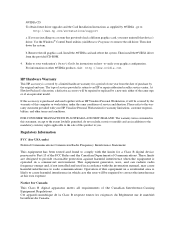
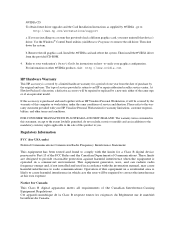
Then install the nVIDIA driver
from the date of service provided is operated in which case the user will be required to the warranty statement provided with the limits for instructions on how to an HP or repair-authorized reseller service-center. Refer to your workstation's Owner's Guide for a Class B digital device, pursuant to the sale of service and duration. The type...
ELSA Synergy II/GLoria II user's guide - Page 18
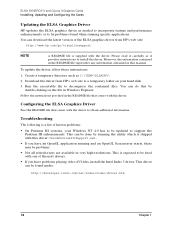
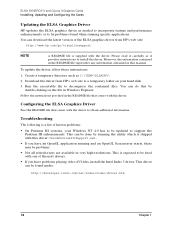
...le is expected to support the Pentium III enhancements.
Create a temporary directory such as it provides instructions to install the driver.
To update the driver, follow these instructions:
1. ELSA SYNERGY II and GLoria II Graphics Cards Installing, Updating and Configuring the Cards
Updating the ELSA Graphics Driver
HP updates the ELSA graphics driver as needed to incorporate...
fx2+, fx4+, fx6+ graphics installation guide - Page 24
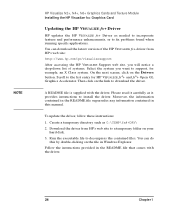
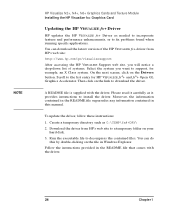
...link to the list entry for example, an X Class system. Please read it provides instructions to support, for HP VISUALIZE fx4+ and fx6+ Open GL Graphics Accelerator. NOTE
HP Visualize fx2+, fx4+, fx6+ Graphics Cards and Texture Module Installing the HP Visualize fx+ Graphics Card
Updating the HP VISUALIZE fx+ Driver
HP updates the HP VISUALIZE fx+ Driver as needed to incorporate feature and...
fx2+, fx4+, fx6+ graphics installation guide - Page 38


...problems found when running specific applications. Point to test each test are displayed on HP VISUALIZE fx Diagnostics. Troubleshooting Performance Problems
Problem: Graphics performance is selected, the driver settings...the HP web site for an updated driver version for each of the window. HP Visualize fx2+, fx4+, fx6+ Graphics Cards and Texture Module Installing the HP Visualize...
fx5 and fx10 Configuration Guide - Page 12
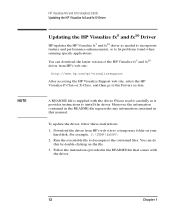
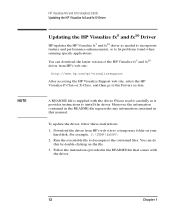
Download the driver from HP's web site:
http://www.hp.com/go/visualizesupport
After accessing the HP Visualize Support web site, select the HP Visualize P-Class or X-Class, and then go to fix problems found when running specific applications. For example, C:\TEMP\fxDRV\ 2. Follow the instructions provided in this by double-clicking on your
hard disk. Moreover, the ...
HP Visualize X-Class 500MHz, 550MHz Technical Reference Manual - Page 26


... Information
Title
HP VISUALIZE Personal X-Class Workstation User's Guide
HP VISUALIZE fx Configuration and Troubleshooting Guide
HP VISUALIZE fx Texture Module Installation Guide
HP VISUALIZE Personal X-Class Workstation Service Handbook
Network Administrator's Guide
Using Sound on Your Personal Workstation
MaxiLife Guide
Division Support Server PDF file
Online at HP WWW Site...
HP Visualize X-Class 500MHz, 550MHz Technical Reference Manual - Page 35
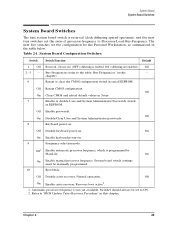
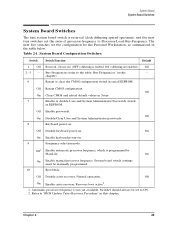
... five switches set the configuration for the Personal Workstation, as summarized in serial EEPROM:
Default Off - Retain or clear the CMOS configuration stored in the table below.
Off
On Clear CMOS and reload default values in Setup.
7
Enable or disable User and System Administrator Passwords stored
in EEPROM...
HP X Class 500/550MHz Reviews
Do you have an experience with the HP X Class 500/550MHz that you would like to share?
Earn 750 points for your review!
We have not received any reviews for HP yet.
Earn 750 points for your review!
