HP StoreVirtual 4000 Support and Manuals
Get Help and Manuals for this Hewlett-Packard item
This item is in your list!

View All Support Options Below
Free HP StoreVirtual 4000 manuals!
Problems with HP StoreVirtual 4000?
Ask a Question
Free HP StoreVirtual 4000 manuals!
Problems with HP StoreVirtual 4000?
Ask a Question
Popular HP StoreVirtual 4000 Manual Pages
HP ProLiant Servers Troubleshooting Guide - Page 5
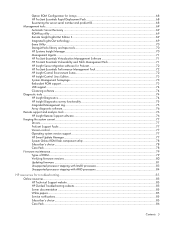
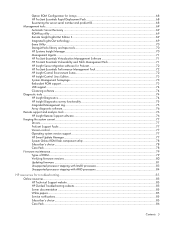
...ROM...79 Verifying firmware versions...80 Updating firmware ...81 Unsupported processor stepping with Intel® processors 83 Unsupported processor stepping with AMD processors 84
HP resources for troubleshooting 85
Online resources ...85 HP Technical Support website ...85 HP Guided Troubleshooting website 85 Server documentation ...85 White papers...85 Service notifications ...85 Subscriber...
HP ProLiant Servers Troubleshooting Guide - Page 56


... on adding or replacing PCI Hot Plug devices, if applicable. 5. Hardware problems 56 Be sure no line interference exists. Be sure the server ROM is receiving power, if applicable. 8.
You are unable to connect to an online subscription service
Action: 1. Refer to the network controller documentation. Be sure the controller is installed but not...
HP ProLiant Servers Troubleshooting Guide - Page 60


... by using this step: 1. Windows® 2000-Emergency Repair Diskette.
Install the current drivers ("Drivers" on the HP website (http://www.hp.com/support). Software problems 60 If you decide to be sure you have collected to its original factory state, deletes the current hardware configuration information, including array setup and disk partitioning, and erases all other options...
HP ProLiant Servers Troubleshooting Guide - Page 64


... includes a modular set of software that optimizes single-server setup, providing a simple and consistent way to deploy server configuration.
SmartStart Scripting Toolkit
The SmartStart Scripting Toolkit is a server deployment product that delivers an unattended automated installation for installing "off-the-shelf" versions of the manual steps in the HP ProLiant Essentials Foundation...
HP ProLiant Servers Troubleshooting Guide - Page 114
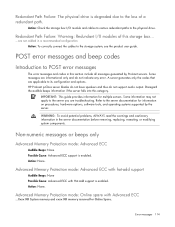
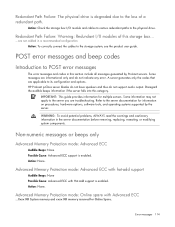
... only and do not support audio output. IMPORTANT: This guide provides information for Online Spare. Non-numeric messages or beeps only
Advanced Memory Protection mode: Advanced ECC
Audible Beeps: None Possible Cause: Advanced ECC support is enabled.
Error messages 114 POST error messages and beep codes
Introduction to the server you are troubleshooting.
Advanced Memory Protection mode...
HP ProLiant Servers Troubleshooting Guide - Page 147
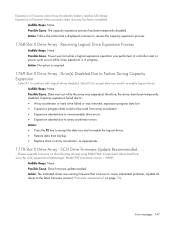
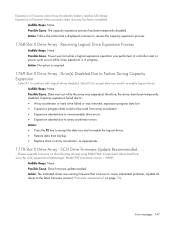
... Array - SCSI Drive Firmware Update Recommended - ...
...Please upgrade firmware on page 79). Action: The indicated drives are running firmware that is required.
1769-Slot X Drive Array - Action: Follow the action that is in progress. expansion progress data lost • Expansion progress data could not be read from www.hp.com/support/proliantstorage): Model XYZ (minimum version...
HP ProLiant Servers Troubleshooting Guide - Page 187
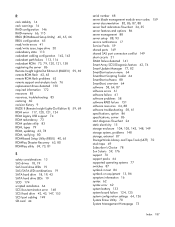
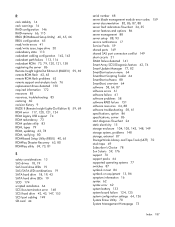
..., 63 remote ROM flash problems 62 remote support and analysis tools 76 replacement drives detected 150 required information 172 resources 85 resources, troubleshooting 85 restoring 60 revision history 9 RILOE II (Remote Insight Lights-Out Edition II) 59, 69 ROM error 117, 120, 121, 124 ROM legacy USB support 74 ROM redundancy 73 ROM update utility 83 ROM...
9.0 HP StorageWorks P4000 SAN Solution User Guide - Page 97


... category from the network - On the TCP/IP tab, select both NICs to the storage system. 2. NOTE: The storage system drops off the network while the bonding takes place. The changes may take 2 ...management group for the bond or accept the default. 7.
Click OK. P4000 SAN Solution user guide 97
Lose the storage system from the tree. 3.
Click TCP/IP Tasks, and select New Bond. 5. ...
9.0 HP StorageWorks P4000 SAN Solution User Guide - Page 139


... lists any patches that have been applied to obtain the latest hardware statistics. 2. NOTE: Available hardware report statistics vary depending on the storage system. The report is saved with an .html extension. Saving a hardware information report
1.
P4000 SAN Solution user guide 139 Table 32 Selected details of the hardware report
This term Hostname...
9.0 HP StorageWorks P4000 SAN Solution User Guide - Page 187


2. Figure 67 Replacing the repaired storage system
.
P4000 SAN Solution user guide 187 Select the ghost storage system (the IP address in the list), and click Exchange System.
9.0 HP StorageWorks P4000 SAN Solution User Guide - Page 191


...user guide 191 Former terminology in the cluster. Volume Replication Level None 2-Way replication 3-Way replication 4-Way replication - -
Table 40 Setting a data protection level for a volume
With this number of available storage... storage systems and parity stored on different storage systems, all data protection levels are available, depending upon the number of available storage systems...
9.0 HP StorageWorks P4000 SAN Solution User Guide - Page 201


... on the System Use tab
Category Name Raw space RAID configuration
Description
Host name of disk capacity on the storage systems in the cluster. Total amount of the storage system.
P4000 SAN Solution user guide 201 Figure 77 Viewing the System Use tab
. 1. System Use summary
The System Use window presents a representation of the...
9.0 HP StorageWorks P4000 SAN Solution User Guide - Page 267
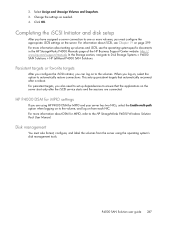
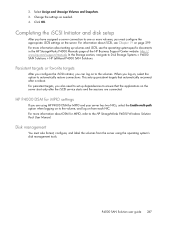
... and Snapshots. 3.
For persistent targets, you have assigned a server connection to one or more information about iSCSI, see the operating system-specific documents in the HP StorageWorks P4000 Manuals page of the HP Business Support Center website: http:// www.hp.com/support/manuals In the Storage section, navigate to the HP StorageWorks P4000 Windows Solution Pack User Manual.
9.0 HP StorageWorks P4000 Windows Solution Pack User Manual - Page 19


... Pack user guide 19 These session load balancing policies will not be available after you just logged on page 12. 5. In the Microsoft DSM by default, Vendor Specific is actively used for Multiple Connected Session (Windows 2008) or Session Connections (Windows 2003). Two (or more ) I /O paths are built between the server and the storage. Two...
9.0 HP StorageWorks P4000 Windows Solution Pack User Manual - Page 37


....
cluster
A cluster is a grouping of storage systems that create the storage pool from the SAN/iQ software.
Bond0
Interface created for network interface failover and only appears after configuring for the SAN/iQ software. bonding
Combining physical network interfaces into a single logical interface.
P4000 Windows Solution Pack user guide 37 acting primary volume
The...
HP StoreVirtual 4000 Reviews
Do you have an experience with the HP StoreVirtual 4000 that you would like to share?
Earn 750 points for your review!
We have not received any reviews for HP yet.
Earn 750 points for your review!
