HP Split 13-m210dx Support and Manuals
Get Help and Manuals for this Hewlett-Packard item
This item is in your list!

View All Support Options Below
Free HP Split 13-m210dx manuals!
Problems with HP Split 13-m210dx?
Ask a Question
Free HP Split 13-m210dx manuals!
Problems with HP Split 13-m210dx?
Ask a Question
Popular HP Split 13-m210dx Manual Pages
HP Notebook Hard Drives & Solid State Drives Identifying, Preventing, Diagnosing and Recovering from Drive Failures Care and Mai - Page 6


... and reliability, as well as support for lower power consumption on computer systems equipped with Intel Matrix Storage Manager Technology. Intel Matrix Storage Technology driver
HP offers the Intel Matrix Storage Manager driver for notebook PC models that are released to address known issues. Updates to the Intel Matrix Storage Manager driver are configured with Serial ATA hard...
User Guide - Ubuntu - Page 5


...HP resources ...2 Finding your hardware and software information 3
2 Connecting to a network ...4 Connecting to a wireless network ...4 Identifying wireless and network status icons 4 Using the wireless controls 4 Using the wireless button 4 Using operating system controls 5 Using a WLAN ...5 Using an Internet service provider 5 Setting... 12 Configuring audio settings (with HDMI TV 13
v
User Guide - Ubuntu - Page 10


... support, go to http://welcome.hp.com/country/us /en/wwcontact_us.html.
2 Chapter 1 Starting right Ubuntu Desktop Guide
● A broad range of computer setup and features.
For U.S.
Limited Warranty*
● Specific warranty information about this table. For product details, how-to information and troubleshooting tips.
Resource
Contents
Setup Instructions...
Start Here - Page 3


... display (select models only 4 Opening to the Windows desktop instead of the Start screen 5 This PC ...5 3 Backup, restore, and recovery updates ...6 Using Windows backup and restore ...6 Checking for recovery partitions ...6 Using HP Software Setup (select models only 6 Using other backup, restore, and recovery tools 6 4 Specifications update ...7 Input power ...7 5 More HP resources ...8
iii
Start Here - Page 10


...
For information about the Windows backup and restore features, see the HP Support Assistant. Using HP Software Setup (select models only)
NOTE: If you need to use HP Software Setup to the User Guide for restore and recovery steps for your computer.
6 Chapter 3 Backup, restore, and recovery updates Follow the on backup, restore, and recovery, refer to check for...
User Guide - Windows 8 - Page 6


... wireless button 22 Using operating system controls 22 Using a WLAN ...23 Using an Internet service provider 23 Setting up a WLAN 24 Configuring a wireless router 24 Protecting your WLAN 24 Connecting to a... the sound ...30 Using video ...31 Connecting an HDMI device 32 Configuring HDMI audio settings 33 Camera ...33
5 Navigating using the keyboard, touch gestures and pointing devices 34 ...
User Guide - Windows 8 - Page 8


...9 Securing your computer and information 55 Using passwords ...55 Setting Windows passwords 56 Setting Setup Utility (BIOS) passwords 56 Using Internet security software ...56 Using antivirus software ...57 Using firewall software ...57 Installing software updates ...57 Installing Windows updates 57 Installing HP and third-party software updates 58 Securing your wireless network ...58 Backing...
User Guide - Windows 8 - Page 32


...wireless device in this chapter as the wireless
button) (select models only) ● Operating system controls
Using the wireless button
... or WLANs) in Help and Support.
From the Start screen, type h, and then select Help and Support. 3 Connecting to a network
...will help you to set up a connection or network, connect to a network, and diagnose and repair network problems.
22 Chapter 3 ...
User Guide - Windows 8 - Page 70


...
a. b. Follow the on-screen instructions to the location on your hard drive that has an .exe extension (for HP updates now.
3.
BIOS installation procedures vary. Click your selection to a network, consult the network administrator before installing any software updates, especially system BIOS updates. The hard drive designation is a Unified Extensible Firmware Interface (UEFI) that are...
User Guide - Windows 8 - Page 74


... Recovery option from the HP Recovery partition or the HP Recovery media that you have replaced the hard drive, you can choose the System Recovery option from the HP Recovery partition (select models only) or HP Recovery media. For more information, see Help and Support. Windows creates system restore points automatically during a Windows update and other system maintenance...
User Guide - Windows 8 - Page 82


...Recovery Manager 66 correcting boot problems 67 starting 67
HP Recovery media creating 63 recovery 67
HP Recovery partition 67 recovery 67 removing 67
hubs 49
I input power 69 installing
critical updates 57 internal microphones, identifying
6, 28 Internet connection setup 24 Internet security software, using
56
J jacks
audio-out (headphone) 27, 29
5, 13,
K keyboard dock
identifying 8 releasing...
HP Split 13 x2 PC Maintenance and Service Guide - Page 25
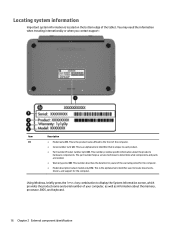
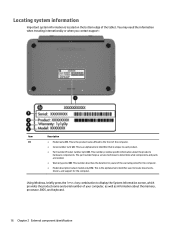
... for the computer. The part number helps a service technician to display the System Information screen, which provides the product name and serial number of the tablet. Locating system information
Important system information is the alphanumeric identifier used to locate documents, drivers, and support for the computer. ● Model description (select models only) (5). This is located...
HP Split 13 x2 PC Maintenance and Service Guide - Page 86


... BIOS, make a note of the path to install the update.
To start HP PC Hardware Diagnostics UEFI:
Using HP PC Hardware Diagnostics (UEFI) 77 Do not shut down the computer or initiate Sleep.
If no instructions are caused by the operating system or other identifier. Using HP PC Hardware Diagnostics (UEFI)
HP PC Hardware Diagnostics is downloaded. During the download and...
HP Split 13 x2 PC Maintenance and Service Guide - Page 92
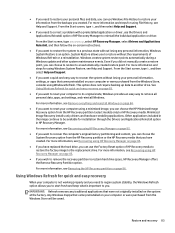
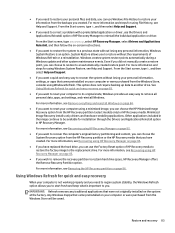
... more information, see Help and Support. From the Start screen, type recovery, select HP Recovery Manager, select Drivers and Applications Reinstall, and then follow the on-screen instructions.
● If you want a quick and easy way to recover the system without losing your personal information, settings, or apps that you have replaced the hard drive, you...
HP Split 13 x2 PC Maintenance and Service Guide - Page 100
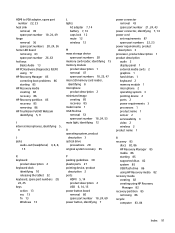
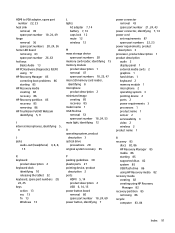
... 20, 24, 36
home LED board removing 63 spare part number 26, 63
hot keys Beats Audio 13
HP PC Hardware Diagnostics (UEFI) using 77
HP Recovery Manager 85 correcting boot problems 86 starting 85
HP Recovery media creating 82 recovery 86
HP Recovery partition 85 recovery 85 removing 86
HP TrueVision Full HD Webcam identifying 5, 9
I internal microphones, identifying...
HP Split 13-m210dx Reviews
Do you have an experience with the HP Split 13-m210dx that you would like to share?
Earn 750 points for your review!
We have not received any reviews for HP yet.
Earn 750 points for your review!
