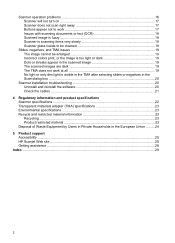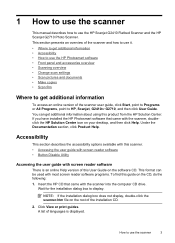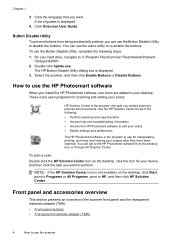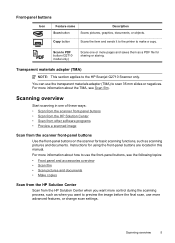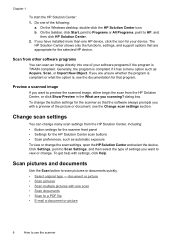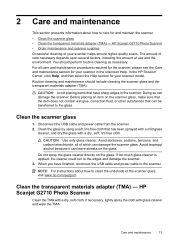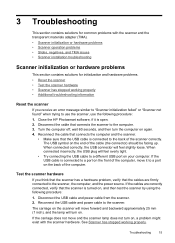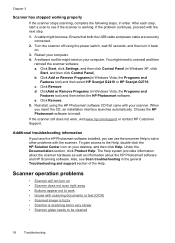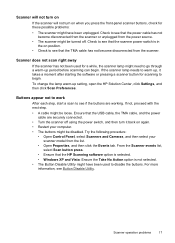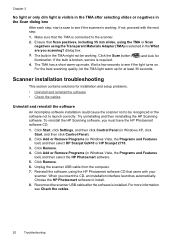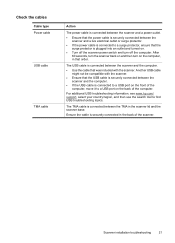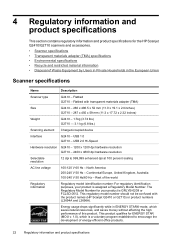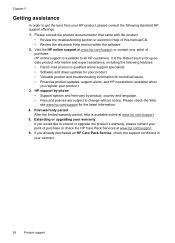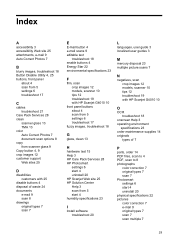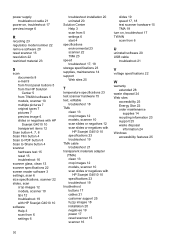HP Scanjet G2410 Support and Manuals
Get Help and Manuals for this Hewlett-Packard item

View All Support Options Below
Free HP Scanjet G2410 manuals!
Problems with HP Scanjet G2410?
Ask a Question
Free HP Scanjet G2410 manuals!
Problems with HP Scanjet G2410?
Ask a Question
HP Scanjet G2410 Videos
Popular HP Scanjet G2410 Manual Pages
HP Scanjet G2410 Reviews
We have not received any reviews for HP yet.