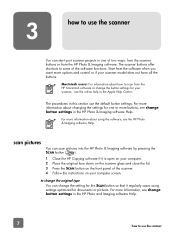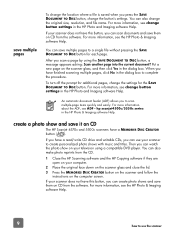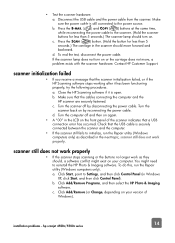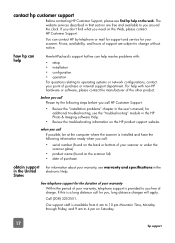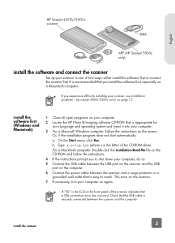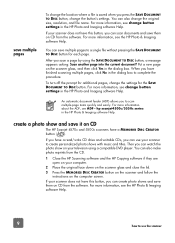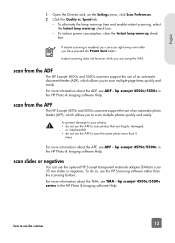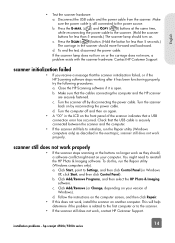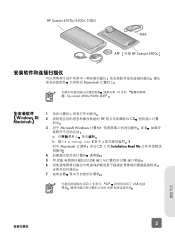HP Scanjet 5500c Support and Manuals
Get Help and Manuals for this Hewlett-Packard item

View All Support Options Below
Free HP Scanjet 5500c manuals!
Problems with HP Scanjet 5500c?
Ask a Question
Free HP Scanjet 5500c manuals!
Problems with HP Scanjet 5500c?
Ask a Question
Most Recent HP Scanjet 5500c Questions
What Kind Of Power Cord Do I Need For This Scanner
i baught a used scanjet 5500c and need a power cord for it can i buy one anywhere?
i baught a used scanjet 5500c and need a power cord for it can i buy one anywhere?
(Posted by sharky1ofmany 12 years ago)
Popular HP Scanjet 5500c Manual Pages
HP Scanjet 5500c Reviews
We have not received any reviews for HP yet.