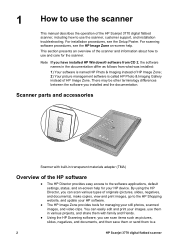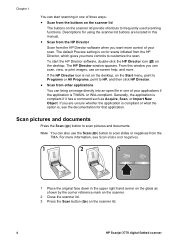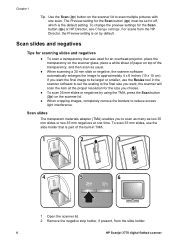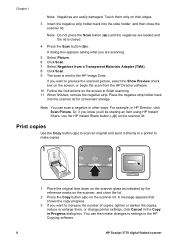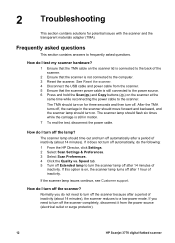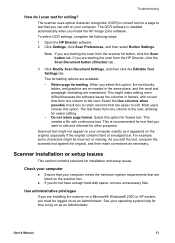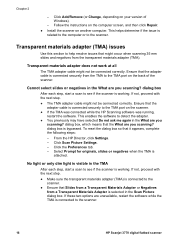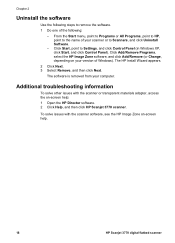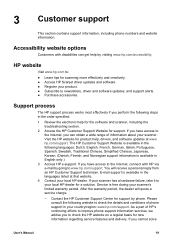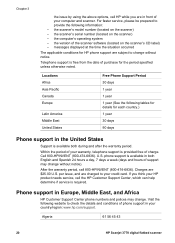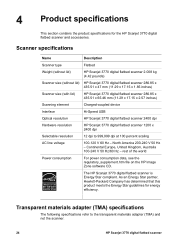HP Scanjet 3770 Support and Manuals
Get Help and Manuals for this Hewlett-Packard item

View All Support Options Below
Free HP Scanjet 3770 manuals!
Problems with HP Scanjet 3770?
Ask a Question
Free HP Scanjet 3770 manuals!
Problems with HP Scanjet 3770?
Ask a Question
HP Scanjet 3770 Videos
Popular HP Scanjet 3770 Manual Pages
HP Scanjet 3770 Reviews
We have not received any reviews for HP yet.