HP ProLiant BL280c - G6 Server Support and Manuals
Get Help and Manuals for this Hewlett-Packard item
This item is in your list!

View All Support Options Below
Free HP ProLiant BL280c manuals!
Problems with HP ProLiant BL280c?
Ask a Question
Free HP ProLiant BL280c manuals!
Problems with HP ProLiant BL280c?
Ask a Question
Popular HP ProLiant BL280c Manual Pages
HP ProLiant Servers Troubleshooting Guide - Page 5
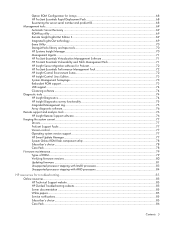
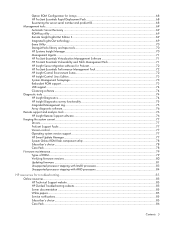
...ROM...79 Verifying firmware versions...80 Updating firmware ...81 Unsupported processor stepping with Intel® processors 83 Unsupported processor stepping with AMD processors 84
HP resources for troubleshooting 85
Online resources ...85 HP Technical Support website ...85 HP Guided Troubleshooting website 85 Server documentation ...85 White papers...85 Service notifications ...85 Subscriber...
HP ProLiant Servers Troubleshooting Guide - Page 56


...the controller drivers are unable to connect to an online subscription service
Action: 1. Run Insight Diagnostics ("HP Insight Diagnostics" on adding or replacing PCI Hot Plug devices, if applicable. 5.
Network controller problems
Network controller is working by dialing the number several times. Be sure the network cable is installed but not working
Action: 1. Network controller has...
HP ProLiant Servers Troubleshooting Guide - Page 60


... backups using the instructions provided. 3. Refer to HP. Some updates overwrite files specific to the operating system documentation for the software.
3. Before you take this point. 5. The utility sets the system to a backed-up version
If you recently upgraded the operating system or software and cannot resolve the problem, you can restore the current set to be advantageous...
HP ProLiant Servers Troubleshooting Guide - Page 64


...more information about SmartStart software, refer to the HP ProLiant Essentials Foundation Pack or the HP website (http://h18013.www1.hp.com/products/servers/management/smartstart/index.html). SmartStart has been tested on page 74) • Installing software drivers directly from each server deployed, making it possible to scale server deployments to the Array Configuration Utility (on page...
HP ProLiant Servers Troubleshooting Guide - Page 85


...and procedures. Select the appropriate server model, and then click the Troubleshoot a Problem link on the product page. HP resources for many products and components on the HP website (http://www.hp.com/support/gts). White papers
White papers are available on the HP website (http://www.hp.com/support).
Server documentation
Server documentation is the set of the following websites:
•...
HP ProLiant Servers Troubleshooting Guide - Page 147
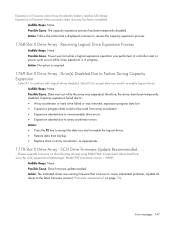
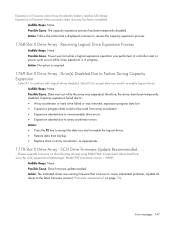
...was lost while a logical expansion operation was removed; SCSI Drive Firmware Update Recommended - ...
...Please upgrade firmware on page 79). Action: Follow the action that is displayed onscreen to accept the data loss and re-enable the logical drives. • Restore data from www.hp.com/support/proliantstorage): Model XYZ (minimum version = ####)
Audible Beeps: None Possible Cause: Drive...
HP ProLiant Servers Troubleshooting Guide - Page 187
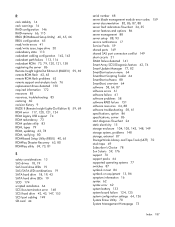
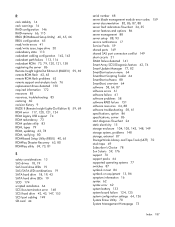
... 68 server blade management module error codes 159 server documentation 85, 86, 87, 88 server fault indications flowchart 34, 35 server features and options 86 server management 88 server setup 88, 93 service notifications 17 Service Packs 59 shared ports 149 shared SAS port connection conflict 149 short circuits 51 SIMM failure detected 141 Smart Array SCSI Diagnosis feature 42, 74 Smart Update...
Sun Solaris 10 Deployment Guide for HP ProLiant Servers - Page 42


... NC362i Dual Port
Gigabit Server Adapter. Troubleshooting 42 Edit the GRUB menu by pressing the E key. Add -kd at the kdb prompt:
[0]>lgrp_plat_srat_enable?W 0 f. Embedded Ethernet not configured
• OS Releases affected-Solaris 10 5/08, 10/08, 6/09 • Servers affected-HP ProLiant BL280c G6 • Description-There is added to install the driver. Alternately, disks attached...
Sun Solaris 10 Deployment Guide for HP ProLiant Servers - Page 48


... HP and others. HP documentation
• ProLiant server support matrix, at http://www.hp.com/wwsolutions/solaris • HP Smart Array Controller Driver for Solaris 10 User Guide, at
ftp://ftp.compaq.com/pub/softlib2/ software1/pubswwindows/p308167783/v40878/HP_Smart_Array_Controller_Driver_User_Guide.pdf
• HP ROM-Based Setup Utility User Guide, at http://h20000.www2.hp.com/bc/docs/support...
HP ProLiant BL280c G6 Server Blade Maintenance and Service Guide - Page 60


... thumbscrew
12
System battery
13
Mezzanine connector 1 (Type I mezzanine card only x8, Type 1 or II mezzanine card
Component identification 60
For more information, see the
HP ProLiant BL280c G6 Server Blade Installation Instructions that ship with blank)
17
Processor socket 1 (populated)
The symbols
correspond to x8 speeds.
HP ProLiant BL280c G6 Server Blade User Guide - Page 9


... board thumbscrew
12
System battery
13
Mezzanine connector 1 (Type I mezzanine card only x8, Type 1 or II mezzanine card
Component identification 9 For more information, see the
HP ProLiant BL280c G6 Server Blade Installation Instructions that ship with blank)
17
Processor socket 1 (populated)
The symbols
correspond to x8 speeds.
HP ProLiant BL280c G6 Server Blade User Guide - Page 22


...Array P712m Controller option does not support hard drive activity LEDs when installed in the HP ProLiant BL280c G6 Server Blade. o When installing a midline SATA hard drive or a SAS hard drive, install the standard hard drive screws that are supported when the HP Smart Array P712m Controller option is being installed, read the installation instructions for all the hardware options and identify...
HP ProLiant BL280c G6 Server Blade User Guide - Page 38


... DIMM slot latches. 8. Remove the server blade (on page 15). 4. 3.
Optional mezzanine cards enable network connectivity or provide Fibre Channel support. For mezzanine card locations, see "Interconnect bay numbering and device mapping (on page 18)." For mezzanine card mapping, see the HP ProLiant BL280c G6 Server Blade Installation Instructions or see the system board components...
HP ProLiant BL280c G6 Server Blade User Guide - Page 40


... Array P712m Controller option does not support hard drive activity LEDs when installed in the server blade, always install the standard hard drive screws provided with the server blade. Remove the server blade (on page 15). 4. CAUTION: When installing SAS hard drives in the HP ProLiant BL280c G6 Server Blade.
To install the component: 1. If installed, disconnect the hard drive power...
HP ProLiant BL280c G6 Server Blade User Guide - Page 85


...Hardware problems" in the HP ProLiant Servers Troubleshooting
Guide located on the Documentation CD or on the HP website (http://www.hp.com/support)
• Maintenance and service guides for p-Class server blades, located
on the Documentation CD or the HP website (http://www.hp.com/products/servers/proliant-bl/p-class/info)
• Maintenance and service guides for c-Class server blades, located...
HP ProLiant BL280c Reviews
Do you have an experience with the HP ProLiant BL280c that you would like to share?
Earn 750 points for your review!
We have not received any reviews for HP yet.
Earn 750 points for your review!
