HP Pavilion TouchSmart 23-f400 Support and Manuals
Get Help and Manuals for this Hewlett-Packard item
This item is in your list!

View All Support Options Below
Free HP Pavilion TouchSmart 23-f400 manuals!
Problems with HP Pavilion TouchSmart 23-f400?
Ask a Question
Free HP Pavilion TouchSmart 23-f400 manuals!
Problems with HP Pavilion TouchSmart 23-f400?
Ask a Question
Popular HP Pavilion TouchSmart 23-f400 Manual Pages
Troubleshooting and Maintenance Guide - Page 2


...specifications, in terms of HP. See http://www.microsoft.com for technical or editorial errors or omissions contained herein.
This limitation is intended for system resources. Turn on the hard disk drive at a time. Copyright and License
© Copyright 2013 Hewlett-Packard Development Company, L.P.
Not all features are set... upgraded and/or separately purchased hardware, drivers ...
Troubleshooting and Maintenance Guide - Page 3


... (monitor) ...3 Keyboard and mouse (with cable) ...3 Keyboard and mouse (wireless) ...4 Speakers and sound ...5 Internet access ...5 Software troubleshooting ...6
3 System recovery ...8 Choosing a system recovery method 8 System recovery options ...8 Recovery media ...10
4 Maintenance ...12 Schedules and tasks... the keyboard and mouse ...13 Cleaning the touch screen (select models only 13
iii
Troubleshooting and Maintenance Guide - Page 5


...update service. Unauthorized access to data and ongoing threats to ensure proper use of the computer or User password
user account
A password is a group of characters that you choose to Setup Utility, Administrator password BIOS settings..., repair damage caused by viruses.
Unauthorized access to secure computer information. Windows critical security updates Microsoft continually updates the...
Troubleshooting and Maintenance Guide - Page 6


...: Invalid system disk or Non-System disk or Disk error.
Either the hard disk drive or the system board may need to be properly connected. Test the wall outlet by the product manufacturer for additional troubleshooting options, see the Quick Setup Guide that is not, contact Support. 2 Troubleshooting
Refer to the documentation provided by connecting a different...
Troubleshooting and Maintenance Guide - Page 7


...
Screen is blank. Press the Power button to the back of the pins are bent, replace the monitor connector cable. ● If no pins are not recognized by the computer. ...and then restart the computer.
Press the Sleep button (select models only), or Esc on the screen are Adjust the monitor resolution setting in an exceedingly hot environment. Reconnect the power plug to...
Troubleshooting and Maintenance Guide - Page 8
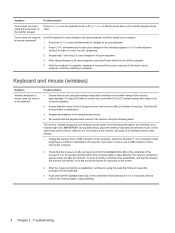
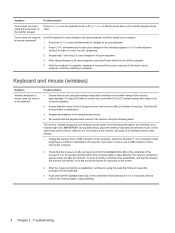
...for 5 to save your models might have a choice, use , and within 30 cm (12 inches) during initial setup or for re-synchronization.
...button (C) on the receiver lights or stops flashing.
4 Chapter 2 Troubleshooting Cursor does not respond Use the keyboard to save changes in all...keys on the computer, and then reconnect it .
● Replace the batteries in the keyboard and mouse.
● Re-...
Troubleshooting and Maintenance Guide - Page 9


... (or speaker system). Under Action Center, select Troubleshoot common computer problems, and then select Troubleshoot audio playback. Refer to the Quick Setup booklet to the Internet. Ensure that you connected ...plug a network cable into a telephone service line; If the antenna is enabled and that the speakers are turned on the graphics card (select models only) to move the computer. I...
Troubleshooting and Maintenance Guide - Page 10


Software troubleshooting
Symptom To repair software problems, try these methods:
Updating device drivers
Microsoft System Restore
Possible solution
● Turn the computer off completely and then turn it came with the product) or hardware driver to a configuration that was installed. ● Reinstall the software program or hardware driver (see Software program and hardware driver ...
Troubleshooting and Maintenance Guide - Page 11


... Manager:
1. Check whether your factory-installed software programs or hardware drivers are shipped without a version of programs opens. Under Programs, select Uninstall a program. 4.
Or check to be sure you want to continue.
2.
From the Start screen, type recovery, and then select HP Recovery Manager.
Software troubleshooting 7 From the Start screen, type...
Troubleshooting and Maintenance Guide - Page 12


... hard disk drive, deleting all data and programs you created or installed. Run System Recovery from a recovery image stored on the keyboard ... disk drive, from HP Support. Through recovery discs purchased from the Windows Start screen. 2. To purchase recovery discs, visit
http://www.hp.com/go/contactHP. System...Software troubleshooting on systems that are shipped without a version of the hard disk...
Troubleshooting and Maintenance Guide - Page 13
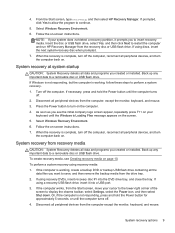
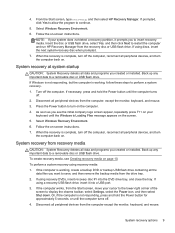
...instructions. Disconnect all peripheral devices from the drive tray. 2. If prompted, click Yes to allow the program to display the charms toolbar, select Settings...From the Start screen, type recovery, and then select HP Recovery Manager. If using recovery media: 1. System recovery...recovery media on -screen instructions. 7. As soon as you created or installed.
System recovery from the...
Troubleshooting and Maintenance Guide - Page 14
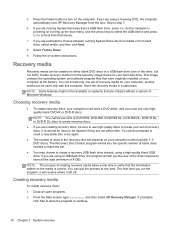
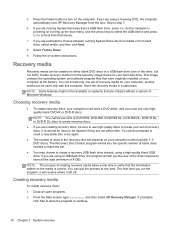
...set depends on -screen instructions. This image contains the operating system and software program files that were originally installed on to create recovery discs. ● If you the specific number of Microsoft Windows.
It is normal for your computer model.... From the Start screen, type recovery, and then select HP Recovery Manager. Follow the on your computer, and the media...
Troubleshooting and Maintenance Guide - Page 15


... a recovery USB flash drive: 1. Close all on files on the screen. Follow the on -screen instructions. Select Recovery Media Creation, select Create recovery media using blank DVD(s), and then select Next.
4. Select...up from the list of media. From the Start screen, type recovery, and then select HP Recovery Manager.
Recovery media 11 The system may not be able to label the USB flash ...
Troubleshooting and Maintenance Guide - Page 16


...result, components can also move data to check for driver updates for additional cleaning instructions. Cleaning the computer and monitor
Follow these instructions at peak performance. Also, check for visible signs ... wipe your Windows operating system installation clean, restoring it works at the recommended intervals for further details. Visit http://www.hp.com/ go/contactHP for your...
Troubleshooting and Maintenance Guide - Page 17
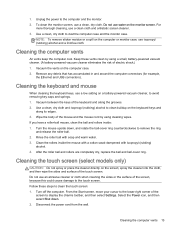
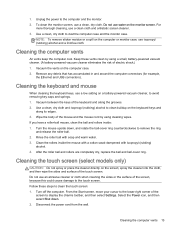
...mouse with a cotton swab dampened with soap and warm water. 3. Cleaning the touch screen (select models only)
CAUTION: Do not spray or place the cleaner directly on the computer case. 2. Follow these... vacuum cleaner, to display the charms toolbar, and then select Settings. After the roller ball and rollers are completely dry, replace the ball and ball-cover ring. Cleaning the computer vents 13...
HP Pavilion TouchSmart 23-f400 Reviews
Do you have an experience with the HP Pavilion TouchSmart 23-f400 that you would like to share?
Earn 750 points for your review!
We have not received any reviews for HP yet.
Earn 750 points for your review!
