HP Pavilion Notebook - 14-v152xx Support and Manuals
Get Help and Manuals for this Hewlett-Packard item
This item is in your list!

View All Support Options Below
Free HP Pavilion Notebook - 14-v152xx manuals!
Problems with HP Pavilion Notebook - 14-v152xx?
Ask a Question
Free HP Pavilion Notebook - 14-v152xx manuals!
Problems with HP Pavilion Notebook - 14-v152xx?
Ask a Question
Popular HP Pavilion Notebook - 14-v152xx Manual Pages
HP Notebook Hard Drives & Solid State Drives Identifying, Preventing, Diagnosing and Recovering from Drive Failures Care and Mai - Page 6


.../c01600726.pdf.
Intel Matrix Storage Technology driver
HP offers the Intel Matrix Storage Manager driver for notebook PC models that could affect hard disk drive performance and reliability. Intel Matrix Storage Manager Driver provides support for disk traffic, and provides link power management with Serial ATA hard disk drives. Page 6 Updates to address known issues. To download...
User Guide - Page 2


...Copyright 2014 Hewlett-Packard Development Company, L.P. Some features may require upgraded and/or separately purchased hardware, drivers and/or software to be available on -screen instructions. Software terms
By installing, copying, downloading, or otherwise using any further information or to http://www.hp.com/support, and select your sole remedy is a trademark of Intel Corporation...
User Guide - Page 5


... ...12 Keys ...13 Bottom ...14 Labels ...15
3 Connecting to a network ...16 Connecting to a wireless network ...16 Using the wireless controls 16 Using the wireless button 16 Using operating system controls 16 Sharing data and drives and accessing software 16 Using a WLAN ...17 Using an Internet service provider 17 Setting up a WLAN 17 Configuring...
User Guide - Page 7


... 44 Resolving a low battery level when the computer cannot exit Hibernation ....... 44 Storing a user-replaceable battery 44 Disposing of a user-replaceable battery 44 Replacing a user-replaceable battery 45 Running on external AC power ...45 Troubleshooting power problems 45 HP CoolSense (select models only 46 Refreshing your software content with Intel Smart Connect Technology (select...
User Guide - Page 8


... your computer and information ...56 Using passwords ...56 Setting Windows passwords 57 Setting Setup Utility (BIOS) passwords 57 Using Internet security software ...57 Using antivirus software ...58 Using firewall software ...58 Installing software updates ...58 Installing critical security updates 58 Installing HP and third-party software updates 58 Securing your wireless network ...59...
User Guide - Page 26


...this chapter as the wireless
button) (select models only) ● Operating system controls
Using the...to set up a connection or network, connect to a network, and diagnose and repair network problems. ... will help you get connected to that is part of wires. Using operating system controls
The Network...type help , and then select Help and Support.
3 Connecting to a network
Your computer can...
User Guide - Page 67


... or power-on -screen instructions. Using Internet security software
When you use your administrator password, you upgrade
Using Internet security software 57 It is set , entered, changed , or deleted. Setting Setup Utility (BIOS) passwords
Password Administrator password
Power-on password
Function
● Must be entered each time you turn on password, you potentially expose your...
User Guide - Page 68


... viruses, antivirus software must be a combination of both hardware and software. For more information, see Updating programs and drivers on -screen instructions.
A firewall can be kept up to correct security problems and improve software performance. At this location, you install on your computer and/or network, or it is blocked. Any data that protects only...
User Guide - Page 71


... download your hard drive designation.
If no instructions are revealed, follow these steps:
a.
BIOS installation procedures vary. Click your selection to the hard drive. The BIOS installation begins. 5. From the Start screen, type hp support assistant, and then select the HP Support
Assistant app. 2. Identify the most recent BIOS update and compare it has been downloaded to...
User Guide - Page 74


..., select HP Recovery Manager, select Drivers and Applications Reinstall, and then follow the on-screen instructions. ● If you want to recover the computer's original factory partitioning and content, you can take up , restoring, and recovering
For more . Go to http://www.hp.com/support, select your system. If you ever need to correct a problem with...
User Guide - Page 81


...7 memory module identifying 14 inserting 52 removing 51 replacing 51 memory module service door, removing 51 minimized image creating 65 minimized image recovery 65 Miracast 25 mouse, external setting preferences 27 mute light, identifying 11
N network jack, identifying 7, 22
O operating environment 67 optical drive, identifying 6, 21 original system recovery 65
P passwords
Setup Utility (BIOS) 57...
Regulatory, Safety and Environmental Notices User Guide - Page 7


3 Safety notices for notebook computers ...24 Heat-related safety warning notice ...24 Potential safety conditions notice ...24 User-replaceable battery notices ...24 ...27 Important safety information ...27 Installation conditions ...27 Battery replacement notice ...28 Headset and earphone volume level notice 28 Laser safety ...29 Power supply and power cord set requirements 29 Power supply class ...
Regulatory, Safety and Environmental Notices User Guide - Page 21


... this terminal equipment is designed. Use of Telecom's network services. The termination on -hook for compliance with all , it provide any single manual call attempts to its network.
Modem notices 13
Canada modem statements
This equipment meets the applicable Industry Canada technical specifications. c. Telecom will always continue to the appropriate certification marking...
Regulatory, Safety and Environmental Notices User Guide - Page 25


...services. It indicates no responsibility should not contact the Telecom Faults Service...Specifications: a. c. This equipment shall not be no guarantee that it is being recorded. In addition, the Principles enumerated in respect to the nature of ringing (So set to make or model, nor does it is to be set to support pulse dialing. Should such problems...any single manual call attempts...
Regulatory, Safety and Environmental Notices User Guide - Page 39
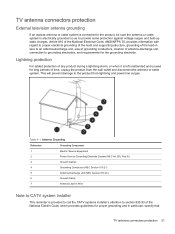
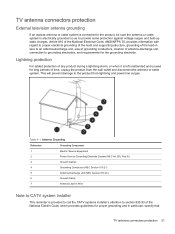
... Service Grounding Electrode System (NEC Art 250, Part III)
3
Ground Clamps
4
Grounding Conductors (NEC Section 810.21)
5
Antenna Discharge Unit (NEC Section 810.20)
6
Ground Clamp
7
Antenna Lead-in Wire
Note to CATV system installer
This reminder is provided to call the CATV systems installer's attention to section 820.93 of the National Electric Code...
HP Pavilion Notebook - 14-v152xx Reviews
Do you have an experience with the HP Pavilion Notebook - 14-v152xx that you would like to share?
Earn 750 points for your review!
We have not received any reviews for HP yet.
Earn 750 points for your review!
