HP Pavilion Gaming Desktop PC 790-0000i Support and Manuals
Get Help and Manuals for this Hewlett-Packard item
This item is in your list!

View All Support Options Below
Free HP Pavilion Gaming Desktop PC 790-0000i manuals!
Problems with HP Pavilion Gaming Desktop PC 790-0000i?
Ask a Question
Free HP Pavilion Gaming Desktop PC 790-0000i manuals!
Problems with HP Pavilion Gaming Desktop PC 790-0000i?
Ask a Question
Popular HP Pavilion Gaming Desktop PC 790-0000i Manual Pages
User Guide 1 - Page 2


... is automatically updated, which is a trademark owned by its proprietor and used by the terms of Intel Corporation in all features are set forth in the United States and/or other countries.
To access the latest user guides, go to http://www.hp.com/support, and follow the instructions to be liable for HP products and services are...
User Guide 1 - Page 9


... computer on page 26. Then select User Guides.
● Order parts and find additional troubleshooting help from Go to http://www.hp.com/support/consumer-forum.
See Maintaining your product. computer hardware and software issues
● Find electronic user guides and specifications for your computer model
To access the latest user guides or manuals for your product, go to http...
User Guide 1 - Page 15


...network, and diagnose and repair network problems. To use operating system controls: ▲ On the taskbar, right-click the network status icon, and then select Open Network & Internet settings. ‒ or -... point. ● HP Mobile Broadband Module-Gives you wireless connectivity over a wireless wide area network (WWAN), a much larger area. This chapter will help you to set up a connection or...
User Guide 1 - Page 17


... number to activate service with a preferred mobile network operator, see the HP Mobile Broadband information included with your computer, or the mobile network operator may provide it may be included with the HP Mobile Broadband documents provided with your computer, inside the battery bay, under the Location setting. ▲ Type location in support for Wi...
User Guide 1 - Page 30


...and then select the HP Support Assistant app.
‒ or - On the Downloads and updates page, make the selection for updates and follow the instructions. Select your computer. To update drivers: 1.
Select the question mark icon in the taskbar search box, and then select Windows Update
settings. 2. Follow the on -screen
instructions. Type windows update settings in the taskbar...
User Guide 1 - Page 33


... Setup Utility, BIOS settings, and other system identification information
Administrator password
...instructions to ensure proper use Windows Hello to your computer information.
‒ or - Under Windows Hello, follow these features to add both a password and a 4-digit PIN, and then enroll your system and its data from unauthorized access.
Windows critical security updates Updates...
User Guide 1 - Page 38


... virus scans and other system tools when the computer is not in this table.
● Restore your problem.
1. Select Advanced system settings. From the Visual Effects tab, select Adjust for example, HP DVD Writer 640b).
4. See "Updating device drivers" in use . This process erases all the data files that you are prompted for example, DVD...
User Guide 1 - Page 41


...that displays on the next screen. Contact support, and provide the Failure ID code.
To download HP PC Hardware Diagnostics Windows by product name or number, follow the on -screen instructions. - Go to scan the QR code that requires hardware replacement, a 24-digit Failure ID code is displayed. 3. The HP Customer Support - Service Center page displays, with your computer or...
User Guide 1 - Page 43
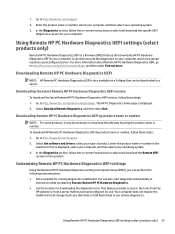
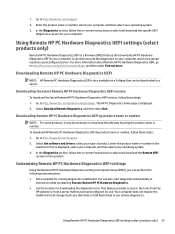
... to select and download the specific UEFI
Diagnostics version for the product. Select Get software and drivers, select your computer.
Using Remote HP PC Hardware Diagnostics UEFI settings (select products only)
Remote HP PC Hardware Diagnostics UEFI is displayed. 2. Go to the tools from the
HP website or from a server that downloads HP PC Hardware Diagnostics UEFI to select...
User Guide 1 - Page 55


... hardware
If you intend to upgrade any problems setting up your computer, see the Setup Instructions or Quick Setup poster or Getting to know your computer is necessary, HP support will make arrangements to repair your system and turning it only after you attempted to upgrade your new computer. By breaking the security seal on page 3. After the security seal...
BIOS Simulator - Page 1
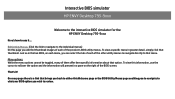
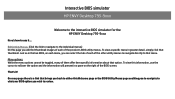
... the link to navigate to that option. To view a specific menu in the live BIOS, on the right of the product's BIOS utility menus. That's it ... Interactive BIOS simulator
HP ENVY Desktop 795-9xxx
Welcome to the interactive BIOS simulator for the HP ENVY Desktop 795-9xxx
Here's how to review. To view this Welcome...
BIOS Simulator - Page 6


...Set Time and Date
Default Setup
Apply Defaults and Exit Ignore Changes and Exit Save Changes and Exit
System Information
Manufacturer HP Product Name HP ENVY Desktop 795-9xxx SKU Number 3810AU010011 Serial Number 8CG8054JXQ System Family HP...
HP Computer Setup Item Specific Help
Version 2.20.1271. Copyright (C) 2018 American Megatrends, Inc.
BIOS Simulator - Page 32
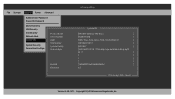
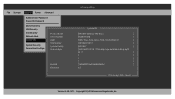
Copyright (C) 2018 American Megatrends, Inc.
F10=Accept, ESC= Cancel
HP Computer Setup Item Specific Help
Version 2.20.1271.
System IDs
Product Name [HP ENVY Desktop 795-0xxx ] Serail Number [8CG8054JXQ UUID [9D921IAA-7624-34EA-7930-7E4352FCA1D1 ] SKU Number [3810AU010011 System Family [HP ENVY Feature Byte [3K3Q 6B7B 7K7N 7T7W aBap aqas aubB ...
Motherboard Viewer - Page 1


... find the viewer's zoom navigation links above the viewer on the feature that you use it ! Interactive System Board Viewer HP Pavilion Gaming Desktop 790 series
Welcome to the interactive System Board for the HP Pavilion Gaming Desktop 790 series
Here's how to use the navigation arrows and numbered features list to focus on the left-hand side. That's it...
Part Locator - Page 1


... the parts) On this product.
That's it ... On every page there is a link that view. Welcome to the interactive part locator for this page, you will find large icons of each of the external views of the replaceable parts for the HP Pavilion Gaming Desktop PC-790-xxx
Here's how to review. To view a specific view in the list. Interactive Part Locator
HP Pavilion Gaming Desktop PC-790...
HP Pavilion Gaming Desktop PC 790-0000i Reviews
Do you have an experience with the HP Pavilion Gaming Desktop PC 790-0000i that you would like to share?
Earn 750 points for your review!
We have not received any reviews for HP yet.
Earn 750 points for your review!
