HP Jornada 700 - Handheld PC Support and Manuals
Get Help and Manuals for this Hewlett-Packard item
This item is in your list!

View All Support Options Below
Free HP Jornada 700 manuals!
Problems with HP Jornada 700?
Ask a Question
Free HP Jornada 700 manuals!
Problems with HP Jornada 700?
Ask a Question
Popular HP Jornada 700 Manual Pages
HP Jornada 700 Series Handheld PC - (English) Quick Start Card - Page 1


... (http://www.hp.com/jornada/solutions).
*Modem purchased separately for HP Technical Support
Additional programs that you can keep all from just about anywhere. February 2001
©Hewlett-Packard Company 2000 All rights reserved. hp jornada 700 series handheld pc
getting started
1 Connect the ac adapter.
720
1
2 Install the main battery.
2
3 Install the backup battery. HP quick pad...
HP Jornada 700 Series Handheld PC - (English) User Guide - Page 2


... programs that is provided "as allowed under the copyright laws. Microsoft products are reserved. Microsoft, ActiveSync, Outlook, Pocket Outlook, Expedia, AutoRoute Express, MapPoint, Windows, Windows NT, the Windows logo, and the MS Windows for any kind with the furnishing, performance, or use of merchantability and fitness for a particular purpose.
ii HP Jornada 700 Series Handheld PC...
HP Jornada 700 Series Handheld PC - (English) User Guide - Page 4


iv HP Jornada 700 Series Handheld PC
Managing memory 123 Managing battery power 125 Fine-tuning performance 132 Security 139 HP security control panel 140 Traveling with your HP Jornada 144
8 | Troubleshooting 147
Maintaining your HP Jornada 147 Troubleshooting basic problems 149 Troubleshooting remote connections 157 Display 159 Resetting 159
9 | Support and service 163
Web site 163...
HP Jornada 700 Series Handheld PC - (English) User Guide - Page 5


... will notice that your HP Jornada has many of Microsoft Pocket Outlook, so you the highest quality in applications,
including MS Windows for Handheld PC (H/PC) 2000 operating system. In this User's Guide and other sources of help and
information
• A list and brief descriptions of the built-in performance and battery life as well as rich programs and utilities designed...
HP Jornada 700 Series Handheld PC - (English) User Guide - Page 15


... your Hewlett-Packard Jornada 700 Series Handheld PC (H/PC). Chapter 2 | Getting started | 11
2 | Getting started
This section will help you: · Identify the hardware features of your HP Jornada · Connect the ac adapter · Install the main battery · Install the backup battery · Complete the MS Windows for H/PC 2000 Welcome Wizard · Put your HP Jornada to work for...
HP Jornada 700 Series Handheld PC - (English) User Guide - Page 20
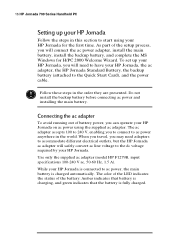
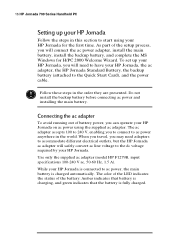
16 HP Jornada 700 Series Handheld PC
Setting up your HP Jornada, you will safely convert ac line voltage to the Quick Start Card), and the power cable. As part of battery power, you can operate your HP Jornada on ac power using your HP Jornada is fully charged. To set up your HP Jornada. Connecting the ac adapter
To avoid running out of the setup process, you will need adapters to ...
HP Jornada 700 Series Handheld PC - (English) User Guide - Page 22


... push firmly until it snaps into the bottom of battery power level.
the battery will not overcharge if left connected to install the main battery. However, you should be partially charged when removed from the box. 18 HP Jornada 700 Series Handheld PC
Rechargeable Lithium-Ion batteries, unlike NiCD and NiMH batteries, are not subject to "memory effect," allowing you to fully...
HP Jornada 700 Series Handheld PC - (English) User Guide - Page 40


... HP Jornada. HP Jornada serial port connection
36 HP Jornada 700 Series Handheld PC
Connecting by another device, or if your computer has no 9-pin serial port, you to reset or restart.
For information on resetting your HP Jornada or desktop PC may freeze on the HP Jornada 710). If the desktop PC is off, your HP Jornada, see Resetting in chapter 8. Use the serial sync cable...
HP Jornada 700 Series Handheld PC - (English) User Guide - Page 42
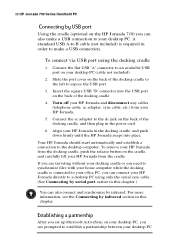
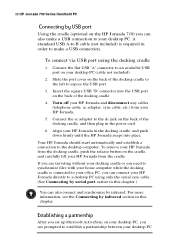
... the ac adapter to the desktop computer. 38 HP Jornada 700 Series Handheld PC
Connecting by USB port
Using the cradle (optional on the HP Jornada 710) you can connect your HP Jornada directly to a desktop PC using the docking cradle
1. Align your HP Jornada.
5.
Turn off your HP Jornada and disconnect any cables (telephone cable, ac adapter, sync cable, etc.) from your HP Jornada in...
HP Jornada 700 Series Handheld PC - (English) User Guide - Page 130


... replace the main battery
1. Insert the replacement battery pack and push firmly until the main battery is recharged (up to a week if the coin-cell battery is low or you are not sure, connect to completely expose the backup battery. Slide the battery release tab on the bottom of the compartment.
3 With the stylus or some spring tension.
126 HP Jornada 700 Series Handheld PC...
HP Jornada 700 Series Handheld PC - (English) User Guide - Page 132


Replace batteries with only the types recommended in fire.
128 HP Jornada 700 Series Handheld PC
Do not mutilate, puncture, or dispose of batteries in this User's Guide. Using the Power control panel
Use the Power control panel to external power and charging the main battery.
In addition, the battery icon in the Power control panel indicates whether your HP Jornada is running on ...
HP Jornada 700 Series Handheld PC - (English) User Guide - Page 136


132 HP Jornada 700 Series Handheld PC
Use the ac adapter to plug your HP Jornada, and use Control Panel to change most of the icons in Control Panel to explore the options for that will help you to set the background image and the appearance of your MS Windows for H/PC 2000 desktop.
• HP hot keys-Use the HP hot keys control panel to...
HP Jornada 700 Series Handheld PC - (English) User Guide - Page 148


... always at your fingertips, whether you will connect to a desktop PC at your service provider or network administrator to find out if they provide local dial-up to buy a power cable for a long period of the HP Jornada make it the perfect traveling companion. 144 HP Jornada 700 Series Handheld PC
Traveling with internal modem, you travel by backing up access...
HP Jornada 700 Series Handheld PC - (English) User Guide - Page 154


... shutdown. 150 HP Jornada 700 Series Handheld PC
Problem HP Jornada automatically shuts down/suspends.
Connect to ensure that the main battery is idle for 3 minutes.
-or- Do not remove the backup battery.
-or- It also auto-suspends if it is not running applications.
HP Jornada is low. Caution: You will lose any unsaved data when performing a soft reset.)
Program memory is locked...
HP Jornada 700 Series Handheld PC - (English) User Guide - Page 166


... data to your HP Jornada from your HP Jornada section in chapter 2.) Your HP Jornada should turn on automatically and display the MS Windows for H/PC 2000 Welcome Wizard. 162 HP Jornada 700 Series Handheld PC
4. For more information, see the Setting up and Restoring data section in chapter 2.
5. Wait at least 5 minutes, then reconnect the ac adapter, reinstall the main battery, and then...
HP Jornada 700 Reviews
Do you have an experience with the HP Jornada 700 that you would like to share?
Earn 750 points for your review!
We have not received any reviews for HP yet.
Earn 750 points for your review!
