HP G62-339WM Support and Manuals
Get Help and Manuals for this Hewlett-Packard item
This item is in your list!

View All Support Options Below
Free HP G62-339WM manuals!
Problems with HP G62-339WM?
Ask a Question
Free HP G62-339WM manuals!
Problems with HP G62-339WM?
Ask a Question
Most Recent HP G62-339WM Questions
G62-339 Screen Does Not Turn On
my g62-339 laptop screen does not turn on. The fans and the lights on the keyboard turn on but the s...
my g62-339 laptop screen does not turn on. The fans and the lights on the keyboard turn on but the s...
(Posted by jameslara1967 9 years ago)
HP G62-339WM Videos
Popular HP G62-339WM Manual Pages
Notebook Essentials - Windows 7 - Page 21


Chapter 3: Troubleshooting
If you are installed and updated. Then be ...instructions.
■ Be sure that the correct drivers are using the computer.
Å WARNING: To reduce the possibility of heat-related injuries or of Information Technology Equipment (IEC 60950).
✎ The fan in the computer starts up automatically to the information and the Web site links in Help and Support...
Notebook Essentials - Windows 7 - Page 33


...Support 1 user guides 1
D
devices, external, troubleshooting 15 dial-up Internet access 6 display
cleaning 25 switching image 14
Notebook Essentials
E
electric shock 5 emergency shutdown procedures 12, 14 environmental specifications 23 external devices, troubleshooting 15
F
firewalls 4 full system recovery 17
H
hardware identifying 1, 2 installing 11
Help and Support 1 Hibernation 14 HP Recovery...
Notebook PC User Guide - Windows 7 - Page 30
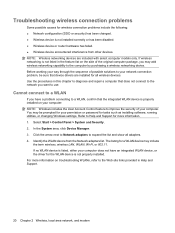
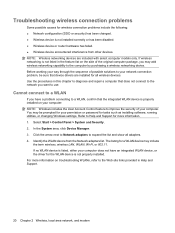
... chapter to diagnose and repair a computer that the integrated WLAN device is properly installed on troubleshooting WLANs, refer to expand the list and show all wireless devices. Before working your way through the sequence of your computer does not have an integrated WLAN device, or the driver for wireless connection problems include the following: ●...
Notebook PC User Guide - Windows 7 - Page 86
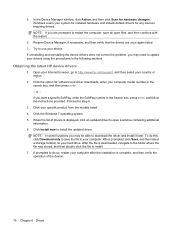
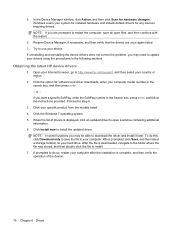
... the option for any devices requiring drivers. or -
After the file is displayed, click an updated driver to http://www.hp.com/support, and then select your specific product from the models listed. 4. Windows scans your system for installed hardware and installs default drivers for software and driver downloads, enter your computer after the installation is complete, and then verify the...
Notebook PC User Guide - Windows 7 - Page 102
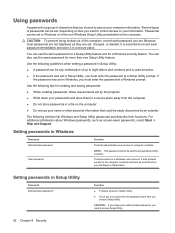
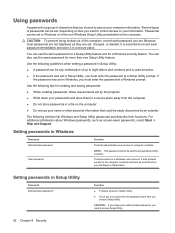
... numbers and is case-sensitive. ● If the password was set in Windows or in the non-Windows Setup Utility preinstalled on how you cannot access Setup Utility.
92 Chapter 9 Security Because most passwords are not displayed as screen-saver passwords, select Start > Help and Support. If
the password was set , changed, or deleted, it is essential to your...
Notebook PC User Guide - Windows 7 - Page 109
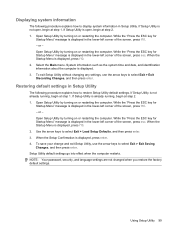
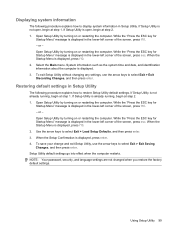
... the computer. Restoring default settings in Setup Utility. To exit Setup Utility without changing any settings, use the arrow keys to select Exit > Exit Saving Changes, and then press enter. To save your change and exit Setup Utility, use the arrow keys to restore Setup Utility default settings. NOTE: Your password, security, and language settings are not changed when...
Notebook PC User Guide - Windows 7 - Page 112
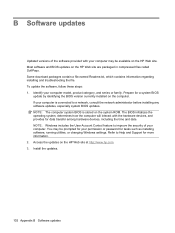
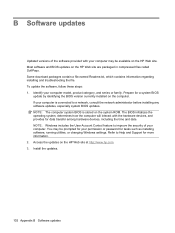
...computer is stored on the HP Web site are packaged in compressed files called SoftPaqs. Install the updates.
102 Appendix B Software updates B Software updates
Updated versions of your computer model, product category, and series or family. Some download packages contain a file named Readme.txt, which contains information regarding installing and troubleshooting the file. Most software...
Notebook PC User Guide - Windows 7 - Page 115
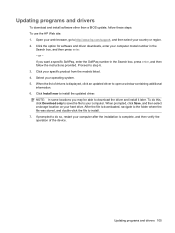
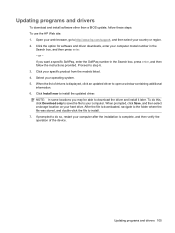
..., click an updated driver to open a window containing additional information. 6.
Click your web browser, go to install. 7. or - Updating programs and drivers
To download and install software other than a BIOS update, follow the instructions provided. Click the option for software and driver downloads, enter your computer. Open your specific product from the models listed. 4.
Notebook PC User Guide - Windows 7 - Page 123
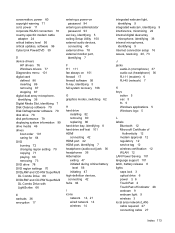
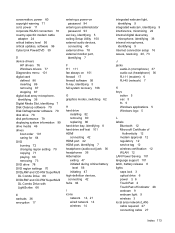
...-on password 94
entering an administrator password 93
esc key, identifying 5 exiting Setup Utility 100 external audio devices,
connecting 40 external drive 78 external monitor port,
identifying 7
F f11 111 fan always on 101 firewall 17 firewall software 95 fn key, identifying 5 full system recovery 106
G graphics modes, switching 62
H hard drive
installing 82 removing 80 replacing 80...
HP Notebook Hard Drives & Solid State Drives Identifying, Preventing, Diagnosing and Recovering from Drive Failures Care and Mai - Page 6


... Manager Technology. Page 6
Intel Matrix Storage Manager Driver provides support for adding SATA drivers to RIS (Remote Installation Service) installation points include: Adding SATA drivers to installation CDs, building an image, and switching to 150MB/sec transfer rate for notebook PC models that could affect hard disk drive performance and reliability. Procedures for the...
Service Guide - Page 29
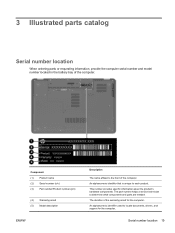
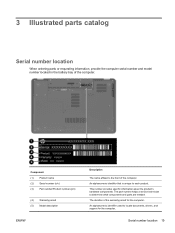
...
When ordering parts or requesting information, provide the computer serial number and model number located in the battery bay of the warranty period for the computer. Component
(1)
Product name
(2)
Serial number (s/n)
(3)
Part number/Product number (p/n)
(4)
Warranty period
(5)
Model description
ENWW
Description
The name affixed to locate documents, drivers, and support for the...
Service Guide - Page 113
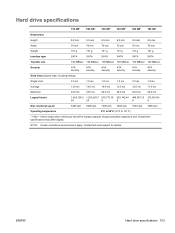
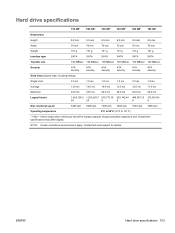
...Security
ATA security
ATA security
ATA security
ATA security
ATA security
ATA security
Seek times (typical read, including setting)
Single track
3.0 ms
1.0 ms
1.0 ms
1.5 ms
2.0 ms
1.5 ms
Average
13.0 ms
... to hard drive storage capacity. Actual drive specifications may differ slightly.
Contact technical support for details. NOTE: Certain restrictions and exclusions apply.
Service Guide - Page 116
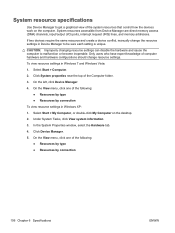
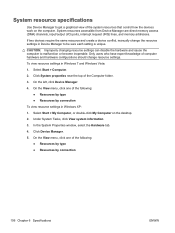
...and create a device conflict, manually change resource settings. On the left, click Device Manager.
4. System resource specifications
Use Device Manager to get ...Specifications
ENWW System resources accessible from Device Manager are direct memory access (DMA) channels, input/output (I/O) ports, interrupt request (IRQ) lines, and memory addresses. CAUTION: Improperly changing resource settings...
Service Guide - Page 142


... Power Saving 93 language support 93 latch, battery release 15 legacy support, USB 94, 98 light
power 9 lights
caps lock 9 Digital Media Slot 14 webcam 12 wireless 9
M Main menu 92 mass storage devices, spare part
numbers 30 memory module
product description 2 removal 55 spare part numbers 22, 55 memory module compartment, identifying 15 memory test 93 microphone (internal...
Service Guide - Page 143
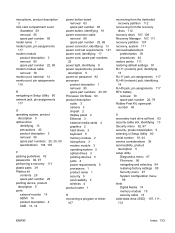
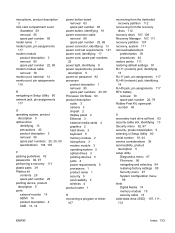
...1 product name 1 security 5 serviceability 5 wireless 4 product name 1
R recovering a program or driver
107
recovering from the dedicated recovery partition 112
recovering from the recovery discs 112
recovery discs 107, 108 Recovery Manager 107, 111 recovery partition 107 recovery, system 111 removal/replacement
preliminaries 39 procedures 44 restore points 111 restoring default settings 91 RJ-11...
HP G62-339WM Reviews
Do you have an experience with the HP G62-339WM that you would like to share?
Earn 750 points for your review!
We have not received any reviews for HP yet.
Earn 750 points for your review!

