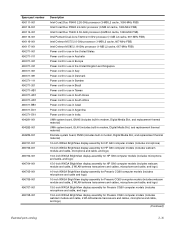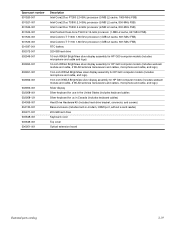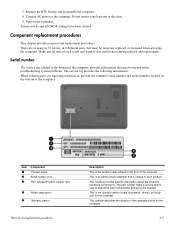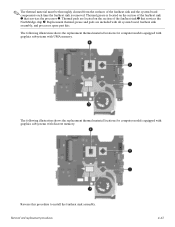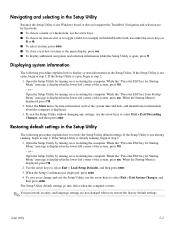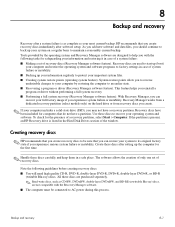HP G60 549DX - Laptop Notebook - Intel Pentium Dual-Core T4300 2.1GHz Support and Manuals
Get Help and Manuals for this Hewlett-Packard item

View All Support Options Below
Free HP G60 549DX manuals!
Problems with HP G60 549DX?
Ask a Question
Free HP G60 549DX manuals!
Problems with HP G60 549DX?
Ask a Question
Most Recent HP G60 549DX Questions
Battery Removal G60-549dx
Can only see 1 latch & it dosn't move is there a second latch to unlock this one
Can only see 1 latch & it dosn't move is there a second latch to unlock this one
(Posted by waynegillespie 11 years ago)
Battery Removal
What holds it in , latch isn't moving & don't want to force it.
What holds it in , latch isn't moving & don't want to force it.
(Posted by waynegillespie 11 years ago)
HP G60 549DX Videos
Popular HP G60 549DX Manual Pages
HP G60 549DX Reviews
We have not received any reviews for HP yet.