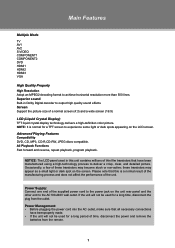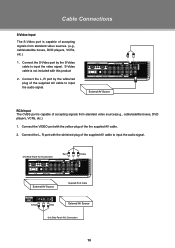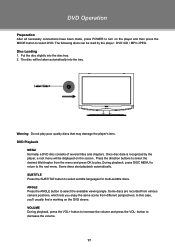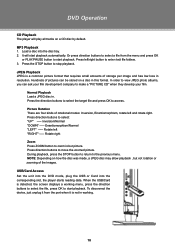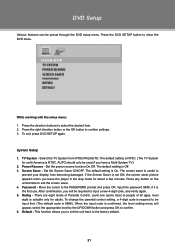Coby TFDVD3295 Support Question
Find answers below for this question about Coby TFDVD3295.Need a Coby TFDVD3295 manual? We have 1 online manual for this item!
Question posted by Rickbudwzr on August 29th, 2012
I Cant See My Screen So Cant Navigate Th Menus. It Still Plays Just Fine Want To
The person who posted this question about this Coby product did not include a detailed explanation. Please use the "Request More Information" button to the right if more details would help you to answer this question.
Current Answers
Related Coby TFDVD3295 Manual Pages
Similar Questions
My Tftv3925 Will Not Turn On.
My TFTV3925 worked just fine for a couple of weeks. Then it would not turn on by using either the ma...
My TFTV3925 worked just fine for a couple of weeks. Then it would not turn on by using either the ma...
(Posted by mehale 2 years ago)
My Coby 40 In.tv...the Picture And Font Is Larger Then The Screen. How Do I Cha
How do I change the pic and font.
How do I change the pic and font.
(Posted by carroll4378 6 years ago)
Coby Tftv1524
I have a coby TFTV1524 and I have connected to my PC via using a VGA Cable. I change the mode on the...
I have a coby TFTV1524 and I have connected to my PC via using a VGA Cable. I change the mode on the...
(Posted by glorywi 11 years ago)
Lines When Watching Regular Tv
how do you get rid of the lines on regular tv it plays just fine when hooked up to direct tv
how do you get rid of the lines on regular tv it plays just fine when hooked up to direct tv
(Posted by hoosier77 11 years ago)
I Just Purchased A Coby 7inch Flat Panel Tv, I Can't Pick Up Any Stations.
I live in Montgomery,Al. I use both antenna's that came with the TV. The only thing I get on the...
I live in Montgomery,Al. I use both antenna's that came with the TV. The only thing I get on the...
(Posted by highup7 12 years ago)