HP ENVY TouchSmart 17-j178nr Support and Manuals
Get Help and Manuals for this Hewlett-Packard item
This item is in your list!

View All Support Options Below
Free HP ENVY TouchSmart 17-j178nr manuals!
Problems with HP ENVY TouchSmart 17-j178nr?
Ask a Question
Free HP ENVY TouchSmart 17-j178nr manuals!
Problems with HP ENVY TouchSmart 17-j178nr?
Ask a Question
Popular HP ENVY TouchSmart 17-j178nr Manual Pages
HP Notebook Hard Drives & Solid State Drives Identifying, Preventing, Diagnosing and Recovering from Drive Failures Care and Mai - Page 6


... be located at the following URL: http://bizsupport2.austin.hp.com/bc/docs/support/SupportManual/c01600726/c01600726.pdf. Updates to the Intel Matrix Storage Manager driver are configured with Serial ATA hard disk drives. Page 6 Intel Matrix Storage Technology driver
HP offers the Intel Matrix Storage Manager driver for notebook PC models that could affect hard disk drive performance and...
User Guide - Windows 8 - Page 8


...passwords ...71 Setting Windows passwords 72 Setting Setup Utility (BIOS) passwords 72 Using the fingerprint reader ...73 Using HP SimplePass (select models only 73 Registering fingerprints 73 Using your registered fingerprint to log on to Windows 74 Using Internet security software ...74 Using antivirus software ...74 Using firewall software ...74 Installing software updates ...75 Installing...
User Guide - Windows 8 - Page 82
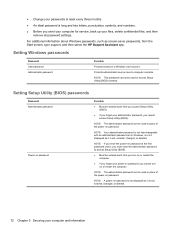
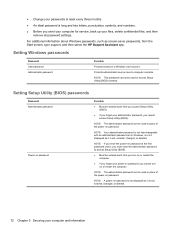
... you send your computer for service, back up your files, delete confidential files, and then remove all password settings.
NOTE: A power-on or restart the computer. For additional information about Windows passwords, such as screen-saver passwords, from the Start screen, type support, and then select the HP Support Assistant app. NOTE: The administrator password can be used to...
User Guide - Windows 8 - Page 85
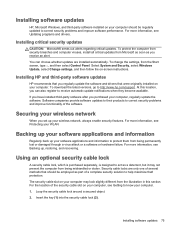
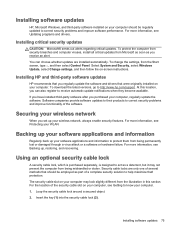
Installing software updates
HP, Microsoft Windows, and third-party software installed on your computer should be regularly updated to http://www.hp.com/support. Select System and Security, select Windows Update, select Change settings, and then follow the on your computer, see Protecting your computer may not prevent the computer from Microsoft as soon as part of a complete security ...
User Guide - Windows 8 - Page 92
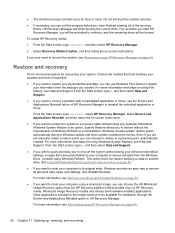
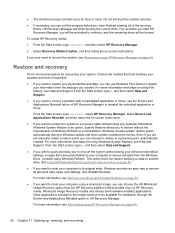
... System Restore, see Help and Support. From the Start screen, type recovery, and then select HP Recovery Manager.
2. Restore and recovery
There are several options for installation through the Drivers and Applications Reinstall option in the image continue to be prompted to recover the system without losing your personal information, settings, or apps that best...
Start Here - Page 10


... HP Support Assistant app. 2. To check for your computer. To access HP Software Setup: 1.
Follow the on backup, restore, and recovery, refer to reinstall drivers or select software. Type restore in the User Guide for your system does not support this feature.
Using other backup, restore, and recovery tools
For additional information on -screen instructions to the User Guide...
HP ENVY 17 Notebook PC HP ENVY TouchSmart m7 Notebook PC HP ENVY TouchSmart 17 Notebook PC Maintenance and Service Guide - Page 2


... be liable for details.
Microsoft and Windows are set forth in the U.S.
See http://windows.microsoft.com/en-us/ windows7/get-know-windows-7 for technical or editorial errors or omissions contained herein. The only warranties for HP products and services are U.S. First Edition: January 2014
Document Part Number: 756406-001 This computer may not be...
HP ENVY 17 Notebook PC HP ENVY TouchSmart m7 Notebook PC HP ENVY TouchSmart 17 Notebook PC Maintenance and Service Guide - Page 11
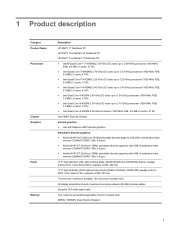
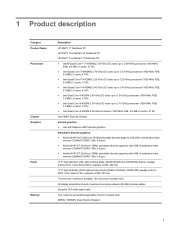
... 16:9 wide aspect ratio
Two customer-accessible/upgradable memory module slots
DDR3L-1600MHz Dual Channel Support
1
1 Product description
Category Product Name Processors
Chipset Graphics
Panel
Memory
Description
HP ENVY 17 Notebook PC
HP ENVY TouchSmart m7 Notebook PC
HP ENVY TouchSmart 17 Notebook PC
● Intel® Quad Core™ i7-4900MQ 2.80-GHz (SC turbo up to 3.80-GHz) processor...
HP ENVY 17 Notebook PC HP ENVY TouchSmart m7 Notebook PC HP ENVY TouchSmart 17 Notebook PC Maintenance and Service Guide - Page 40
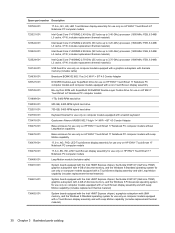
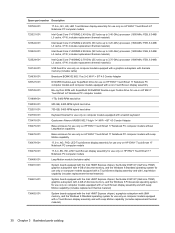
... L3 cache, 47 W; includes replacement thermal material)
723524-001
Intel Quad Core i7-4800MQ 2.70-GHz (SC turbo up to 3.20-GHz) processor (1600-MHz FSB, 6.0-MB L3 cache, 37 W; Spare part number Description
720783-001
17.3-in , BV, HD, LED TouchScreen display assembly for use only on HP ENVY TouchSmart 17 Notebook PC computer models
736480-001
Leap Motion...
HP ENVY 17 Notebook PC HP ENVY TouchSmart m7 Notebook PC HP ENVY TouchSmart 17 Notebook PC Maintenance and Service Guide - Page 41
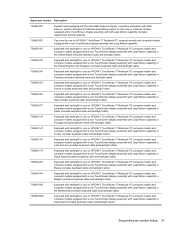
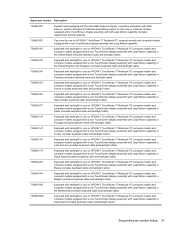
... part number Description
736482-601
System board equipped with the Intel HM87 Express chipset, a graphics subsystem with UMA memory, and the Windows 8 Professional operating system for use only on computer models equipped with a TouchScreen display assembly and with Leap Motion capability (includes replacement thermal material)
736483-001
Top cover for use on HP ENVY TouchSmart 17 Notebook PC...
HP ENVY 17 Notebook PC HP ENVY TouchSmart m7 Notebook PC HP ENVY TouchSmart 17 Notebook PC Maintenance and Service Guide - Page 48
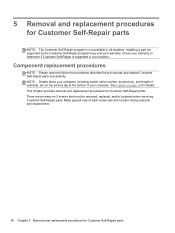
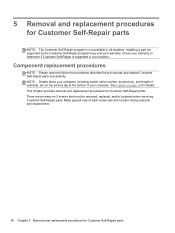
... Self-Repair parts Installing a part not supported by the Customer Self-Repair program may void your warranty to access and replace Customer Self-Repair parts successfully. Make special note of your computer. Component replacement procedures
NOTE: Please read and follow the procedures described here to determine if Customer Self-Repair is not available in your computer, including model...
HP ENVY 17 Notebook PC HP ENVY TouchSmart m7 Notebook PC HP ENVY TouchSmart 17 Notebook PC Maintenance and Service Guide - Page 50
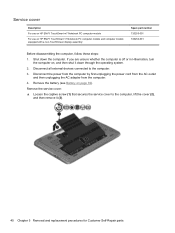
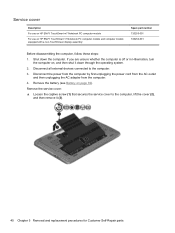
... , and then shut it (3).
40 Chapter 5 Removal and replacement procedures for Customer Self-Repair parts Service cover
Description For use on HP ENVY TouchSmart m7 Notebook PC computer models For use on HP ENVY TouchSmart 17 Notebook PC computer models and computer models equipped with a non-TouchScreen display assembly
Spare part number 720255-001 720254-001
Before disassembling the computer...
HP ENVY 17 Notebook PC HP ENVY TouchSmart m7 Notebook PC HP ENVY TouchSmart 17 Notebook PC Maintenance and Service Guide - Page 91
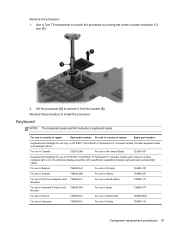
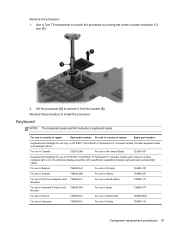
... in country or region:
Spare part number:
Keyboard with backlight for use only on HP ENVY TouchSmart m7 Notebook PC computer models (includes keyboard cable and backlight cable):
For use in Canada
720245-DB1
For use in the United States
720245-001
Keyboard with backlight for use on HP ENVY TouchSmart 17 Notebook PC computer models and computer models equipped with a non-TouchScreen display...
HP ENVY 17 Notebook PC HP ENVY TouchSmart m7 Notebook PC HP ENVY TouchSmart 17 Notebook PC Maintenance and Service Guide - Page 100
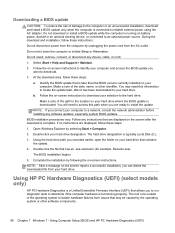
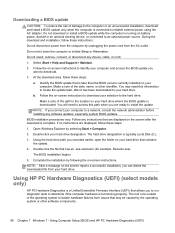
... update you to run diagnostic tests to determine if the computer hardware is functioning properly. You may be caused by selecting Start > Computer. 2. Follow any device, cable, or cord. 1. Select Start > Help and Support > Maintain. 2. The BIOS installation begins. 5. Using HP PC Hardware Diagnostics (UEFI) (select models only)
HP PC Hardware Diagnostics is a Unified Extensible Firmware...
HP ENVY 17 Notebook PC HP ENVY TouchSmart m7 Notebook PC HP ENVY TouchSmart 17 Notebook PC Maintenance and Service Guide - Page 114
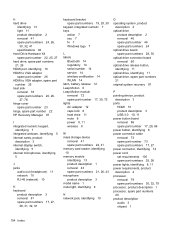
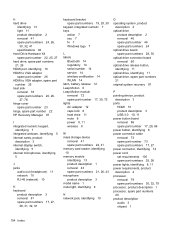
... 10 product description 3 USB 3.0 10, 11 power button board removal 86 spare part number 17, 28, 86 power button, identifying 6 power connector cable removal 73 spare part number 73 spare part numbers 17, 27 power connector, identifying 12 power cord set requirements 100 spare part numbers 25, 26 power lights, identifying 8, 11 power requirements, product description 4 processor...
HP ENVY TouchSmart 17-j178nr Reviews
Do you have an experience with the HP ENVY TouchSmart 17-j178nr that you would like to share?
Earn 750 points for your review!
We have not received any reviews for HP yet.
Earn 750 points for your review!
