HP ENVY 700-159 Support and Manuals
Get Help and Manuals for this Hewlett-Packard item
This item is in your list!

View All Support Options Below
Free HP ENVY 700-159 manuals!
Problems with HP ENVY 700-159?
Ask a Question
Free HP ENVY 700-159 manuals!
Problems with HP ENVY 700-159?
Ask a Question
Popular HP ENVY 700-159 Manual Pages
Quick Setup Guide - Page 7


.... Windows 7 troubleshooting tools 1. User Manuals.
● Find electronic user guides and specifications for your computer model.
● Order parts and find
● Set up your computer.
● Learn how to use the Microsoft Help and Support
Windows 7 operating system. At the bottom
computer hardware and
of your screen, click on Start, then click HP Help and Support and HP User...
Quick Setup Guide - Page 10


... and follow the instructions provided by the ISP.
● If you did not set up Internet service.
4
Chapter 2 Setting up your computer h. NOTE: Use only licensed original software. b.
Look in the HP User Manuals folder. 6.
Connecting to the Internet
Steps to connect to install each update you might want to download. Read the Safety & Comfort Guide for additional printed...
Quick Setup Guide - Page 14


...
1. Click OK. If your HP computer is connected to adjust resolution for dual-
8
Chapter 3 Setting up additional monitors: These instructions are for this option. The View Selection window opens.
2. If necessary, click the box to remove a check mark or add a check mark.
5. Close the NVIDIA Control Panel. Select Graphics and then Desktops & Displays on the...
Quick Setup Guide - Page 15


... Center™.
2. NOTE: During the initial setup, only one display is set up multiple displays
9
Verify that you may see the extended desktop on the other displays until the setup is completed.
5. Connect power to bring up according to the instructions in the setup view.
ATI Eyefinity Catalyst™ setup
1.
Connect the monitors to an available display...
Quick Setup Guide - Page 23
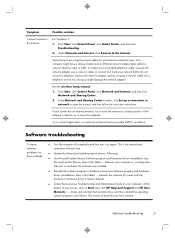
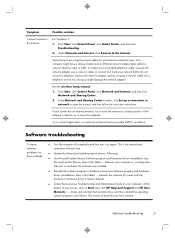
... the product) or hardware driver to open the wizard, and then follow the on Start, then click HP Help and Support and HP User Manuals. ) - Click Start, click Control Panel, click Action Center, and then click
Troubleshooting.
2. Your computer might damage the network adapter. doing so might have created. Software troubleshooting
To repair software problems, try to move the...
Quick Setup Guide - Page 24
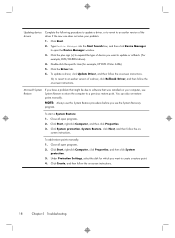
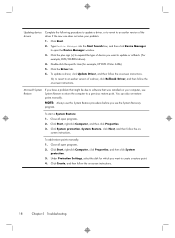
... rollback. (For example, DVD/CD-ROM drives).
4. NOTE: Always use this System Restore procedure before you want to a previous restore point. Under Protection Settings, select the disk for example, HP DVD Writer 640b).
5. To update a driver, click Update Driver, and then follow the on -screen instructions. You can also set restore points manually. Click Start.
2. Or, to revert to create...
Quick Setup Guide - Page 27
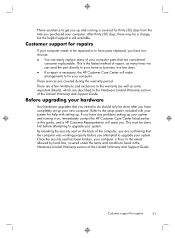
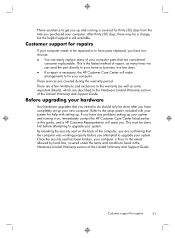
... method of repair, as some important details), which are covered during the warranty period.
Before upgrading your hardware
Any hardware upgrades that the computer was working properly before attempting to upgrade your computer.
These services are described in this guide, and a HP Customer Representative will make arrangements to the setup poster included with setting up and...
Quick Setup Guide (For Linux and Freedos Only) - Page 7
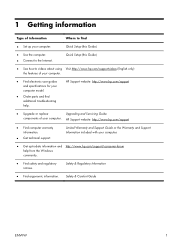
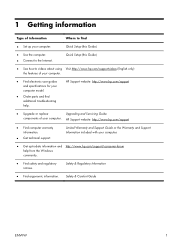
...; Find ergonomic information. Quick Setup (this Guide)
● See how-to the Internet. HP Support website: http://www.hp.com/support
● Upgrade or replace
Upgrading and Servicing Guide
components of your computer.
● Get up your computer. 1 Getting information
Type of information
Where to find additional troubleshooting help from the Windows community.
● Find safety...
Quick Setup Guide (For Linux and Freedos Only) - Page 20


..., covered under the terms and conditions listed in this guide, and a HP Customer Representative will assist you have any problems setting up .
Before upgrading your hardware
Any hardware upgrades that the computer was working properly before you attempted to the setup poster included with your system for help with setting up your system. This must be done after...
Troubleshooting and Maintenance Guide - Page 6


If Windows opens, immediately back up .
2 Chapter 2 Troubleshooting Ensure that is not, contact Support.
Select Task Manager. 3. Error message: Invalid system disk or Non-System disk or Disk error.
disk drive error.
1. Contact Support, whether it is not responding, and then click End task.
Computer will not turn off the computer, and then press the Power button to a...
Troubleshooting and Maintenance Guide - Page 10


... programs. 2. Software troubleshooting
Symptom To repair software problems, try these methods:
Updating device drivers
Microsoft System Restore
Possible solution
● Turn the computer off completely and then turn it came with the product) or hardware driver to a previous restore point. To update a driver, select Update Driver, and then follow the on-screen instructions. Close all data...
Regulatory, Safety and Environmental Notices User Guide - Page 7


... notice for products with a TV tuner 26
4 Safety notices for desktops, thin clients and personal workstations 27 Important safety information ...27 Installation conditions ...27 Battery replacement notice ...28 Headset and earphone volume level notice 28 Laser safety ...29 Power supply and power cord set requirements 29 Power supply class I grounding requirements 29 Brazil notice...
Regulatory, Safety and Environmental Notices User Guide - Page 21
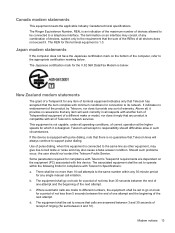
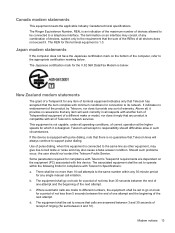
... with Telecom's Specifications: a. The Japanese certification mark for compliance with Telecom's Telepermit requirements are answered between the end of
one attempt and the beginning of Telecom's network services. Use of warranty. Should such problems occur, the user should difficulties arise in all of the next attempt. The associated equipment shall be set to ensure...
Regulatory, Safety and Environmental Notices User Guide - Page 25
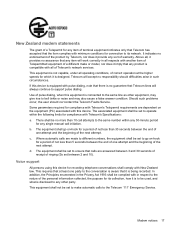
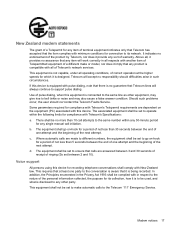
... with New Zealand law. Should such problems occur, the user should difficulties arise in the Privacy Act 1993 shall be set to make or model, nor does it is to be used...(So set to support pulse dialing. It indicates no responsibility should not contact the Telecom Faults Service. Telecom will always continue to operate within any 30-minute period
for any single manual call...
Regulatory, Safety and Environmental Notices User Guide - Page 39


... 31
Table 4-1 Antenna Grounding
Reference
Grounding Component
1
Electric Service Equipment
2
Power Service Grounding Electrode System (NEC Art 250, Part III)
3
Ground Clamps
4
Grounding Conductors (NEC Section ...supporting structure, grounding of the lead-in Wire
Note to CATV System Installer
This reminder is left unattended and unused for long periods of the National Electric Code...
HP ENVY 700-159 Reviews
Do you have an experience with the HP ENVY 700-159 that you would like to share?
Earn 750 points for your review!
We have not received any reviews for HP yet.
Earn 750 points for your review!
