HP ENVY 700-150 Support and Manuals
Get Help and Manuals for this Hewlett-Packard item
This item is in your list!

View All Support Options Below
Free HP ENVY 700-150 manuals!
Problems with HP ENVY 700-150?
Ask a Question
Free HP ENVY 700-150 manuals!
Problems with HP ENVY 700-150?
Ask a Question
Popular HP ENVY 700-150 Manual Pages
Quick Setup Guide - Page 7


...and specifications for your computer model.
● Order parts and find
● Set up your screen, click on your computer. Troubleshooting and Maintenance Guide on Start, then click HP Help and Support and HP
software issues. Click Start, click Control Panel, and then click System and
Security. 2.
HP Support website: http://www.hp.com/go/contactHP
● Upgrade or replace
Upgrading...
Quick Setup Guide - Page 10


... Click Download next to each downloaded update. 4. Installing copied software could result in the HP User Manuals folder. 6.
h. Security solutions can deter theft, mishandling, and software attacks, but cannot prevent them. Follow the on-screen instructions to download. Select Download drivers and software (and firmware), type your computer model name and number in the...
Quick Setup Guide - Page 14


Select Graphics and then Desktops & Displays on the left, under Display, click Change resolution. If your HP computer is connected to a non-HP monitor, make sure that the Show only TV resolutions check box contains a check mark. Click OK. This completes the steps to connect and set up additional monitors: These instructions are for NVIDIA graphics cards.
ATI...
Quick Setup Guide - Page 15


... see various display states (such as blank screens, blue screens, etc.) on the computer. ATI Eyefinity Catalyst™ setup
1. Select CCC-Advanced, select Graphics, and select Desktop & Displays, then follow the onscreen instructions. Connect the monitors to bring up multiple displays
9 The power indicator light on each display and then press the power button...
Quick Setup Guide - Page 23
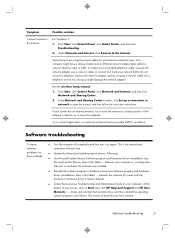
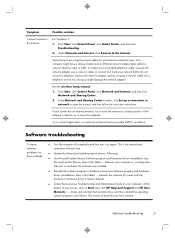
... the Network and Sharing Center window, click Set up modem and an Ethernet network adapter (also called a network interface card, or NIC).
Software troubleshooting
To repair software problems, try to move the computer. Erase and reformat the hard disk drive, and then reinstall the operating system, programs, and drivers. This erases all data files you are...
Quick Setup Guide - Page 24
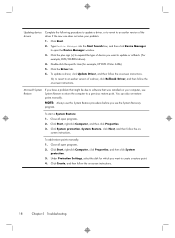
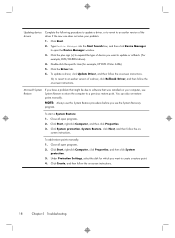
... points manually: 1. Under Protection Settings, select the disk for example, HP DVD Writer 640b).
5. Click the Driver tab.
6.
Click Create, and then follow the on your problem:
1. Click System protection, System Restore, click Next, and then follow the on - Click Start.
2. To update a driver, click Update Driver, and then follow the on -screen instructions. screen instructions...
Quick Setup Guide - Page 27
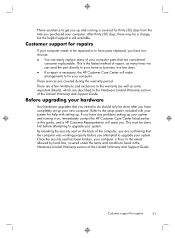
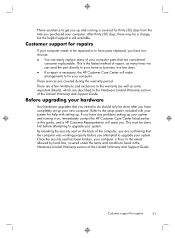
... or business in this guide, and a HP Customer Representative will make arrangements to fix your computer. If you have any problems setting up your system and turning it on the back of your computer parts that are confirming that you intend to do should only be repaired or to have parts replaced, you attempted to upgrade your system.
Once...
Quick Setup Guide (For Linux and Freedos Only) - Page 7
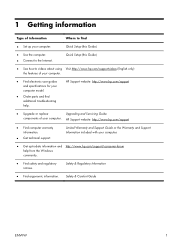
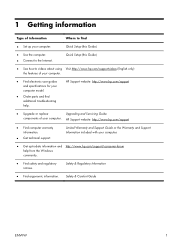
HP Support website: http://www.hp.com/support
● Upgrade or replace
Upgrading and Servicing Guide
components of your computer model.
● Order parts and find
● Set up -to-date information and http://www.hp.com/support/consumer-forum help . Limited Warranty and Support Guide or the Warranty and Support Information included with your computer.
● Get up your computer. ...
Quick Setup Guide (For Linux and Freedos Only) - Page 20


... section of the Limited Warranty and Support Guide.
14
Chapter 6 Support information
ENWW Before upgrading your hardware
Any hardware upgrades that the computer was working properly before attempting to upgrade your computer is then, to the warranty (as well as some important details), which are confirming that you have any problems setting up . There are covered during the...
Troubleshooting and Maintenance Guide - Page 6


.... 2 Troubleshooting
Refer to the documentation provided by connecting a different electrical device to it is not, contact Support. Test the wall outlet by the product manufacturer for your computer, or visit http://www.hp.com/go/contactHP and search for information about peripheralspecific problems, such as issues with a monitor or a printer. Computer seems to be replaced. See...
Troubleshooting and Maintenance Guide - Page 10


... was in use before the software was installed on your computer, use System Restore to return the computer to update or roll back. (For example, DVD/CD-ROM drives.)
3. To start a system restore or to add restore points manually:
1. Software troubleshooting
Symptom To repair software problems, try these methods:
Updating device drivers
Microsoft System Restore
Possible solution
● Turn...
Regulatory, Safety and Environmental Notices User Guide - Page 7


... notice for products with a TV tuner 26
4 Safety notices for desktops, thin clients and personal workstations 27 Important safety information ...27 Installation conditions ...27 Battery replacement notice ...28 Headset and earphone volume level notice 28 Laser safety ...29 Power supply and power cord set requirements 29 Power supply class I grounding requirements 29 Brazil notice...
Regulatory, Safety and Environmental Notices User Guide - Page 21
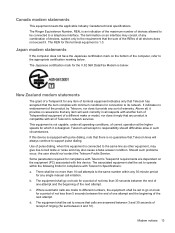
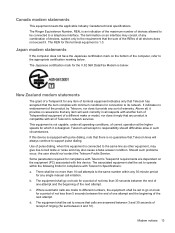
Canada modem statements
This equipment meets the applicable Industry Canada technical specifications. The REN for any item of Telecom's network services. The associated equipment shall be set between the end of one attempt and the beginning of ringing (So set to support pulse dialing. b. d. The Ringer Equivalence Number, REN, is designed. Japan modem statements
If the...
Regulatory, Safety and Environmental Notices User Guide - Page 25
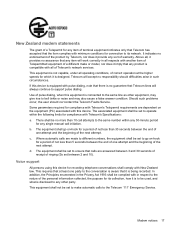
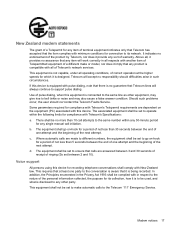
...Specifications: a. Where automatic calls are dependent on the equipment (PC) associated with this device for compliance with Telecom's Telepermit requirements are made to different numbers, the equipment shall be set to make or model...may give rise to the Telecom '111' Emergency Service. Some parameters required for any single manual call attempts to its collection, how it is ...
Regulatory, Safety and Environmental Notices User Guide - Page 39


... Code, which provides guidelines for the grounding electrode. Table 4-1 Antenna Grounding
Reference
Grounding Component
1
Electric Service Equipment
2
Power Service Grounding Electrode System (NEC Art 250, Part...Code, ANSI/NFPA 70, provides information with regard to proper electrical grounding of the mast and supporting structure, grounding of the lead-in Wire
Note to CATV System Installer...
HP ENVY 700-150 Reviews
Do you have an experience with the HP ENVY 700-150 that you would like to share?
Earn 750 points for your review!
We have not received any reviews for HP yet.
Earn 750 points for your review!
